SHARE
What is React or React.js? A Guide in 2025

Contents
Contents
React, often referred to as React.js, is a powerful and widely-used front-end JavaScript library used for creating user interfaces. It was developed by Facebook in 2013 and has since become an indispensable tool for web developers.
In a 2023 survey of over 90,000 professional developers, React was used by 40.58% of respondents. This popularity comes at a time when the global web development market is experiencing significant growth. The global web development market size is expected to reach USD 89,013.17 million by 2027, exhibiting a CAGR of 8.03% during the forecast period. But why is React so popular within the developer community? Well, it’s because React is easy to learn and is particularly well-suited for building interactive applications. Its component-based architecture allows for easy code reuse, making development more efficient.
In this article, we’ll cover the core concepts of React, including components, virtual DOM, JSX, state, and props. We’ll also explore the key features of React, such as its reusability, component-based architecture, unidirectional data flow, and virtual DOM reconciliation. We’ll also delve into the practical applications of React, from building modern web applications to creating single-page applications and even native mobile apps using React Native.
Key Takeaways:
- React is a powerful JavaScript library used for building user interfaces (UIs).
- It offers a component-based architecture, making code reuse and maintenance easier.
- React uses a virtual DOM to efficiently update and render changes to UIs.
- JSX allows you to write HTML-like code within JavaScript, enhancing productivity.
- State and props are mechanisms for managing data in React components.
The Birth of React
React continues to be the most popular front-end JavaScript library, with a market share of over 40%. It emerged as a solution to the challenges faced while building large and complex web applications, especially within Facebook. Traditional web development methods often led to performance bottlenecks and difficulties in maintaining the codebase. React was developed to simplify UI development, improve performance, and enhance code maintainability.
Core Concepts of React
React is a powerful library for building user interfaces, centered around the concept of modular and reusable components. These components serve as the building blocks of a React application, allowing developers to construct complex UIs from simple, isolated pieces.
By encapsulating functionality and rendering logic within components, React enables a more organized and maintainable codebase.
Components
At the heart of React’s design philosophy are components, which represent distinct and self-contained parts of the UI. Components can range from basic elements like buttons and inputs to complex layouts and pages.
Example of a React Component:
This functional component, Greeting, accepts props and renders a greeting message. It exemplifies how React encourages the use of reusable UI elements.
State
React components can manage their internal state using the useState hook, enabling them to maintain and update their data independently over time. State is crucial for creating dynamic and interactive applications.
Example of Using State with useState:
This Counter component utilizes useState to track the number of button clicks, showcasing how state can be used to add interactivity to components.
Hooks
React hooks, introduced in React 16.8, allow function components to use features previously available only in class components. Among these, the useEffect hook is used for performing side effects, such as fetching data, directly in function components.
Example of a React Component Using useEffect:
Here, useEffect is used to update the document’s title each time the count changes, illustrating how hooks integrate side effects into functional components.
Virtual DOM and JSX
React optimizes UI rendering through the use of a virtual DOM, which efficiently updates the browser’s DOM by only applying changes when necessary. JSX, a syntax extension, allows developers to write UI components that combine HTML and JavaScript, streamlining the development process.
React’s emphasis on components, state management through hooks like useState and useEffect, alongside the virtual DOM and JSX, empowers developers to build efficient, dynamic, and maintainable web applications. Through the modular architecture of components and the innovative use of hooks, React facilitates the creation of complex user interfaces that are both performant and scalable.
Key Features of React
React is a popular JavaScript library for building user interfaces, offers a range of key features that contribute to its effectiveness and efficiency in web development. These features include:
Reusability of Components in React
In React, components are modular and self-contained units that can be reused throughout an application. This reusability simplifies development and improves code maintainability, as components can be easily composed and reused in different parts of the application.
Component-Based Architecture
A component-based architecture is a cornerstone of React. It promotes code organization by breaking down the user interface into small, isolated components. This modular structure makes it easier to manage and update UI elements, resulting in more maintainable and scalable codebases.
Unidirectional Data Flow
React follows a unidirectional data flow pattern, where data flows in a single direction from parent components to child components. This approach simplifies data management, as it prevents unexpected changes and improves the predictability of the application’s state.
Virtual DOM Reconciliation
One of the standout features of React is its virtual DOM reconciliation algorithm. Instead of directly manipulating the actual DOM, React uses a virtual representation of the DOM, which allows it to efficiently track and update only the necessary parts of the UI. This minimizes the number of actual DOM operations and enhances performance in applications with frequent updates.
Practical Applications of React
React, with its component-based structure and efficient rendering, has numerous practical applications in the field of web development. This powerful JavaScript library is widely used to build modern web applications that offer enhanced user experiences.
One of the key uses of React is in creating single-page applications (SPAs). In a SPA, the entire web application is loaded initially, and subsequent content is dynamically loaded without the need for page refresh. This results in a seamless and smooth user experience, akin to using a native mobile application.
Additionally, React can also be leveraged for mobile app development. React Native, a framework built on top of React, enables the creation of native mobile applications for both iOS and Android platforms by using the same codebase. This allows developers to build mobile apps efficiently, with reduced development time and effort. Some popular apps built with React Native include Facebook, Instagram, and Wix.
By utilizing React for web development, single-page applications, and mobile app development, React software developers can take advantage of its robust features and functionalities to deliver high-quality and responsive applications.
Conclusion
React offers a wide range of benefits. One of its key advantages is improved performance, thanks to its efficient rendering and virtual DOM reconciliation. This means that your web applications built with React will be fast and responsive, providing a smooth user experience.
Furthermore, React enhances the developer experience by promoting code reusability and a component-based architecture. This allows developers to build scalable and maintainable React applications, saving time and effort in the long run. The ecosystem of tools and libraries surrounding React is also robust, offering extensive support and resources.
With its versatility and widespread adoption, React continues to be a popular choice in the web development community. Whether you’re building modern web applications, creating single-page applications, or developing native mobile apps using React Native, this JavaScript library empowers you to create interactive and dynamic user interfaces with ease.
If you are looking for help with your web or mobile app development and would like to harness the full potential of React, read more about Flatirons’ React development services.
Frequently Asked Questions
What is React?
React is a popular JavaScript library for building user interfaces. It is maintained by Facebook and a community of individual developers and companies.
What are the key features of React?
React offers various features such as virtual DOM for better performance, component-based architecture for reusability, JSX for writing HTML in JavaScript, and the ability to work with other libraries or frameworks.
How do developers create a React component?
Developers create a React component by first defining the UI element they want to build. Once the design is established, developers write the component using JavaScript and JSX, a syntax extension for JavaScript that allows for the creation of React elements. They can include specific props to customize the component’s behavior, as well as state to manage the component’s dynamic data. Throughout this process, developers use tools like React DevTools to inspect and debug their components, ensuring they are built accurately and effectively.
How to start building a React app?
To start building a React app, you need to have Node.js installed on your machine. Then, you can use tools like create-react-app or manually set up a project using npm or yarn to begin working on your React application.
What are the use cases of React?
React is commonly used for building single-page applications, complex user interfaces, interactive web applications, and mobile apps. It is also suitable for projects that require high reusability of components.
What is JSX in React?
JSX (JavaScript XML) is a syntax extension for JavaScript, often used with React for describing what the UI should look like. It allows developers to write HTML-like code in their JavaScript files.
What are the advantages of using React in web development?
React offers a declarative approach to defining UI components, making it easier to understand and maintain complex UIs. It also promotes reusability, modularity, and efficient rendering through the virtual DOM.
How to use props in React components?
Props (short for properties) are used to pass data from a parent component to a child component in React. They are read-only and help create dynamic and reusable components by providing values or functions.
What are React hooks and how are they used?
React hooks are functions that let you use state and other React features without writing a class component. They allow you to use state, lifecycle methods, and side effects in functional components.
How to integrate React with other libraries or frameworks?
React can be easily integrated with other libraries or frameworks such as Angular, D3.js, or Redux. You can utilize specific integrations, patterns, or APIs provided by these libraries to work seamlessly with React.
Expert React Development Services
Flatirons provides top-rated React development services.
Get the CEO's Take
Handpicked tech insights and trends from our CEO.
Expert React Development Services
Flatirons provides top-rated React development services.
Get the CEO's Take
Handpicked tech insights and trends from our CEO.

Record Information System (RIS) for Healthcare Data Management
Flatirons
Jul 02, 2025
Proof of Concept Examples: Validating Ideas in Action
Flatirons
Jun 30, 2025
Javascript Developer Salary Insights in the US
Flatirons
Jun 28, 2025
Powerful Electron Alternatives for Cross-Platform App Development
Flatirons
Jun 28, 2025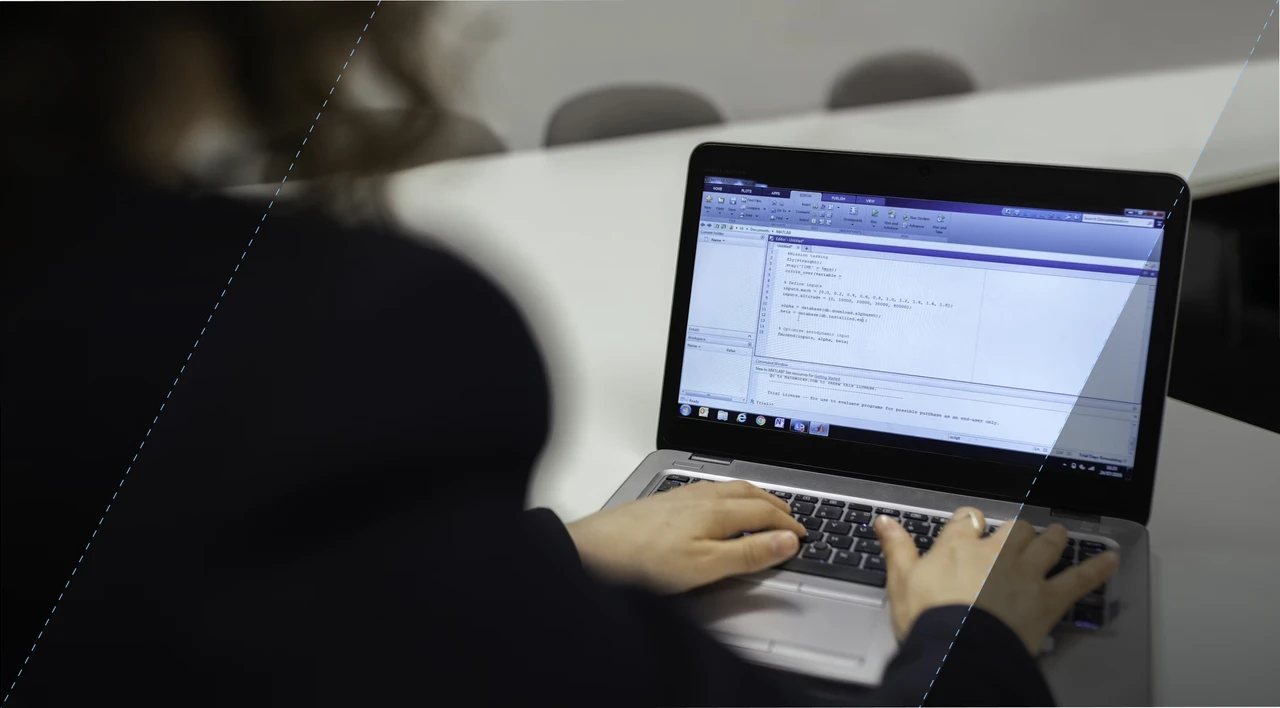
Why Is Python So Popular – Explained for Beginners
Flatirons
Jun 28, 2025
What is a White Label App?
Flatirons
Jun 28, 2025