SHARE
React.js: Server-Side Rendering vs Client-Side Rendering

Contents
Contents
Migrating web pages to Next.js can have a positive impact on site performance, having proven to increase page load times by 12 to 15%, and often more. When it comes to rendering web pages to improve site speed and performance, you have two options: server-side rendering and client-side rendering.
But what exactly do these terms mean, and how do they impact the web development and performance of your web app? This article explores the differences between server-side rendering and client-side rendering and how they can be used together.
Key Takeaways:
- React.js offers server-side rendering and client-side rendering options.
- Server-side rendering renders web pages on the server and sends fully-rendered HTML to the client.
- Client-side rendering renders web pages on the client using JavaScript for dynamic updates.
- Server-side rendering offers faster initial load times and improved SEO optimization.
- Client-side rendering allows for more dynamic and interactive web apps.
What is Server-Side Rendering?
Server-side rendering (SSR) is the process of rendering web pages on the server and sending the fully-rendered HTML to the client. When a user makes a request for a webpage, the server generates the HTML, including any dynamic data, and sends it to the user’s machine. The client then displays the page without any further processing.
SSR offers several advantages over client-side rendering. First, it provides faster initial load times, as the server handles the rendering process instead of relying on the client’s device. This is especially beneficial for users with slower internet connections or less powerful devices. Second, SSR improves SEO optimization by sending fully-rendered HTML to search engine crawlers, making it easier for them to index and rank your website. Lastly, SSR enhances user experience by ensuring that the content is immediately visible, reducing the time users have to wait for the page to load.
What is Client-Side Rendering?
Client-side rendering (CSR) is the process of rendering web pages on the client using JavaScript. In this approach, the server sends the initial HTML file, but the client then uses JavaScript to dynamically update the page as needed.
CSR allows for more interactive and responsive web pages, as the client can update specific parts of the page without reloading the entire page. This enhances the user experience and provides a smoother browsing experience. With client-side rendering, web apps can offer more interactivity and engage users with dynamic content.
One of the major advantages of client-side rendering is the reduced need for additional server requests. Instead of reloading the entire page, only the necessary data or content is fetched from the server, resulting in faster and more efficient page updates.
Client-side rendering in React is particularly powerful. React is a popular JavaScript library for building user interfaces, and its virtual DOM (Document Object Model) allows for efficient and optimized updates to the rendered HTML. By leveraging React’s capabilities, developers can create dynamic, complex, and highly interactive web applications.
Client Side Rendering vs Server Side Rendering
Client-side rendering (CSR) and server-side rendering (SSR) are two different approaches to rendering web pages. While CSR relies on JavaScript to update the page on the client’s side, SSR generates a fully-rendered HTML on the server and sends it to the client. Each approach has its own advantages and considerations.
Client Side Rendering:
- Enables more interactivity and dynamic content
- Reduces the need for server requests, improving performance
- Offers a smoother browsing experience for users
Server Side Rendering:
- Provides faster initial load times
- Improves SEO optimization by serving fully-rendered HTML to search engine crawlers
- Ensures better user experience for users with slower internet connections or less powerful devices
When deciding whether to use client-side rendering or server-side rendering, it’s essential to consider the specific needs of your project. React, being a flexible library, supports both rendering approaches, allowing developers to choose the most suitable one based on their requirements.
CSR and SSR Rendering in React: Pros and Cons
When it comes to rendering web pages in React, you have two options: server-side rendering (SSR) and client-side rendering (CSR). Each approach has its own set of advantages and disadvantages that you should consider based on the needs of your project. Let’s explore the pros and cons of each.
Server-Side Rendering
Server-side rendering offers faster initial load times and improved SEO optimization. With SSR, the server generates the fully-rendered HTML and sends it to the client, resulting in a faster page load for the user. This approach also improves search engine visibility, as the HTML content is readily available for indexing. Additionally, SSR allows for better user experience on slower internet connections or less powerful devices, as the page is already rendered before being sent to the client.
However, server-side rendering can require more server resources and result in slower subsequent page loads. Since the server needs to generate the HTML for each request, it may impact the scalability of your application. Additionally, SSR might not be suitable for highly dynamic web applications that heavily rely on client-side interactions.
Client-Side Rendering
Client-side rendering enables more dynamic and interactive web applications. With CSR, the server sends the initial HTML file, and then JavaScript is used to update the page as needed. This allows for a smoother user experience, as specific parts of the page can be updated without reloading the entire page. CSR also benefits from a highly interactive and responsive nature, making it suitable for complex user interactions and real-time updates.
However, client-side rendering has slower initial load times compared to server-side rendering. The client needs to download the JavaScript bundle and render the page, which can take longer compared to receiving pre-rendered HTML directly from the server. Additionally, CSR may not be as SEO-friendly as SSR, as search engines might not be able to effectively crawl and index the dynamic content that is rendered on the client.
As you can see, server-side rendering and client-side rendering offer different benefits and trade-offs. It’s important to carefully consider the specific needs and goals of your project when deciding between the two. In some cases, a combination of both approaches may be the best solution. Experimentation and testing can help you determine the optimal rendering strategy for your React application.
Benefits of Using Next.js for Server-Side Rendering in React
Next.js is a popular framework for server-side rendering in React. It provides numerous benefits that simplify the development of React applications and offer a scalable solution for server-side rendering.
Automatic Code Splitting and Lazy Loading
One of the significant advantages of using Next.js for server-side rendering is its built-in support for automatic code splitting and lazy loading. This feature allows you to optimize the loading time of your React app by splitting the code into smaller chunks and loading only the necessary components when required. It improves the initial load time of your application, ensuring a faster and more efficient user experience.
Built-in CSS Support
Next.js also provides built-in support for CSS, allowing you to easily style your React components using CSS modules or global stylesheets. This simplifies the process of styling your application and ensures that your CSS is scoped to individual components, avoiding any potential conflicts. With Next.js, you can create modular and maintainable CSS styles for your React application.
Hot Reloading Support
Next.js offers hot reloading support, which enables you to see the changes you make to your React code in real-time without manually refreshing the page. This feature improves your productivity as a developer, as it allows you to instantly view the impact of your modifications. It speeds up the development process and makes it easier to iterate and fine-tune your React application.
Integration with Node.js and APIs
Next.js facilitates easy integration with Node.js and various APIs. This integration allows for building powerful server-side functionality, including custom API endpoints and handling static files. By leveraging Node.js, developers can create robust back-end services that seamlessly communicate with the front-end, enhancing the overall capabilities of their web app. This makes Next.js an ideal choice for full-stack web development, providing a cohesive environment for both client-side and server-side coding in JavaScript.
Conclusion
In conclusion, when it comes to rendering web pages, server-side rendering and client-side rendering offer unique benefits and considerations. Server-side rendering provides faster initial load times and improved SEO optimization, making it ideal for projects that prioritize search engine visibility and user experience. On the other hand, client-side rendering enables more dynamic and interactive web applications, enhancing user engagement and interactivity.
For developers looking to leverage the advantages of both approaches, Next.js is a highly recommended framework for server-side rendering in React applications. With features like automatic code splitting, lazy loading, and built-in CSS support, Next.js streamlines the development process and offers scalability for complex projects.
If you are considering using React.js development services to optimize the performance and experience of your web application, it is crucial to evaluate the specific needs and goals of your project. At Flatirons our developers are React experts and can help you to deliver a seamless and engaging user experience while improving your web application’s visibility and performance.
Frequently Asked Questions
What is server-side rendering (SSR) in React.js?
Server-side rendering in React.js refers to the process of rendering a React component into HTML on the server side and sending it to the client’s browser. This can help improve search engine optimization and provide a faster initial page load.
What is client-side rendering (CSR) in React.js?
Client-side rendering in React.js involves rendering the React components into the HTML page in the client’s browser by using JavaScript. This approach can allow for dynamic updates and interactions without reloading the entire page.
When should I use server-side rendering in React.js?
Server-side rendering is recommended for web pages that need to be indexed by search engines, improve performance for initial page loads, and enhance the user experience, especially for content-heavy websites.
When should I use client-side rendering in React.js?
Client-side rendering is ideal for web applications that require dynamic updates, real-time interactions, and personalized content delivery without reloading the entire page.
How does server-side rendering benefit SEO for a React app?
Server-side rendering can benefit SEO for a React app by providing fully rendered HTML content to search engine crawlers, improving indexability, and enhancing the website’s visibility in search engine results.
What is the difference between client-side and server-side rendering in React.js?
The main difference lies in where the rendering process takes place. Server-side rendering renders components on the server and sends HTML to the client, while client-side rendering renders components in the client’s browser using JavaScript.
How does server-side rendering impact the performance of a React app?
Server-side rendering can impact the performance of a React app positively by providing a faster initial page load, reducing the server load, and improving the user experience, especially for the first visit to a web page.
Can I use both client-side and server-side rendering in a React app?
Yes, you can use a hybrid approach that combines client-side and server-side rendering in a React app, leveraging the benefits of both strategies based on specific use cases and page requirements.
How does client-side rendering differ from server-side rendering in terms of initial page load?
With client-side rendering, the initial page load may be slower as it requires JavaScript to be fetched and executed. On the other hand, server-side rendering provides a fully rendered HTML page directly to the client’s browser, resulting in a faster initial page load.
What are the key considerations for choosing between client-side and server-side rendering in React.js?
When deciding between client-side and server-side rendering, consider factors such as search engine optimization needs, performance requirements, dynamic content updates, and the trade-offs between server load and client-side processing.
Expert React Development Services
Flatirons provides top-rated React development services.
Get the CEO's Take
Handpicked tech insights and trends from our CEO.
Expert React Development Services
Flatirons provides top-rated React development services.
Get the CEO's Take
Handpicked tech insights and trends from our CEO.

Record Information System (RIS) for Healthcare Data Management
Flatirons
Jul 02, 2025
Proof of Concept Examples: Validating Ideas in Action
Flatirons
Jun 30, 2025
Javascript Developer Salary Insights in the US
Flatirons
Jun 28, 2025
Powerful Electron Alternatives for Cross-Platform App Development
Flatirons
Jun 28, 2025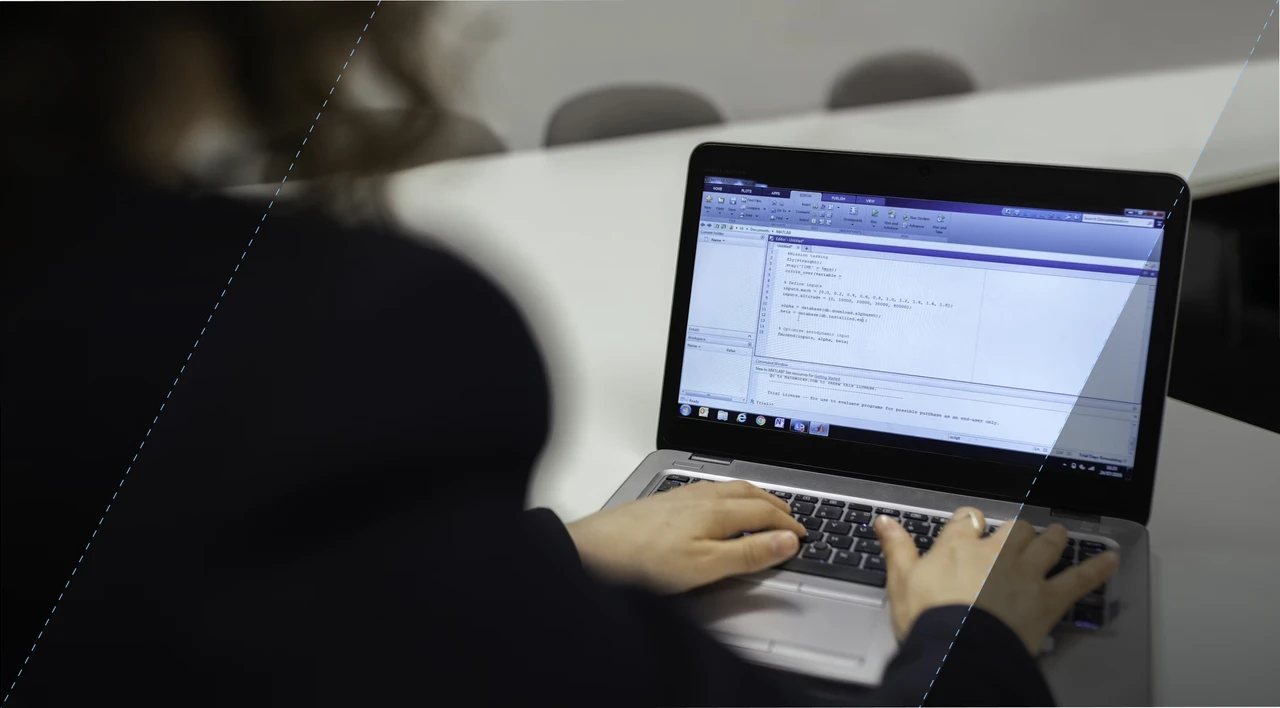
Why Is Python So Popular – Explained for Beginners
Flatirons
Jun 28, 2025
What is a White Label App?
Flatirons
Jun 28, 2025