SHARE
The Pros and Cons of React Native vs. Native

Contents
Contents
Overview
React Native and Native app development are the key players in mobile app development today. However, companies like Facebook, Uber, Skype, and Microsoft have adopted React Native. Here, we’ll show their pros and cons.
React Native is a creation of Facebook released in 2015 as an open-source project. React Native combines the best component of React and Native, giving you a taste of each.
It is a JavaScript-based framework that allows users to build apps for Android and iOS. You can use the same codebase to create an application across various platforms.
Native languages such as Swift or Kotlin only allow developers to develop an application on a specific platform. You would need two development teams to launch an application on App Store and Play Store. The system-specific scalability can give developers access to tools that make developing for a specific operating system easier in some cases.
Are you considering React Native app development and wondering how it is better than Native? Keep reading to compare React Native to native technologies.

10 Benefits of React Native Development Over Native Mobile Development
Consider factors that favor React Native app development over Native app development before selecting a framework to build your mobile app.
There are many benefits of React Native app development compared to Native mobile application development, as we have indicated below.
React Native is a Cross-Platform Development Framework
The ability to run on Android and iOS gives React Native a competitive advantage over Native. Native limits developers to one platform. The shared React Native codebase makes navigation and design similar in the two platforms.
Here you can see a complete overview guide for Cross-Platforms.

React Native Saves on Time
You can use the same code for iOS and Android platforms. Using the same code means you need one team to make the app available on Android and iOS.
You will need two different teams with Native to write the code individually for Android and iOS. The teams will be responsible for ensuring the availability of the app on both platforms
React Native is your go-to option if you are looking into time management as ultimately developing the same application for both iOS and Android is a practice of repeating oneself.
React Native Saves Money
Due to the nature of being a cross-platform technology, it is easy to see how React Native would save you time. In situations where a cross-platform mobile app is appropriate, having one codebase that deploys to both the iOS and Android app stores is a huge time and money saver.
The cost saving with React Native is not simply speeding up development, they are also the size of the development team. Cutting from one codebase to two codebases might not save you 50% of the development costs of a mobile app. However, when you need half of the developers to build and maintain a mobile app because they need to know fewer programming languages and specialties, your savings really increase.
Time is money, which means that if you save time by working with one team, you will save on costs. Spend less on the cost of building cross-platform applications than native apps, where you have to work on each platform simultaneously.
This is not just true for the initial build of your mobile app. Companies often underestimate the ongoing costs of maintaining one mobile app, never mind two mobile apps. Once you release your app, you are likely to discover that you want to make a number of changes, and for many, the transition into maintenance and the realization of ongoing costs for supporting app development can be frustrating. This is particularly true if your mobile app doesn’t do anything where access to the native development suites provides a benefit over React Native.
Leveraging the React Native framework can help you develop workable apps across iOS and Android for many, many mobile apps.
React Native is Community-Driven
Being an open-source framework, React Native developers can freely access information, documentation, and ultimately the codebase behind React Native. The free access allows the developers to contribute to the framework at any time, as well.
The many developers available to work on React Native form a community. The developers review a code or project, giving room for feedback from new developers.
The interactions between the existing developers and newbies take place through forum discussions.

Native framework developers work within different programming languages and development experiences, limiting their interactions with new developers. React, on the other hand, is not only the basis for React Native but it is arguably the most popular JavaScript framework used for the web today. That means that the documentation for React and code samples for best practices are in very good shape.
One final cost-saving advantage to React Native vs. Native Development is the fact that JavaScript, and in particular React, is so widely used even outside of mobile development. Whereas Swift and Kotlin are used specifically for iOS, macOS, and Android development, pretty much the entire web uses JavaScript these days. This makes learning React Native more accessible to web developers.
You may also be interested in an overview of React Native vs. Kotlin, and the benefits of React Native over Swift.
React Native Allows Code Reusability
Of course, as with all cross-platform solutions, the single greatest advantage of React Native is the ability to use one code on different platforms and devices. One codebase can deploy apps to both iOS and Android. This fact leads to a lot of other benefits listed here, such as increased savings and efficiency.
When you write mobile apps using native technologies, you have to write separate apps for iOS and Android, which is an exercise in duplicate effort.
Here you can also check the technologies powering React Native.
React Native allows for Hot & Live Reloading
Enjoy a quick refresh of an application with live reloading after changing a code. Hot reload allows users to refresh a changed file while retaining its original state.
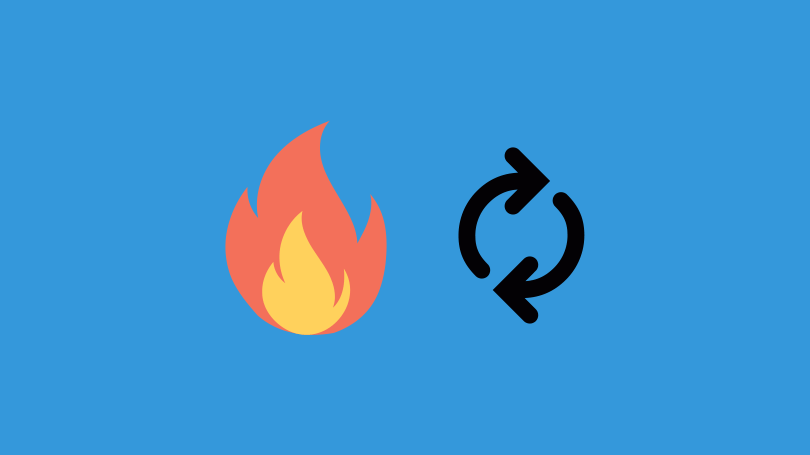
Hot reloading helps in patching a changed code without reloading the entire application. While iOS and Android have attempted hot reloading, their implementations are not as reliable as React Native’s. This is largely due to the fact that React Native relies on JavaScript, and hot reloading is essential to UI development on the web.
Hot reloading enables developers to view changes through a preview window when writing the code. The reloading feature gives room for real-time feedback while the developers are working on it. Reloading takes place automatically when saving code changes. No need to refresh the app and traverse back to the screen you were working on using a simulator or emulator. With hot reloading, your device or simulator will stay on the screen it is viewing and make live updates to the screen, greatly enhancing the speed at which UI changes are
White hot reloading or live reloading may not be a reason to pick React Native over native development, these features greatly speed up development processes, making the process of changing styles within your application without needing to login or navigate to the screen you are focusing on a requirement. Hot loading is indeed very useful on both the web and mobile.
React Native is More Approachable to Developers
Because React Native is built using web technologies such as JavaScript and React, a lot of developers already know the programming languages it utilizes. This is not the case with Swift, Kotlin, or Dart. In other popular native and cross-platform solutions, developers not only need to learn the development frameworks, but they also need to pick up a new programming language at the same time. The fact that React Native uses JavaScript reduces the overhead of picking it up.
A Robust Community of Libraries
The React Native community boasts a large community of plugins to enhance your mobile app or your development speed.

Again, in this situation, it is very helpful that React Native is built with JavaScript. In addition to all of the libraries that have been built specifically for cross-platform development using React Native, developers can also take advantage of the enormous community of JavaScript libraries that exist.
- Need an HTTP library? Grab Axios from the web and start using it in your React Native mobile app.
- Need a linter? ESLint library enables the identification of potential errors through the Linting process.
- Need a testing library? Grab React Testing Library, Enzyme, Jest, or Mocha.
Again, because React Native is written in JavaScript, you will find many of the testing libraries and experiences to be better than native testing experiences that are developed in a silo.
Better App Maintenance Experience with React Native
One only needs to resolve bugs on one platform with React Native. In native development, one has to resolve the bugs individually on each platform. App maintenance is often, therefore, easier and more time-effective with React Native compared to Native.
Oftentimes the development of the initial build of an app takes weight over maintenance when it comes to choosing React Native vs. Native mobile development. In fact, maintenance should probably have the upper hand in the decision as maintenance never really dies, especially if you want to keep your app available on the newest operating systems. Apps written in Swift or Kotlin using XCode or, respectively, Android Studio will require developers for both platforms indefinitely for the life of your app. Every time Apple releases a new feature or deprecates another, you still need a Native iOS developer to help you out. The same is true of Google and native Android developers. Before choosing React Native vs. native development, think through maintenance and how much you will have to invest in your app on an ongoing basis.
React Native Use a Familiar Programming Language
Regardless of your opinion on different programming languages, the fact is that React Native, and in particular, JavaScript, are more accessible to software developers than native languages like Swift or Kotlin. React Native uses JavaScript, the most common programming language used by 64.96% of developers.

Companies using React Native can choose their developer team based on JavaScript. The architecture of React Native code makes it easy to upgrade applications.
As a JavaScript framework, developers use React Native to write real and natively rendered applications for both Android and iOS.
It takes time to learn the programming language used in Native mobile apps since one will need proper documentation and strict rules. Kotlin and Swift programming languages are considered strict-typed. While Kotlin will be pretty familiar to Java developers, Swift is rather unique in nature. Either way, neither programming language will be as intuitive as JavaScript, which pretty much every web developer knows.
The Disadvantages of React Native vs. Native Development
Native Performance is Better
React Native is quite revolutionary, but it is not the perfect solution to the problems of developing apps across all mobile platforms. Why? Fundamentally, Native development would perform better than react native because of its concentrated focus on one OS, while React Native tries to cater to multiple OS.
This devolves down to the features, not in the sense of a feature lag, but because native development always works with features specifically developed for it. For React Native, there usually has to be a sort of conversion for some features to be fully functional. This brings us to the concept of ‘bridge’ in react native.
A bridge indicates a link for exchange, and that is precisely what it does in this case. React Native has two sides, the JavaScript side, and the Native side; the bridge essentially allows both sides to talk to each other. This is basically how they both communicate properly. Neither the native code nor the JavaScript code can communicate without the bridge.
The bridge has its functions as it ensures the building of apps across multiple platforms, but its seemingly functional advantage comes with a significant drawback. Most of the time, everything flows smoothly, but like a real bridge, there are periodic traffic jams. It is possible for a blank screen to appear before the rest of the items appear in a long list of items when you scroll quickly. This is also the case when running complex animations, and this ultimately slows performance down.
Feature Availability Lag
Generally, the development speed for native is faster than on react native, and this is because in the battle of platform upgrades and features updates, React Native will always be playing catch-up behind native platforms.
This update and upgrade problem goes beyond just the development of the app phase, as it becomes difficult to update apps with newer features that can be easily implemented on native apps. This links to another disadvantage that comes with choosing React Native over native development: dependence on Facebook. While Google or Apple can readily make updates to their native platforms, these updates would take time before becoming available on React Native.
Worse Platform-Specific Device Compatibility
In creating platform-specific apps like apps for watches or TVs, react native is not the best choice. React Native is good for building cross-platform apps for IOS and Android but when such apps are crossed with wearables, having Native development is better for designing apps for these devices.
Dependency on Facebook
Facebook built React Native; for some, this is a good thing, a break from the existing control of Apple and Google. While this might have its merits, its dependency on Facebook also has some heavy drawbacks.
The possibility of Facebook abandoning this project is always a looming problem. Facebook, now Meta, has not always been the most stable of companies regarding its public policies and app information. A situation could arise where Facebook abandons React Native for more established development platforms.
There is also the existing problem of rights and permissions. Apple and Android ultimately still have permissions over apps built for their platforms. These permissions could be restricted, and Facebook would be handicapped.
Harder to Debug
The difficulty in debugging can be attributed to the prevalence of JavaScript in the coding language of react native. Generally, apps built using Java, C/C++, JavaScript, and the like are harder to debug than purely Native apps.
The continual switching between the JavaScript thread and the Native environment is another issue with React Native. To get over this problem, developers of React Native apps need to activate integration with Flipper, which is a tool that can assist in the management of the debugging process.
JavaScript is loosely typed
JavaScript, which is a basic block for React Native, is a loosely typed script. There are primarily two types of scripts: loosely typed and strongly typed.
A loosely typed script refers to a script that does not require specifically indicated variables and objects; rather, it makes room for vagueness in specifications. It compensates for this vagueness by assuming the variable type used. This provides flexibility to loosely typed scripts such as JavaScript.
On the other hand, a strongly typed script requires types and objects to be specified, this; gives the script more structure and improves teamwork. Multiple programmers can jointly work on a project because of the specificity of the types. Strongly typed scripts are more secure than loosely typed scripts, although there is a tradeoff, as they give up some flexibility for this security.
JavaScript is loosely typed and also crucial for programming on react native, and it carries along with it some of the disadvantages of a loosely typed script. Among its disadvantages is its assumption-based nature. Since it assumes the variable type and object, it is prone to make some errors that could affect overall results.
Not Suitable for All Apps
A significant advantage of React Native development is its cross-platform capabilities, but while it does a good job with android and IOS apps, there are some specific apps that are quite difficult to build using react native. A good example of this is when you are designing video games. React Native, compared with other game-specific platforms, has less support. By implication, React Native would allow the designing of small-scale games, but any game that would be graphic intensive would be a bad fit for React Native. It would be better to use Native development or a game-specific platform like Unity to design video games.
Native Developers are Still Needed
Having in-depth platform knowledge is essential for implementing certain Native features and modules. Meaning a limited knowledge of Native Development might hinder the success of a project in the long run.
More and more open-source libraries are being made available, making it simpler than ever to use the platform’s innate capabilities. Nonetheless, assistance from iOS and Android developers may still be necessary to deploy some more advanced functionalities.
Is React Native Easier than Native Development?
According to O’Reilly, React Native is a young framework with challenges like any technology. While React Native has numerous advantages over Native, the latter offers development advantages at times.
Users do not have to worry about other platforms when building a purely native app. Usage on one platform at a time minimizes the risks of bugs compared to React Native, where you might be encouraged to think of the different platforms you are developing for upfront.
When it comes to user experience or supporting different devices for iOS or Android, we don’t find a heavy advantage in leaning towards either Native app development or React Native. The one area that really changes this equation is when you are supporting apps built for devices outside of phones and tablets. For instance, the Apple Watch or Apple TV will inevitably lead you to open XCode and program within it. You can indeed share code between a React Native and a Native mobile app, but it’s a little more intricate than it is to share purely Native code for these devices from within XCode.
Native frameworks have each of its screens individually designed for each platform, making the UI/UX experience better.
Does React Native Have a Future?
The statistics show that many love the React Native framework, and it has a future.
It has grown into a renowned framework for building complex hybrid mobile applications. Mobile apps using React Native, such as Facebook, provide a natural user experience due to the advanced features.
React Native has shown growth in the past years and has become a favorite of 42% of cross-platform developers.
The growth remains constant despite notable competition from other frameworks such as Flutter. For now, we see no distinct advantage in risking your app development to Flutter. We see essentially all of the benefits of cross-platform development that Flutter provides within React Native. Additionally, as Flutter is written in Dart, it introduces a new programming language to the mix instead of building off of the popular JavaScript language. Finally, Flutter is developed by Google, and they have somewhat of a reputation for abandoning projects or development platforms that are in their infancy (or, at times, even in the later stages of their lives). For these reasons, we don’t see a business reason to choose Flutter over React Native. Developers might be interested in Flutter, but we don’t advise it as a business decision.
Here you can see a complete overview of React Native vs. Flutter.
Facebook aims at creating Fabric, a project that will make the React Native tools interoperable with more than two platforms. Fabric will make the user experience better and more interactive.
Final Thoughts
While no blanket statement can be made about whether you should use React Native or Native technologies, we find that the majority of apps that are cross-platform and remain within tablets and mobile devices will benefit from React Native over native programming languages like Swift or Kotlin. Time, costs, maintenance, and accessibility to non-mobile engineers are just a few of the areas of consideration that go into the decision of whether to use React Native.
Many established companies such as Facebook, Skype, Instagram, and Airbnb use React Native. Using the framework by these companies shows that it is a reliable framework with a future. Ultimately, as an end user, you are unlikely to be able to distinguish apps built with React Native vs. separate Native apps for iOS and Android.
Need to build a user-friendly and scalable mobile app using React Native? We have the best developers to help you create your desired UI-driven mobile applications.
React Native Development Experts
Flatirons Development provides React Native development services tailored for your business needs.
Get the CEO's Take
Handpicked tech insights and trends from our CEO.
React Native Development Experts
Flatirons Development provides React Native development services tailored for your business needs.
Get the CEO's Take
Handpicked tech insights and trends from our CEO.

Secure Mobile App Development: Prioritizing Data Protection
Flatirons Development
Oct 22, 2025
What is Data Ingestion? Definition, Types, and Best Practices for Efficient Data Processing
Flatirons Development
Oct 16, 2025
Enterprise Computing: Transforming Business Operations
Flatirons Development
Oct 09, 2025
Explore the Top Embedded Systems Examples of Today
Flatirons Development
Oct 04, 2025
Best Manual Testing Tools to Boost Your Software Quality
Flatirons Development
Sep 28, 2025
Digital Product Development: Enhance Your Business Offerings
Flatirons Development
Sep 12, 2025
Secure Mobile App Development: Prioritizing Data Protection
Flatirons Development
Oct 22, 2025
What is Data Ingestion? Definition, Types, and Best Practices for Efficient Data Processing
Flatirons Development
Oct 16, 2025
Enterprise Computing: Transforming Business Operations
Flatirons Development
Oct 09, 2025
Secure Mobile App Development: Prioritizing Data Protection
Flatirons Development
Oct 22, 2025
What is Data Ingestion? Definition, Types, and Best Practices for Efficient Data Processing
Flatirons Development
Oct 16, 2025
Enterprise Computing: Transforming Business Operations
Flatirons Development
Oct 09, 2025
Secure Mobile App Development: Prioritizing Data Protection
Flatirons Development
Oct 22, 2025
What is Data Ingestion? Definition, Types, and Best Practices for Efficient Data Processing
Flatirons Development
Oct 16, 2025
Enterprise Computing: Transforming Business Operations
Flatirons Development
Oct 09, 2025