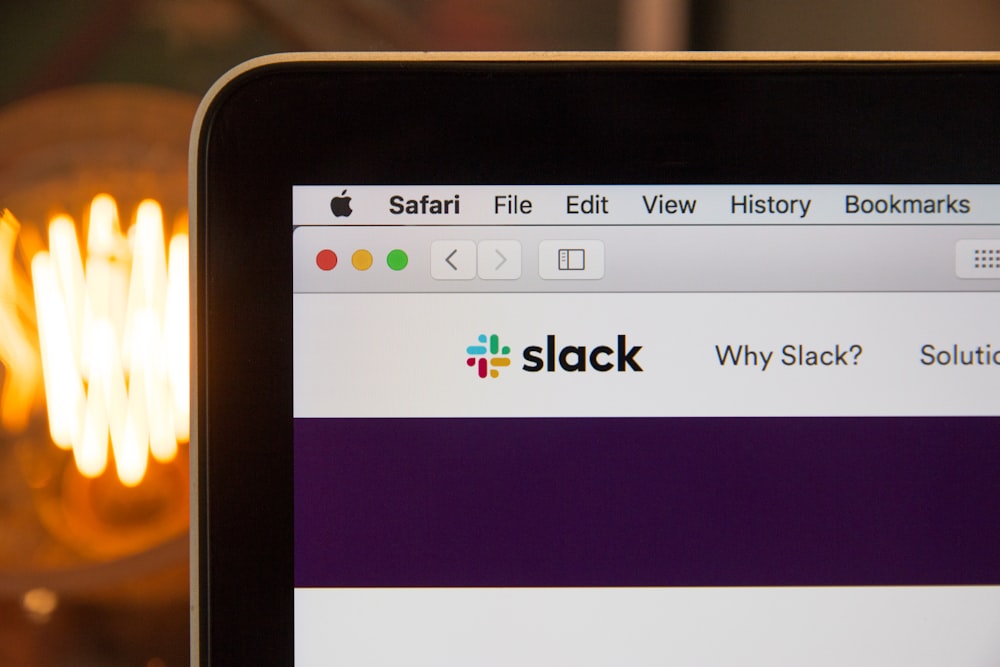SHARE
The Different Types of Mobile Apps: Native, Hybrid, PWA

Contents
Contents
Mobile apps have become an integral part of our lives. They provide a convenient way to stay in touch with friends and family, get information about the local area, and even pay for things with the press of a button.
Many mobile apps are available today, but some are more popular than others. With so many users on the go, businesses would want to offer their services through a mobile app. But which one is right for your business?
There are three main types of mobile apps: native, hybrid, and PWA (Progressive Web App). In this article, we’ll discuss the different types of mobile apps that you can use to stay connected with your smartphone or tablet.
Overview of Native Apps
Native apps are software programs developed specifically for a mobile device’s operating system. They are not web-based and can only be used on devices with specific processors, such as an iPhone or Android phone.
Native apps typically use the device’s hardware features directly, such as the camera and GPS. They’re often faster than web-based applications and have lower latency times.
There are two types of native apps: native code and hybrid apps. Native code is written in a language specific to its platform, such as Objective-C, Swift for iOS, or Java for Android. Hybrid apps combine native code with HTML5 code, which allows them to be developed using web development tools like Adobe Air or PhoneGap.
What is a Native App?
A Native app is a software program written using the same programming language as the operating system on which it runs. They are distinguished from web apps because they run within their window and do not depend on an internet connection to function.
Native apps are beneficial for mobile devices since they can take advantage of the device’s hardware capabilities, like the camera or GPS.
Native App Technologies
These are a collection of frameworks allowing developers to create mobile device applications. Native apps are built using the programming language and development environment specific to each operating system, resulting in apps that can only be used on the device they were created for.
Swift and Objective-C
Swift and Objective-C are two of the most common native app development languages.
The Swift app is a relatively new language created by Apple in 2014 to replace Objective-C. It is designed to be easier to use, more modern, and more reliable than Objective-C.
Brad Cox and Tom Love created Objective-C in the 1980s to make writing software easier on early personal computers when memory was limited.
Kotlin
Kotlin is a JVM-based programming language that JetBrains created. It is an object-oriented, statically typed language with support for functional programming and a strong focus on interoperability with Java. Kotlin is completely interoperable with Java and can be compiled into Java bytecode or JavaScript source code.
Kotlin’s primary development is at JetBrains, which uses the language for its products, including the IntelliJ IDE.
Are React Native Apps Really Native?
Partially. JavaScript communicates with Native code over a “bridge.” Native apps are built using a single programming language, which is compiled into machine code that can run directly on the target device.
React Native apps use JavaScript and other web technologies built on top of HTML and CSS. The app is built using JavaScript, which is then translated into a native executable for each platform. This allows you to develop your app once and deploy it anywhere—both the web and native platforms.
Are Flutter Apps Really Native?
Yes. Flutter development is an open-source mobile UI framework that allows developers to create applications for both Android and iOS with a single codebase. Though it was initially built for developing Android apps, it’s now also compatible with iOS. It has a growing community of developers using the tool to build native iOS apps.
Flutter was built by the team at Google that created Dart, one of the most popular programming languages in the world today. The goal of Flutter is to provide a robust toolset that makes it easy for developers to create high-quality, native apps across multiple platforms without having to learn various programming languages or deal with code fragmentation.
Are Xamarin Apps Really Native?
Xamarin apps are native. They’re built using the same programming language as the operating system and use the same APIs. This means that when you build a Xamarin app for iOS, it uses Objective-C to run on the iPhone. When you build a Xamarin app for Android, it uses Java to run on Android devices. The only difference is that Xamarin builds those apps instead of Swift or Kotlin.
Examples of Popular Native Apps
Native apps are designed to provide the best experience for users on one platform. They can be built using a combination of HTML, CSS, and JavaScript (known as hybrid apps), or they can be built using a single programming language, such as Objective-C or Swift.
Here are some examples of popular native apps: Facebook Messenger, Instagram, Snapchat, and Walmart.
Overview of Hybrid Apps
Hybrid apps are mobile apps that combine native features and web technologies. Hybrid apps usually use HTML and CSS to create the user interface, while some use JavaScript and others use a combination.
The most crucial feature of hybrid apps is that they don’t require downloading an app store or developing separate software for each platform—Android and iOS. This means you can build one app that works on multiple devices and operating systems.
What is a Hybrid App?
Hybrid apps are a combination of native and web technologies, which allows them to have the best of both worlds. Hybrid apps are coded in HTML5, CSS3, and JavaScript and run on a web view. They can be deployed to the App Store or Google Play.
Hybrid apps provide a wide range of benefits: they’re easy to develop and maintain because they use web technologies; they don’t require compiling; they can be integrated with an existing website; they can be easily ported between platforms; they allow users to access offline functionality; they support multiple languages by using JSON files.
Hybrid App Technologies
Here are examples of famous hybrid app technologies.
React Native
React Native is a JavaScript framework that allows you to build native mobile applications for iOS and Android. It is based on React, a UI library for building web-based user interfaces.
Flutter
Flutter is an open-source mobile app SDK for building high-quality native apps for iOS and Android from a single codebase. It works with existing code, is used by developers and organizations worldwide, and is free and open source.
Xamarin
Xamarin is a cross-platform mobile app development framework created by Microsoft. It allows developers to create apps using C# that can be deployed on iOS, Android, and Windows.
Examples of Popular Hybrid Apps
Hybrid apps are a cross between Native and web apps, which allows them to provide users with the best of both worlds. Hybrid apps can be built using JavaScript and HTML5, which makes them easy to develop and deploy.
Examples of popular hybrid apps include Salesforce, Trello, and Slack.
Overview of Cross-Platform Apps
Cross-platform apps are applications that work on multiple operating systems. These apps are designed to be written once and run-on various devices. This reduces the work needed to create and maintain an app and allows for more flexibility in the development process.
What is a Cross-Platform App?
Cross-platform apps can be created using any programming language or tool, but most developers prefer to use HTML5, CSS3, JavaScript, and other web technologies because they are cross-platform compatible.
Cross-Platform Technologies
Flutter and React Native are the two most popular cross-platform technologies, however, several others exist. Here are examples of cross-platform technologies.
React Native
React Native is a cross-platform framework that allows developers to build native apps for Android, iOS, and the web. It is developed by Facebook, which uses it for its apps like Messenger.
The main benefit of React Native services is that it doesn’t require developers to learn a new language to create mobile apps. Instead, they can use JavaScript code to create an app running on iOS and Android devices.
React Native also offers an open-source community where developers can share their code and find solutions to problems they might face while creating their apps.
Flutter
Flutter is a cross-platform app development framework for building native apps for iOS and Android. It uses Google’s Dart programming language to write code, but it’s optional to know Dart to use the Flutter framework.
Xamarin
Xamarin is a cross-platform mobile development tool that allows developers to create applications in C# across Android, iOS, and Windows. It also uses Mono, an open-source implementation of Microsoft’s .NET framework, to achieve this.
Ionic
Ionic is an open-source, front-end framework that allows developers to build hybrid mobile apps. It uses web technologies like HTML, CSS, and JavaScript to deliver a native look and feel.
PhoneGap
PhoneGap is a framework that allows developers to create cross-platform mobile apps using HTML, CSS, and JavaScript. It supports native and hybrid app development, which means it can be used to develop an app that looks like a native app but acts like a web application.
Overview of Progressive Web Apps (PWAs)
Progressive Web Apps (PWAs) are web apps that use modern web capabilities to deliver an app-like experience to users. They are typically hosted on a website but can install themselves on a device and run offline.
What is a PWA?
PWAs typically offer the following features:
- Responsive design: The page layout adjusts based on the browser window size.
- App-style interactions: Users can engage with the app using touch gestures, such as swiping or scrolling.
- App-style navigation: Users can navigate between different views within the app using an internal browser navigation model rather than links on a website.
Examples of Popular Progressive Web Apps
Progressive Web Apps (PWAs) are applications built to be used on mobile devices and modern browsers. They’re designed to deliver an app-like experience while still being hosted on a website.
They’re also designed to work offline, so they don’t require a connection to the internet to work. This makes them more reliable and faster than traditional websites.
Some examples of popular PWAs include Twitter Lite, LinkedIn Lite, and Google Maps Go.
What Type of App is Right for Me?
If you’re building for iOS and Android and your app works with cross-platform technologies, then use it if you’re making it outside of tablets and phones, probably native technology.
Takeaway
In conclusion, the different types of mobile apps are Native, Hybrid, and PWAs. Native apps are built for one operating system and one device type. They’re designed to look and work like an app already on a user’s phone.
Hybrid apps use web technology to build an app that can be run on multiple platforms. They’re usually faster than native apps because they don’t have to be downloaded from an app store.
The PWA (Progressive Web App) crosses between a website and an app. It loads quickly like a site but has many features like an app. The user experience is enhanced with push notifications and offline support.
The type you choose depends on your goals and resources. You should consider the factors above when deciding what type of mobile app to create.
Mobile App Development Experts
Flatirons provides custom mobile development services tailored for your business needs.
Get the CEO's Take
Handpicked tech insights and trends from our CEO.
Mobile App Development Experts
Flatirons provides custom mobile development services tailored for your business needs.
Get the CEO's Take
Handpicked tech insights and trends from our CEO.

Record Information System (RIS) for Healthcare Data Management
Flatirons
Jul 02, 2025
Proof of Concept Examples: Validating Ideas in Action
Flatirons
Jun 30, 2025
Javascript Developer Salary Insights in the US
Flatirons
Jun 28, 2025
Powerful Electron Alternatives for Cross-Platform App Development
Flatirons
Jun 28, 2025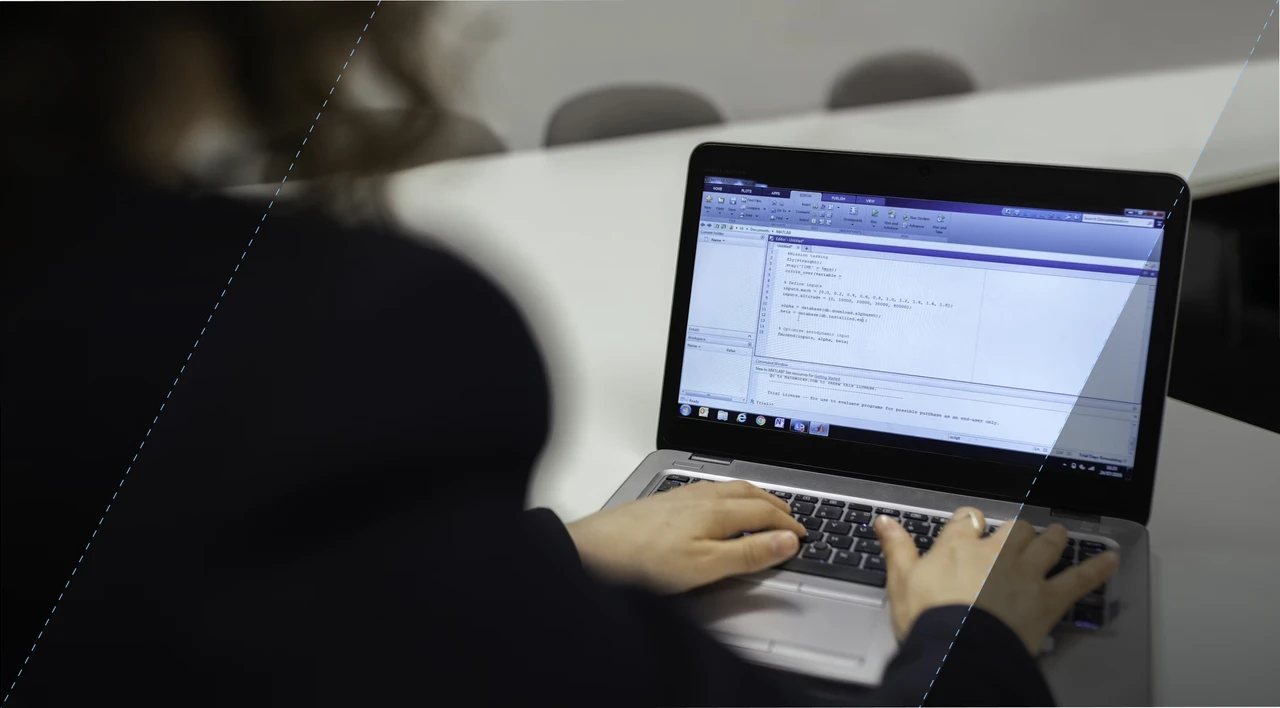
Why Is Python So Popular – Explained for Beginners
Flatirons
Jun 28, 2025
What is a White Label App?
Flatirons
Jun 28, 2025