Contents
Contents
In software development, smoke testing is a crucial software testing method. In this article, you will gain a clear understanding of what smoke testing is, how it works, and its role in ensuring the stability and quality of software builds.
When developing new software, it is essential to test its functionalities and identify any issues before proceeding. This is where smoke testing comes in. It is an initial test that focuses on uncovering basic and critical issues in an application, ensuring that major flaws are caught early in the development process.
Smoke testing involves performing a set of tests to determine if a new software build is ready for further testing. If the build passes the smoke test, it moves forward in the testing cycle. However, if it fails, it is sent back to the development team for fixing. This method aids in identifying simple but severe failures, helping to avoid larger problems down the line.
Key Takeaways:
- Smoke testing is a software testing method used to determine if a new software build is ready for further testing.
- It focuses on uncovering basic and critical issues in an application before more in-depth testing is conducted.
- If a software build passes a smoke test, further testing is carried out. If it fails, it is sent back to the development team for fixing.
- Smoke testing is a subset of both regression testing and acceptance testing.
- By catching defects early, smoke testing improves the overall quality and stability of software builds.
What is Smoke Testing?
Smoke testing, also referred to as build verification testing or confidence testing, is a software testing method used to determine if a new software build is ready to move on to the next phase of testing. Smoke testing is a subset of functional testing and it is a preliminary check that focuses on verifying the basic and essential functionalities of a software application.
It is typically the initial step in the functional testing process and aims to uncover any major issues to ensure that the software build is stable enough to undergo more comprehensive testing. Smoke testing covers the most important functionalities of a program but does not delve into finer details.
It is performed by QA teams and helps ensure that major issues do not slip through the cracks and cause larger problems later on. The term “smoke testing” originated from a basic type of hardware testing where a device passes the test if it doesn’t catch fire upon turning on. It is considered an industry best practice in software development and is advocated by experts in the field.
|
Advantages of Smoke Testing |
Disadvantages of Smoke Testing |
|
– Helps uncover major issues early |
– Does not cover all functionalities |
|
– Improves software quality |
– Bugs may still be found later in development |
|
– Enhances system stability |
– Manual smoke testing can be time-consuming for larger projects |
|
– Reduces risks associated with code integration | |
|
– Can be run frequently with low resource requirements | |
|
– Offers flexibility in implementation | |
|
– Verifies software quality early in development |
Different Types of Smoke Testing & Examples
To perform a smoke test, you have the option of choosing between manual testing, automated testing, or a combination of both (hybrid testing). The choice depends on factors such as the complexity of the software, time constraints, and available resources.
Manual Smoke Testing: In manual smoke testing, testers create and update test cases to simulate user actions and verify the software’s key functionalities. This type of testing requires human intervention and attention to detail. Manual smoke testing is suitable for smaller projects or when there are frequent changes in the software build.
Automated Smoke Testing: Automated smoke testing involves using software tools to automate the testing process. Testers create pre-written scripts to perform specific actions and verify the expected outcomes. This method is beneficial for larger projects and can save time and effort by automating repetitive test cases.
Hybrid Smoke Testing: Hybrid smoke testing combines the benefits of manual and automation tests. Testers first create the test cases manually and then use automation tools to execute them. This approach brings the flexibility of manual testing along with the efficiency of automated testing, allowing testers to focus on critical areas while leveraging automation for repetitive tasks.
Smoke Test Cases and Examples
To provide a better understanding of smoke testing, here are some examples of smoke testing scenarios:
Example 1: Login Functionality Testing
In a web application, the login functionality is a vital component. During smoke testing, testers would verify if users can successfully log in with valid credentials and if appropriate error messages are displayed for invalid login attempts.
Example 2: Add to Cart Testing in an E-shop
In an e-commerce application, the ability to add items to a cart is a crucial feature. Smoke testing would involve checking if users can add products to the cart, update quantities, and view the cart contents.
Example 3: Search Functionality Testing
In various applications such as online marketplaces or search engines, the search functionality is essential. During smoke testing, testers would validate if users can perform searches using keywords, filters, or advanced search options and if the search results are accurate.
How to Perform a Smoke Test: The Smoke Testing Cycle
Smoke testing is conducted after a new software build is delivered by the development team. It serves as an initial check to determine if the build is stable and ready to move forward into more comprehensive testing phases. Smoke tests are typically performed by the QA team and involve assessing the basic functionalities of the software.
Once you have chosen the testing approach that best suits your project, you can proceed with creating the testing scenarios and test cases. These test cases should cover the essential functionalities of the software that need to be validated during the smoke test.
During the execution of the smoke test, it is important to run and record the results accurately. This will help track any issues or failures and provide valuable insights to the development team for debugging and resolution.
After the smoke test is completed, the software build will either pass or fail the test. If it passes, it can be integrated with the existing build in the QA and staging environment for further testing. However, if it fails, it indicates a major flaw that requires the attention of the development team. The software will be sent back to the team for fixing before proceeding to the next testing phase.
In summary, smoke testing is an essential part of the testing process that ensures the stability and quality of software builds. By performing smoke tests, you can catch critical issues early, avoid potential risks, and contribute to the overall success of the software development process.
Advantages and Disadvantages of Smoke Testing
Smoke testing offers several advantages and disadvantages worth considering.
Advantages of Smoke Testing
- Faster and More Frequent Testing: Automation enables faster and more frequent smoke testing, allowing you to identify defects early in the development process.
- System Stability: By catching defects early, smoke testing ensures system stability and prevents major issues from being introduced into later stages of development.
- Bug Detection in Early Stages: Smoke testing helps identify defects in the early stages of development, allowing developers to address them promptly and efficiently.
- Mitigation of Risks: By identifying issues early, smoke testing lessens the risks associated with code integration, enabling smoother development and testing cycles.
- Resource-Saving: Smoke testing can be run frequently with low resource requirements, making it a cost-effective testing method that doesn’t strain your resources.
- Flexibility in Implementation: Smoke testing can be performed manually, automated, or using a hybrid approach, offering flexibility based on the project’s needs and resources.
- Early Verification of Software Quality: By verifying the quality of software builds early on in development, smoke testing contributes to the overall improvement of software quality.
Disadvantages of Smoke Testing
- Incomplete Coverage: Smoke testing does not cover all functionalities of the software, focusing only on the most critical aspects. Hence, some issues may go undetected.
- Potential for Bugs Later in Development: Although smoke testing helps identify major defects early, it doesn’t guarantee that all bugs will be detected, and some may still be found in later stages of development.
- Time-Consuming for Larger Projects: Manual smoke testing can become time-consuming for larger projects, requiring extensive resources and effort to ensure comprehensive testing.
|
Advantages of Smoke Testing |
Disadvantages of Smoke Testing |
|
Enables faster and more frequent testing through automation |
Incomplete coverage: does not cover all functionalities of the software |
|
Ensures system stability by catching defects early |
Potential for bugs later in development |
|
Identifies defects in the early stages of development |
Time-consuming for larger projects |
|
Lessen risks associated with code integration | |
|
Can be run frequently with low resource requirements | |
|
Offers flexibility in implementation with manual, automated, and hybrid types | |
|
Verifies software quality early on in development |
Smoke Testing vs Sanity Testing
Smoke testing and sanity testing are two distinct quality assurance techniques used in software testing. While both serve the purpose of ensuring the stability and reliability of a software build, they differ in their scope and objectives.
As outlined, smoke testing is used to verify the basic functionalities of the software, often right after a build is created. It aims to catch major issues that could hinder further testing. On the other hand, sanity testing checks specific areas or functionalities of the software to ensure that recent changes or fixes haven’t negatively impacted critical aspects. It is also known as narrow regression testing.
In summary, smoke testing casts a wide net to catch glaring problems, whereas sanity testing is more focused and aims to confirm that specific features remain intact after modifications or updates. Both sanity and smoke tests are essential for delivering high-quality software.
Conclusion
Smoke testing is an essential part of the software testing process that helps ensure the stability and quality of software builds. By focusing on finding basic and critical issues early in the development process, smoke testing aims to allow developers and QA teams to address these issues before they become more significant problems.
In conclusion, smoke testing not only ensures software quality but also saves time and resources by detecting issues early on. By incorporating smoke testing into the software development lifecycle, teams can deliver more robust and stable software, ultimately enhancing the user experience and satisfaction.
Frequently Asked Questions
What is smoke testing?
Smoke testing is a preliminary testing phase performed on a software build to ensure that the critical functionalities work as intended. It is usually the initial and minimal set of tests that are conducted to verify if the key features are working without encountering major issues.
What is the difference between smoke testing and regression testing?
Smoke testing is a subset of regression testing, and it focuses on the critical functionalities, while regression testing covers a broader range of tests. Smoke testing is typically done to ensure the stability of the software build, whereas regression testing is done to ensure that new code changes have not adversely affected the existing functionality.
What are the types of smoke testing?
There are mainly two types of smoke testing: manual smoke testing, where the tests are performed manually, and automated smoke testing, where automation tools are used to execute the smoke tests.
What is the smoke testing process?
The smoke testing process involves creating a set of test cases that cover the key functionalities of the software. These test cases are then executed on every new build or release to ensure that the essential features work properly before further testing is carried out.
What are the benefits of smoke testing?
Smoke testing helps in identifying major issues in the software build at an early stage, thus saving time and effort. It ensures that the critical functionalities are intact, and it provides confidence in the stability of the build before proceeding with more comprehensive testing.
How does smoke testing differ from sanity testing?
Smoke testing is focused on checking the major functionalities of the software, while sanity testing verifies if the specific functionality or bug fixes are working as expected. Sanity testing is more detailed and can be performed after smoke testing to ensure the specific changes or features are functioning correctly.
Can smoke testing be automated?
Yes, smoke testing can be automated using various automation tools and frameworks. Automation helps in executing the smoke tests efficiently and consistently across different builds or releases.
What is the role of smoke testing in the testing cycle?
Smoke testing marks the initial phase of the testing cycle as it provides a quick check on the stability of the software build. It acts as a gatekeeper to ensure that only stable builds progress to further testing phases.
When is smoke testing usually performed in the software development life cycle?
Smoke testing is usually performed at the beginning of the software development life cycle, particularly after a new build or release is available for testing. It is an essential step to validate the core features before proceeding with more comprehensive testing.
How do you perform smoke testing?
To perform smoke testing, a set of predefined test cases are executed on the software build to verify the critical functionalities. The results are then analyzed to determine if the build passes the smoke tests or if there are critical issues that need to be addressed.
Custom Software Development Services
Flatirons Development offers custom development services tailored for your unique business needs.
Get the CEO's Take
Handpicked tech insights and trends from our CEO.
Custom Software Development Services
Flatirons Development offers custom development services tailored for your unique business needs.
Get the CEO's Take
Handpicked tech insights and trends from our CEO.

Digital Product Development: Enhance Your Business Offerings
Flatirons
Sep 12, 2025
React SEO: Optimize Your React Apps for Search Engines
Flatirons
Sep 07, 2025
Will Software Engineers Be Replaced by AI?
Flatirons
Aug 31, 2025
Best Data Analytics Strategy for Business Growth
Flatirons
Aug 25, 2025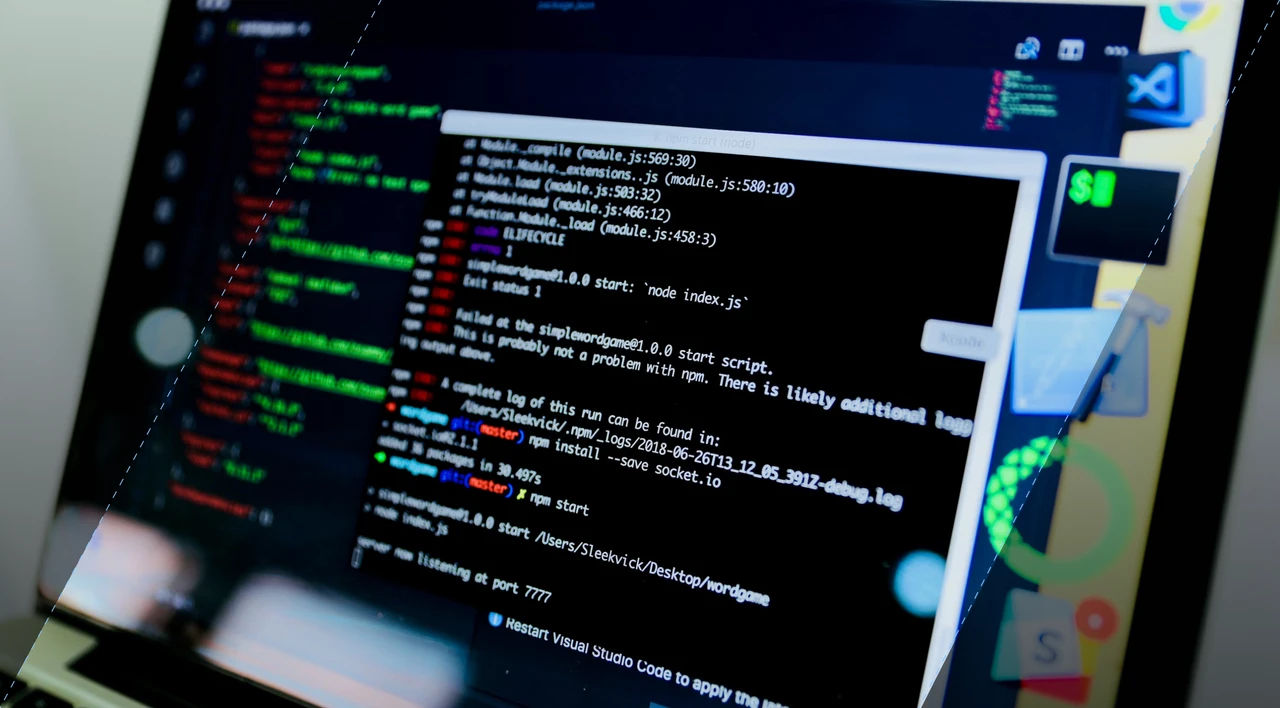
Ruby Case Statement: A Simplified Approach to Conditional Logic
Flatirons
Aug 19, 2025
Team Augmentation: Enhance Your Workforce Capabilities
Flatirons
Aug 13, 2025