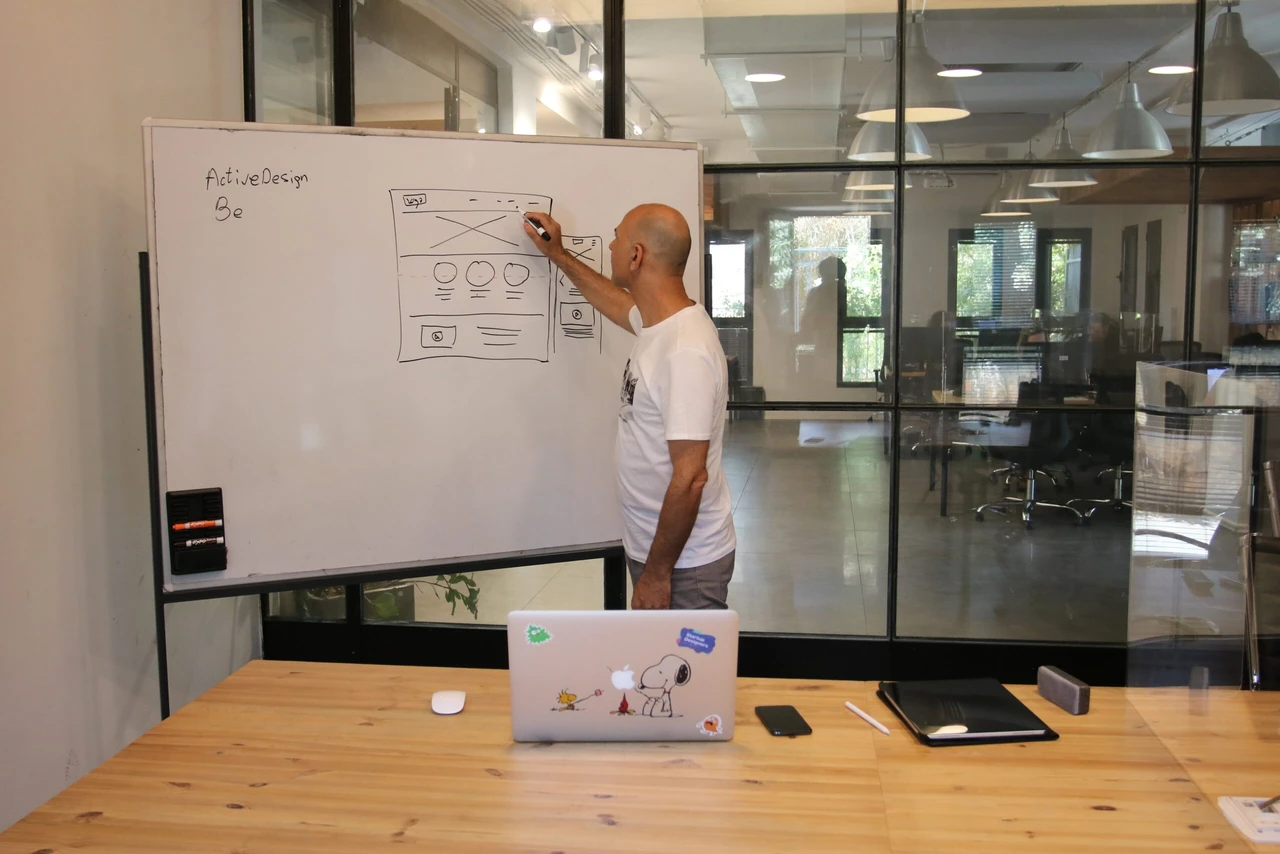Contents
Contents
According to the State of UX Writing report, the number of UX writers has increased by over 50% since 2017. This rise in demand for UX writers reflects a growing recognition of the crucial role language plays in shaping user interactions with digital products and services, driving companies to invest in specialized professionals who can craft compelling content tailored to user needs and preferences.
Let’s explore some examples of good UX writing that demonstrate excellence in various scenarios, such as error messages, empty states, and call-to-action buttons. These examples provide valuable insights into the power of microcopy and how it can enhance your design.
Key Takeaways:
- UX writing plays a critical role in creating clear and user-friendly interfaces.
- Microcopy, such as error messages and CTAs, can significantly impact the user experience.
- By prioritizing clarity and engaging with users in a relatable manner, you can add a human touch to your design.
- Injecting brand personality and aligning it with your target audience’s expectations can create a memorable user experience.
What is UX Writing?
UX Writing is the craft of using words strategically to enhance user experiences within digital products or services. Many companies are hiring UX writers and designers to ensure their products or services are not only aesthetically pleasing but also user-friendly, intuitive, and effective in meeting user needs and goals. The demand for UX writers has been demonstrated by the U.S. Bureau of Labor Statistics, which projected 23% job growth for web developers and digital designers (which includes UX writers and designers) for the period 2021-2031.
By investing in UX professionals who conduct thorough user research, companies can improve user satisfaction, increase retention rates, and ultimately drive business success by creating products that resonate with their target audience and differentiate them from competitors.
Clear Actions and Clarity in UX Writing
When it comes to UX writing, clear actions and simple explanations can make all the difference in helping users navigate and understand your interface. By providing crystal-clear instructions and unambiguous messaging, you can ensure that users are informed and confidently take the desired actions on your website or application.
One important aspect of clarity in UX writing is to clearly outline the actions users need to take. By using straightforward language and concise instructions, you can eliminate any confusion and guide users through their journey seamlessly. This not only enhances the entire user experience but also minimizes potential errors and frustrations.
Additionally, providing simple explanations is crucial for conveying information effectively. By using plain language and avoiding jargon, you can ensure that users easily grasp the purpose and functionality of your interface. Clear explanations empower users with knowledge and enable them to make informed decisions.
Anticipating and addressing potential concerns is another essential aspect of clarity in UX writing. By proactively identifying common user concerns or questions, you can provide preemptive answers or reassurance, easing any doubts and building trust. This not only enhances the overall user experience but also reduces the need for support or clarification.
Here are a few practical UX writing examples of how clear actions and clarity can improve user experience:
- Clear and descriptive call-to-action (CTA) buttons that explicitly communicate the expected outcome, such as “Submit,” “Sign up now,” “Sign up to our newsletter,”
- User-friendly error messages that explain the issue at hand and offer guidance on how to resolve it. For example, “Invalid email format. Please enter a valid email address” or 404 Error: “Oops! It looks like the page you’re trying to reach isn’t here.”
- Well-crafted empty-state messages clearly communicate the purpose of the empty state and guide users toward taking the necessary actions to populate it. For instance, “Your inbox is empty right now. Start connecting with friends and colleagues by composing a new message or checking your email settings to ensure proper delivery.”
- Simple and concise onboarding instructions that guide users through the initial setup process, using language that is easy to understand and follow. For example, “Sign up by entering your email and creating a password,” “Verify your email address by clicking on the link we sent you,” and “Complete your profile by adding your name and a profile picture.”
|
Good Call to Actions |
Why It’s Good |
Bad Call to Actions |
Why It’s Bad |
|
Submit Application |
Direct and clear; users know exactly what happens when they click. |
Go |
Ambiguous; doesn’t indicate what action is being taken. |
|
Download Free Guide |
Specifies the action (download) and the benefit (free guide). |
Click Here |
Generic; lacks context and benefit. |
|
Start Your Free Trial |
Invites action (start) and highlights the offer (free trial). |
Try Now |
Less informative; “now” suggests immediacy but doesn’t clarify the offer. |
|
Join Our Newsletter |
Clear invitation; specifies what users are signing up for. |
Subscribe |
Broader and less engaging; doesn’t specify what the subscription is for. |
|
Add to Cart |
Direct and specific to online shopping actions. |
Get It |
Vague; unclear what “it” refers to or what action is being taken. |
|
Book Your Appointment |
Action-oriented and specifies what the user will do next. |
Proceed |
Impersonal and generic; doesn’t indicate the specific action or its outcome. |
The Human Touch in UX Writing
When it comes to UX writing, the human touch is essential. Creating a connection with users requires more than just informative text; it involves adding a personal and relatable touch to the user experience.
One way to achieve this is by employing a conversational tone. By writing in a conversational manner, you can make users feel like they are engaging in a friendly conversation rather than interacting with a machine. This approach helps to establish a sense of trust and familiarity, making the experience more enjoyable.
In addition to a conversational tone, avoiding wordy sentences is also crucial. Users appreciate clear and concise information that gets straight to the point. By keeping your sentences concise, you prevent users from becoming overwhelmed with unnecessary details. This approach allows users to quickly comprehend the message and take appropriate action.
Engaging microcopy is another way to add a human touch to UX writing. Microcopy refers to the small snippets of text that provide guidance, instructions, or feedback to users. By crafting microcopy that is engaging and user-friendly, you can enhance the overall user experience and guide users through their interaction with your interface.
By using language and references that users can relate to, you make the experience feel more personal and relevant. It’s important to understand your target audience and tailor your messages accordingly, ensuring that they resonate with users on a deeper level.
Examples
Let’s take a look at some examples of UX writing that effectively incorporates the human touch:
|
Example |
Description |
|
Duolingo’s friendly error message |
Duolingo, the language learning app, provides users with friendly and supportive error messages. Instead of generic error prompts, Duolingo uses conversational language to empathize with users and encourage them to try again. |
|
Headspace’s personalized notifications |
Headspace, a meditation app, delivers personalized notifications that use relatable language to encourage users to take a moment for themselves. These notifications feel like a friendly reminder from a caring friend. |
Brand Personality in UX Writing
Injecting brand personality into UX writing is crucial for creating a unique and engaging user experience. By infusing humor, using a distinctive voice, and adopting a friendly attitude, your brand can establish a strong connection with your target audience.
When it comes to injecting personality, humor can be a powerful tool. Playful and witty copy can bring a smile to the user’s face and make their interaction with your product or service more enjoyable. Take inspiration from brands like MailChimp, known for their quirky and humorous tone, to create a distinct personality that sets your brand apart.
Having a distinctive brand voice can also help your brand stand out. Whether it’s a casual and conversational tone or a formal and professional one, your choice of voice should resonate with your audience. For example, Slack’s friendly and approachable tone reflects its commitment to creating a collaborative and inclusive work environment.
Lastly, a friendly attitude in your UX writing can foster a sense of trust and approachability. Use words and phrases that make your users feel valued and understood. A great example of this is the local time message on Airbnb, which not only provides practical information but also creates a warm and welcoming experience for travelers.
Remember, your brand personality should align with your target audience’s expectations and values. By injecting personality and humor, adopting a distinctive voice, and maintaining a friendly attitude, your UX writing can leave a lasting impression on users, elevating their overall experience with your brand.
Motivation and Inclusivity in UX Writing
Motivating users through UX writing involves crafting compelling copy that articulates the benefits and rewards of engaging with your product or service. By using persuasive language and emphasizing the positive outcomes, you can encourage users to take action and fully experience what you have to offer.
However, it’s important to remember that inclusive UX writing goes beyond motivation. It considers the diverse range of users, including different genders, ages, abilities, and backgrounds. By creating content that is accessible and inclusive, you can ensure that all users feel welcome and understood.
One example of motivational microcopy comes from the meditation app Headspace. They encourage users to share their meditation experiences with others, fostering a sense of community and motivation:
Example: Headspace
“Celebrate your meditation streak! Share your progress with friends and inspire each other to keep going. Together, we can create a healthier and happier world.”
Another example showcases the importance of inclusivity in UX writing. Contentful, a content management platform, is committed to providing accessible and inclusive content for their users. They acknowledge different language abilities and offer translations to ensure everyone can fully engage with their platform:
Example: Contentful
“We believe in inclusivity. Translate our platform into your preferred language for a seamless and personalized experience. Accessibility is at the heart of what we do.”
By incorporating motivation and inclusivity into your UX writing, you can create a user experience that resonates with a diverse audience, fosters engagement, and promotes a sense of belonging.
Conclusion
In conclusion, UX writing is a critical component in enhancing the user experience of digital interfaces. By following best practices and studying examples from industry leaders, you can create interfaces that are clear, engaging, and inclusive.
To achieve this, remember to prioritize clarity in your writing. Use concise and straightforward language to ensure users understand the actions they need to take and the outcomes they can expect. Anticipate and address potential concerns to alleviate any user frustrations.
Adding a human touch to your UX writing is also crucial. Use a conversational tone, craft engaging microcopy, and create messages that users can relate to. Consider injecting personality into your writing that aligns with your brand’s voice, whether it’s through humor, a friendly attitude, or a distinctive tone.
In summary, by incorporating these key takeaways into your UX writing process, you can create user-friendly interfaces that provide a positive and meaningful experience for your audience.
If you are looking for help with UX writing, read more about Flatirons’ UI and UX design services.
Frequently Asked Questions
What is UX writing?
UX writing, also known as microcopy, refers to the words and phrases used in user interfaces (UI) to guide and assist users as they interact with a product. It focuses on creating clear, concise, and engaging copy to enhance the overall user experience.
Why is good UX writing important?
Good UX writing is crucial because it helps users understand the product’s functionality, navigate the interface easily, and accomplish their goals effectively. It also helps in creating a positive and seamless user experience, leading to higher user satisfaction and conversion rates.
Can you provide some examples of good UX writing?
Examples of good UX writing include clear and concise error messages, engaging and informative empty-state content, user-friendly newsletter subscription prompts, and well-crafted tooltips that help users accomplish their goals.
What is the role of a UX writer?
A UX writer is responsible for creating and maintaining the written content within a product’s interface. They collaborate with UX designers, product managers, and developers to ensure that the copy aligns with the overall user experience goals and communicates the brand’s personality effectively.
How does UX writing contribute to the overall user experience?
UX writing contributes to the entire user experience by making the user feel supported, informed, and guided throughout their interaction with a website or app. It helps in creating a seamless and intuitive experience, leading to improved usability and higher user satisfaction.
How can good UX writing help in improving accessibility?
Good UX writing can help in improving accessibility by using positive language, providing clear and actionable CTAs, and ensuring that the content is easy to understand for all users, including those with disabilities. It plays a crucial role in making digital products more inclusive and user-friendly.
What are some common mistakes in bad UX writing?
Common mistakes in bad UX writing include using confusing language, neglecting error pages and landing page copy, incorporating dark patterns, and not considering the brand’s personality in the copy. These mistakes can hinder the user experience and lead to lower usability and engagement.
How can UX writing make a huge difference in the success of a product?
UX writing can make a huge difference in the success of a product by ensuring that the copy aligns with the user’s needs and behaviors, effectively guides them to accomplish their goals, and reflects the brand’s identity. Well-crafted UX copy can significantly impact user satisfaction, engagement, and conversion rates.
UI/UX Design Services
UI/UX design services tailored for your unique needs.
Get the CEO's Take
Handpicked tech insights and trends from our CEO.
UI/UX Design Services
UI/UX design services tailored for your unique needs.
Get the CEO's Take
Handpicked tech insights and trends from our CEO.

Digital Product Development: Enhance Your Business Offerings
Flatirons Development
Sep 12, 2025
Utilizing Critical Incident Technique for Qualitative Research in UX Design
Flatirons Development
Aug 03, 2025
Light Mode vs Dark Mode: Which One is Better for You?
Flatirons Development
Jan 04, 2025
Top UI/UX Design Companies in California for 2026
Flatirons Development
Nov 30, 2024
Learn the Essentials of Digital Product Design
Flatirons Development
Nov 26, 2024
Digital Product Development: Enhance Your Business Offerings
Flatirons Development
Sep 12, 2025
Utilizing Critical Incident Technique for Qualitative Research in UX Design
Flatirons Development
Aug 03, 2025
Light Mode vs Dark Mode: Which One is Better for You?
Flatirons Development
Jan 04, 2025
Digital Product Development: Enhance Your Business Offerings
Flatirons Development
Sep 12, 2025
Utilizing Critical Incident Technique for Qualitative Research in UX Design
Flatirons Development
Aug 03, 2025
Light Mode vs Dark Mode: Which One is Better for You?
Flatirons Development
Jan 04, 2025
Digital Product Development: Enhance Your Business Offerings
Flatirons Development
Sep 12, 2025
Utilizing Critical Incident Technique for Qualitative Research in UX Design
Flatirons Development
Aug 03, 2025
Light Mode vs Dark Mode: Which One is Better for You?
Flatirons Development
Jan 04, 2025