SHARE
Top SaaS CSV Importer Solutions

Contents
Contents
What is a CSV Importer?
A CSV file is one of the most commonly used file types for import and export of data. This is because the file type is extremely portable, human-readable, and because it is essentially a simple text file, is readily unloadable into any database, and because it has been around so long, is readily converted into other formats. Databases of nearly every type often use CSV to export data. If keeping it as simple as possible, a CSV importer is an application that helps to import data from a CSV or sometimes a spreadsheet file into a target database.
However, a strong CSV importer does more than simply pass along CSV data to the database, it validates the data to prevent upload issues, it helps the user to match the database schema of the target system, and instructs the user on how to ensure the most seamless upload experience. There are a number of Software as a Service CSV importers out there, our very own Flatirons Fuse among them. In this article, we’ll look at some of the top solutions out there, as well as why you should strongly consider a prebuilt SaaS CSV importer.
Why Consider a Pre-built CSV Importer?
Because CSV is so commonly used, there are a large number SaaS development services that have created their own CSV importer solutions. Unfortunately, only a few do it well, and these companies had to invest time and effort to create them. Very few organizations have CSV import as a primary focus of their business activities, which means that to create your own importer, especially a strong, functional example, takes considerable effort and focus away from your organization’s primary solution/operations. A pre-built CSV importer can be implemented far more efficiently, taking less time and saving considerable money and development efforts on what amounts to a separate, secondary product.
When building a CSV importer, there are a number of challenges that must be faced, and any one of these can cost an organization greatly, either in support calls, development time, or in time-consuming efforts to clean data after imports. Let’s take a brief look at some of these challenges that pre-built SaaS CSV importers typically have already solved or alleviated.
Data Validation
Validation is a vital component, and consists of either front-end validation, presenting errors prior to import to ensure the CSV file is ready for upload, back-end validation, letting you know what went wrong after validation, or ideally both. There are a number of ways this can be handled badly. One of the most common is uninformative error messages, requiring the user to look up possible reasons for a failure, which in turn results in lengthy support calls, or simply customer churn, because the user is frustrated at one of the first stages of onboarding, getting customer data into your system.
Data Transformation
Very rarely is customer data formatted to match your database schema requirements exactly. Sometimes even a close match is problematic, because without a suitable method for simple data transformations, it can result in significant rework by the customer. For example, let’s say that the customer splits the customer name into two fields, first name and last name. Your system combines them. If the customer has to perform manual data entry on ten thousand rows to combine the two columns, this can be a considerable frustration. If your CSV importer can handle this automatically, you may just have a customer for life.
Character Limits
When building an importer, character limits within your database schema can be an important consideration. It is important to realize that, particularly if foreign characters are allowed, it is not necessarily a one to one mapping. If character limits are a concern, URLs can also be problematic. Defining how the importer handles these issues is very important. Be sure that your validation process can handle these issues, and inform the customer of any steps they will need to take.
Spreadsheet Specific Issues
If your solution accepts both CSV files and spreadsheet, there may be limitations that need to be communicated for spreadsheets in particular. For example, an excel spreadsheet can consist of multiple sheets, and a CSV cannot. In practical terms, this means that spreadsheet tools can often read/convert a CSV file, but it cannot go in the other direction. Will your importer handle spreadsheets with multiple sheets? Or will the sheets need to be separated into separate files to be accepted?
The above are just a few of the considerations that must be looked at when creating an importer. Your dev team must be not only prepared to devote considerable time building the component, but also to consider how they want to handle these nuances. If this seems a considerable challenge, that’s because it is. A pre-built system looks pretty good if you have not already invested a considerable amount of time and energy building your own already. If your solution is unwieldy or not working as you’d like, a prebuilt solution might be equally attractive – they’ve already worked out the kinks.
The Top Five CSV Importers
Flatirons Fuse
Flatirons Fuse is an embeddable CSV and spreadsheet importer, capable of handling common CSV extensions as well, such as .TSV files or semi-colon separated value files. It offers a simple and intuitive csv import process for users, as well as a low-code, intuitive deployment process for clients to integrate with their app or website. Flatirons Fuse can be made completely white-label, customized to match your organizational branding. Flatirons Fuse offers a full range of features to make tailor the import process to the needs of the client and the target system, as well as to make the user experience simple and intuitive.
Flatiron Fuse’s key features include:
-
CSV, CSV Variant, and Spreadsheet support
-
Guided Import Experience – Give customers the information they need upfront, such as columns required, and directions to avoid errors.
-
AI-powered Column Matching – Imported data automatically maps to your columns using our smart matching technology.
-
Front-end data validation – Ensure your customer knows exactly what needs to be fixed prior to upload.
-
Back-end data validation support – If a problem occurs on the back-end, there can be very little to go on. Our system lets you configure custom errors for commonly seen issues, and passes it back to the customer for resolution.
-
Data Transformation – In just a few lines of code, easily configure basic data transformations.
-
No Code Configuration – Configuration and data validation options can be configured with only our friendly, intuitive UI
-
Low-Code Deployment – embed Flatirons Fuse to work with your website or app in minutes with just a few lines of code.
-
Customer support – strong customer support able to help you meet the most challenging CSV import problems.
-
Data Security – Flatirons adheres to the latest security standards, and Fuse ensures customer data never touches their servers.
CSVBox
CSVBox is a CSV Import tool focused on SaaS applications. If you have a Saas app that requires a simple, intuitive method of importing CSV and spreadsheet data, CSVBox offers a feature rich solution. It offers similar features to Flatirons Fuse, including smart column matching, client-side data validation, custom styles, data transformations, along with numerous features tailored to SaaS. Some of these include:
-
Data Validation
-
Data Transformations
-
Data Destinations – Push CSV data directly to APIs, databases or apps
-
GDPR ready – built in product features for privacy and data control
-
Data Residency Options – Configure the location of the data center for compliance reasons
-
Language Localization – Importer is available in multiple languages
-
REST file API – Automate CSV submissions with REST API
UseCSV
UseCSV is another strong SaaS app focused CSV file importer, with a similar set of features. UseCSV is embeddable, and hooks up to the front-end of any application requiring CSV or Excel import.
Key Features:
-
CSV and Excel support, including legacy versions
-
Custom Styling
-
Automatic column matching
-
In browser validation and error fixing
-
Import Schemas
-
Validation Rule Library
With many of the same features as Flatirons Fuse and others on this list, it is a strong offering for SaaS applications with an attractive free offering, and an affordable starter version.
Flatfile
Flatfile has the same combined or comparable feature set of the other examples provided. There is a reason it is recognized as an industry leader, and for those who can afford it, it performs very well. Arguably, as one of the oldest players in this space, it may be able to do some things out of the box that other players cannot.
Key Features:
-
CSV, Spreadsheet support
-
Data Validation
-
Smart Fields (Data Transformation)
-
Data Hooks
-
API & Webhooks
-
Easy Configuration
-
Collaboration
-
Guidance
-
Customer support
-
Data Security
However, one issue that is hard to overlook is lack of transparency. Their pricing is not listed anywhere on their site, and their sales process is lengthy. A quote is only delivered after a discovery and interview process. Introductory offers could be obtained for very small or starting companies (i.e. 5 employees or less than $1M in funding) with a lower price point (possibly free), but expect it to balloon quickly as you grow, because for average to large sized companies, the price point can be between 6000- 50000$ per year. Flatfile is a strong, enterprise ready system, but may be overly costly for startups and other smaller organizations.
One Schema
OneSchema is another strong offering seemingly focused on the enterprise space, with similar features to many of the examples in this article. However, advertising places focus on performance at scale, and customizability of both the importer and of workflows and import processes. It also boasts a strong library of validators, like Use CSV.
Key Features:
-
Data Validation
-
Data Transformations
-
Intelligent Mapping
-
WebAssembly and Webhooks
-
Bulk data fix features – auto-fix, suggestions, find and replace, filtering and navigation errors, delete in bulk
-
Large Scale Performance
-
Enhanced Customization – customize workflows, importer behavior, as well as branding
-
Large library of validators
Unfortunately, while it offers clear service tiers on its site, OneSchema, like Flatfile, does not offer up clear pricing, requiring potential customers to call sales.
Conclusion
There are a number of CSV file importers on the market today, at varying price points, and with different focuses. Any one of these offerings will provide an intuitive and seamless import experience that will save money on development, and improve customer onboarding experience. Enterprise solutions offer a great deal of functionality, but tend to be cagey about pricing. Depending on your needs, for example whether you are a SaaS, a CRM, or a web application, or depending on your organization size, the right solution can likely be found amongst the options above. Take careful note of pricepoint and features to find the best solution for the best value.
Professional CSV Import Solution
Flatirons Fuse is an enterprise-grade, embeddable CSV import solution.
Get the CEO's Take
Handpicked tech insights and trends from our CEO.
Professional CSV Import Solution
Flatirons Fuse is an enterprise-grade, embeddable CSV import solution.
Get the CEO's Take
Handpicked tech insights and trends from our CEO.

Enterprise Computing: Transforming Business Operations
Flatirons Development
Oct 09, 2025
Best Data Analytics Strategy for Business Growth
Flatirons Development
Aug 25, 2025
Team Lead vs Manager: Understanding the Key Differences
Flatirons Development
Aug 07, 2025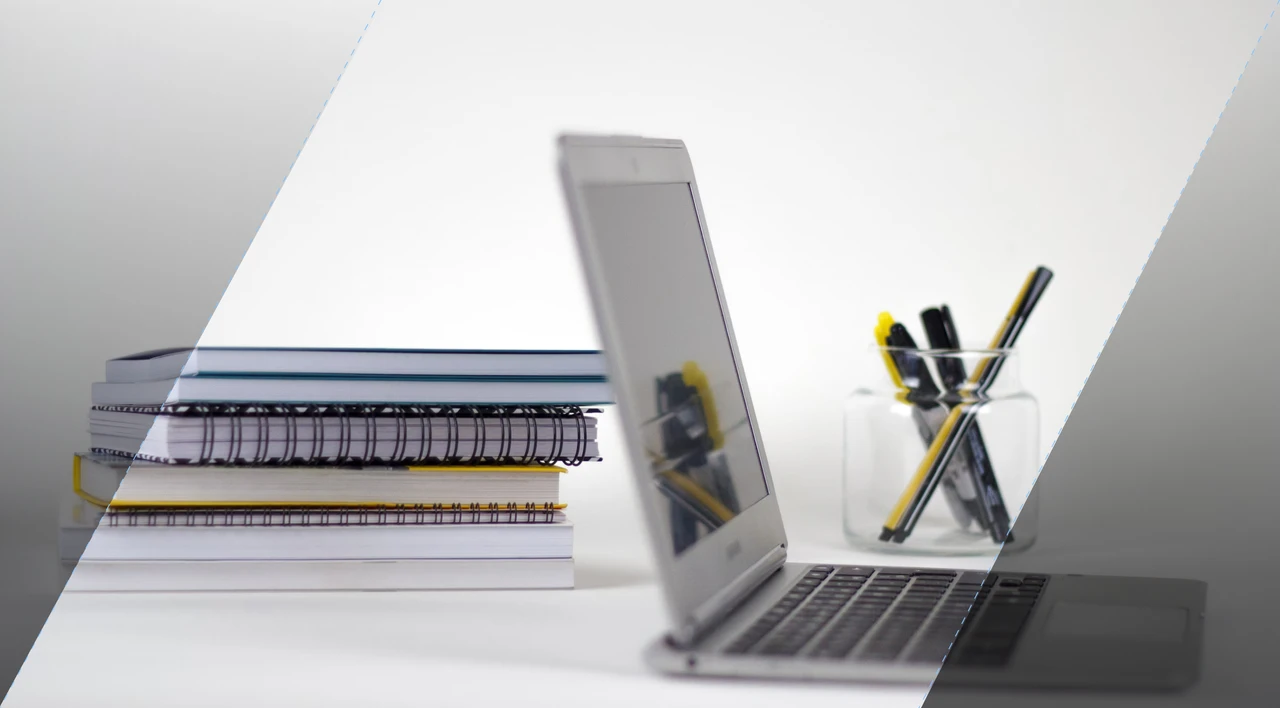
Exploring the Crucial Stages of a Startup Journey
Flatirons Development
Jul 16, 2025
Business Intelligence Benefits: Unlock Data-Driven Growth
Flatirons Development
Jul 08, 2025
Cloud Computing Strategy: Unlock Business Growth Potential
Flatirons Development
Jul 07, 2025