SHARE
Top Five Mistakes when Creating a CSV Importer

Contents
Contents
Updated: January 13, 2023
Building a CSV importer is not an easy task. Aside from the development time and resources that it takes to create it a streamlined CSV import experience, there are many potential pitfalls that can make your CSV importer an unpleasant experience for a new visitor to your service or site. In this article, we will cover a few of the common mistakes that organizations make when they attempt to build their own CSV import experience.
Rigid CSV Import Templates
Customer data is rarely in a format that matches yours. When building a CSV importer, the goal is to make it as easy as possible for customers to successfully upload their CSV data into your system.
Some organizations attempt to achieve this by enforcing strict guidelines on the CSV data uploaded to a system. Oftentimes a CSV template is provided to customers and they are expected to import data into the template and perform and fixes or data transformations themselves.
This approach often negates the purpose of the CSV importer, as the customer performing the CSV import has to essentially re-format or rewrite their CSV files to match the requirements of the template provided. The point of a well-built CSV importer is that the user should not have to make significant changes to their file to succeed.
The Flatirons Fuse CVS importer accepts data in any format, uses AI to match columns from an uploaded CSV file to your systems schema, and allows users to fix any validation errors right in place. The idea is to provide your system with clean data, controlled by the user. No more messy or rigid CSV templates.
Unclear Guidance
Data manipulation is always required to make imported data fit a target site or system. If it is unclear to an end user what changes they need to make to their data in order to make it confirm to the schema of the target system, the data import is almost guaranteed to fail. There are any number of questions that must be answered so that data imports can be successful within your system.
- How will users transfer all of their existing CSV data into a format that fits our system?
- Which fields are required or optional, and what data needs to go in these fields?
- Is there a file size limit? What amount of CSV data can be imported into the system?
- Does the CSV importer only accept files in a particular CSV or spreadsheet format? (UTF-8, for example)
- When a user uploads data, does the order of the columns in their CSV file need to match your system?
- Can CSV data be updated/fixed during the data import, or will you have to abort, fix and retry the import process from scratch if you find an issue?
- Is there a CSV template that needs to be followed?
- If an error occurs, can the CSV importer continue where it left off, or will the user have to start from scratch?
These questions and more must be answered for the customer to succeed. If the guidance provided is unclear, inaccurate, or inadequate, your organization will hear about it.
Data onboarding is an extremely important part of customer success. Enabling customers to easily import data to your system is key to customer happiness, and providing a half-baked experience for importing existing data is a formula for customer frustration.
Unhelpful Errors
One of the most common issues seen with in-house CSV importers today is the lack of guidance or the accuracy of error messages when a problem occurs. Many CSV importers are not equipped to tell the user what the issue is, or if it does, where the problem lies. Take for example this example from thirtybees.com’s forum pages.
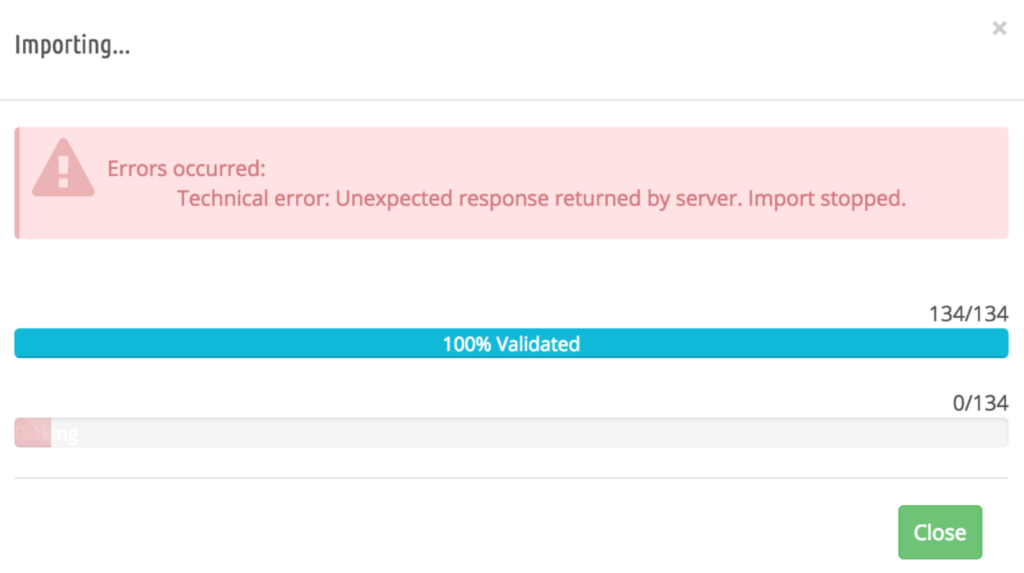
As you can see, the error message produced does not offer much in the way of explanation. The data import stops, and the user is essentially left to guess at the issue and comb through the CSV or Excel file for potential problems.
A similar example to the one above is found in JIRA/Confluence. In this one, we see the same vague error message, as well as an implication that the uploaded data may be in an unstable state. This sort of error message is frightening to the user. Was the uploaded data lost or corrupted in the upload process? If you got this error, would you want to risk spending an hour or two combing through your data, combing through the documentation for clues as to the issue, only to worry that the importer might corrupt the results again?
Note: This issue is not typically a corruption issue, but the error message does not make this clear. There might be very little wrong with the data imported, but the user might believe he/she has to start over.)
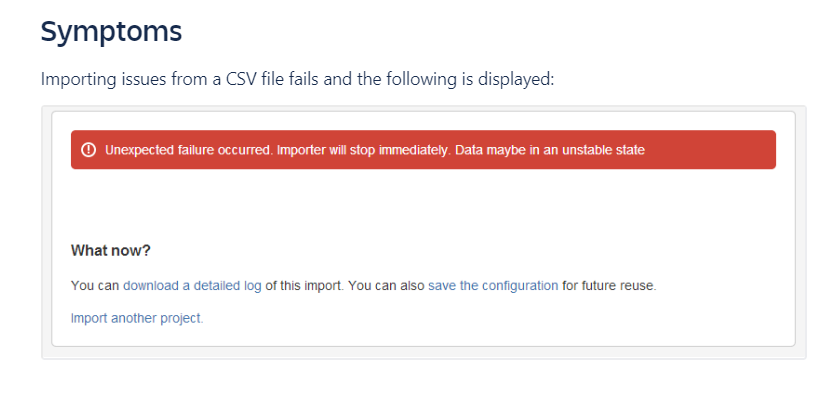
No matter what the issue is, ill-defined error messages once again put the onus on the user to troubleshoot the issue, leading to a poor user experience.
There is a reason why services provide error messages like the one above. If a user uploads a CSV file with 1,000 rows and 10 columns, there could be up to 10,000 errors with the CSV file. Providing an intuitive interface for users to understand the errors that they need to fix is not a simple task in user experience.
At Flatirons Fuse, we have taken the time to create a robust user experience for explaining to users the issues with their data that they need to fix. Back-end systems can provide as many errors as they want, and Fuse will present them to the user in a comprehensible fashion.
Lack of Data Validation
If there is an issue with a data import, and the error message is helpful, a lack of validation in the data importer can still make the experience a troublesome one. Perhaps the error tells you that there is an email address that is not properly configured. This provides clear direction. However, without validation, where the incorrect entry is, or whether it is the only one, is a mystery for the user to discover. This is not a big issue in a smaller file, but in a CSV of 1000 rows, this can mean a great deal of effort.
Lack of Data Transformations
Data transformations are key for customer data onboarding. When a customer uploads a CSV file for import, your system should perform reasonable data transformations to ensure that the heavy lifting is taken off the user. For example, if you have a column called “First Name” that requires all rows to be capitalized, you should perform that data transformation for the user.
Flatirons Fuse allows for any custom data transformation. These transformations take place immediately after the user uploads their CSV file, so they can preview them and make necessary adjustments before submitting the uploaded data.
Poor User Flow/Clunky Interface
Ideally, your CSV importer should be simple and intuitive to use, following a logical flow to the desired result. If the UI is poorly designed, with headers that are distracting or hard to read, or the web UI does not look inviting or doesn’t fit the style and logic presented by your organization, it can be more than a little disruptive to your users. For example, if the user flow requires you to return to the beginning of the process for minor errors, or if the button to initiate the CSV upload is not prominent, the user will not find your importer a positive experience. It is important to deliver a flow and user interface that reflects the experience you want your customer to have with the product itself.
Flatirons Fuse Can Help
The above guidance outlines the key challenges an organization might see in developing its own CSV importer. The CSV import mistakes listed here can prove costly to an organization, whether established or just starting out. It is important that each public-facing component is representative of the experience you are trying to cultivate, and this is difficult to do if importing tabular data is not your ‘bread and butter’.
Flatirons Fuse is a CSV importer that streamlines the process of importing CSV data. At Flatirons, we know the pain points of CSV imports well and have dedicated considerable resources to solving all the above problems, from in-system guidance, front, and back-end data validation, an intuitive UI, and user flow, to branding options that ensure a seamless user experience.
Why spend hours of development time building a solution of your own that may be subject to any number of the above issues? Give us a shout and try Flatirons Fuse instead.
Professional CSV Import Solution
Flatirons Fuse is an enterprise-grade, embeddable CSV import solution.
Get the CEO's Take
Handpicked tech insights and trends from our CEO.
Professional CSV Import Solution
Flatirons Fuse is an enterprise-grade, embeddable CSV import solution.
Get the CEO's Take
Handpicked tech insights and trends from our CEO.

Record Information System (RIS) for Healthcare Data Management
Flatirons
Jul 02, 2025
Proof of Concept Examples: Validating Ideas in Action
Flatirons
Jun 30, 2025
Javascript Developer Salary Insights in the US
Flatirons
Jun 28, 2025
Powerful Electron Alternatives for Cross-Platform App Development
Flatirons
Jun 28, 2025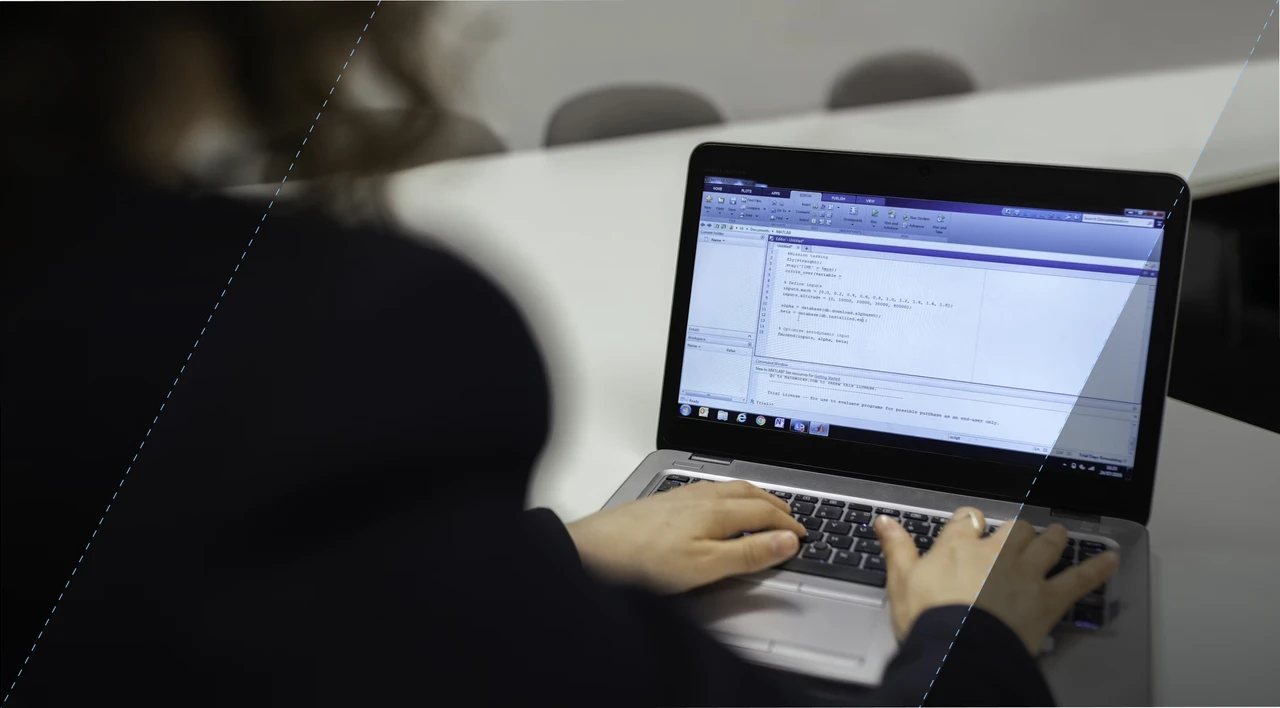
Why Is Python So Popular – Explained for Beginners
Flatirons
Jun 28, 2025
What is a White Label App?
Flatirons
Jun 28, 2025