The built-in Terminal application offers a command-line interface. It also has access to the internal workings of macOS (CLI). Besides, the apps allow you to carry out operating system modifications. The Terminal supports these modifications unavailable via GUI (graphical user interface).
While launching the app, UNIX’s command-line environment opens (shell). Bash is one particular component that Apple employs in its operating system. So, the Terminal is quite simple to use.
Despite being a rewarding tool for delving into the command-line interface, a built-in Terminal isn’t a panacea, even on a macOS. There are other beneficial alternatives available in the market.
The post below will illustrate how and where to use the built-in Terminal on macOS. The following section will highlight top third-party macOS apps Terminal with value-adding benefits. Making it easier for you to choose alternative apps best suited to your needs.
How to use the built-in Terminal in macOS?
Before learning about executing any commands, you must first open Terminal. There are various ways to launch it. Do any of the following on your macOS to open the Terminal:
-
In the Dock, click the Launchpad icon. Then, type Terminal within the search field. And after that, click Terminal
-
Click the /Applications/Utilities folder in the Finder, then double-click Terminal
You can exit the Terminal by:
-
Selecting Terminal > Quit Terminal from the Terminal software on your macOS
To end a shell session:
-
Open the Terminal apps on the macOS
-
Type exit in the window containing the shell process you wish to end
-
Then, press Return
This guarantees that all current shell commands will close. Note that a dialogue box will appear if anything is still in progress.
List of Top Terminal Alternatives for macOS Apps
There are numerous third-party terminal alternatives that you can use instead of the default built-in Terminal apps. Let’s take a look at some of the best terminal alternatives on the market today.
Warp
Warp is a lightning-fast, rust-based Terminal. Moreover, it has been completely redesigned to function like a modern app.
Warp helps perform various actions on your keyboard. It allows you to search your history, create workflows, and features IntelliSense. With cloud connectivity and a modern interface, Warp reinvents the Terminal. It links teams and facilitates work. This Terminal app is simple and constructed using the Rust programming language.
Some particularly intriguing features are blocks. These make interactions feel like a text editor. Rather than merely a Terminal and command lookup, it is easier to find previous and used commands.
While talking about Terminals, one usually thinks of the bash and zsh shells. But Warp offers much more. It delivers advanced terminal features like auto-complete code completion. Also, it carries menus and cursor placement. Users can traverse Terminal history as well as copy output. Furthermore, the software has built-in documentation.
Warp simplifies input and output and eliminates the necessity for most settings. Input is like a current text editor, and output is identical to a data notebook. Moreover, Warp makes command entry quick and enjoyable. It does so by recommending commands for used tools. And offering built-in processes that will save developers time.
So, in short, Warp helps the Terminal function for the developer rather than vice versa.
ITerm2
ITerm2 is a Terminal replacement and also the successor of iTerm. It is compatible with Macs running macOS 10.14 or later.
ITerm2 modernizes the Terminal with rewarding features. These range from split panels, paste history, and hotkeys to search features. What’s more? The third-party Terminal app also carries multilingual support, autocomplete, notifications, and so on. Furthermore, iTerm makes it much easier to organize your workflow.
Both Terminal and iTerm2 are capable of running commands and scripts. That is if these are your primary goals. Yet, iTerm2 outperforms Terminal on accessibility, multitasking, and customization. Some other fascinating capabilities include paste history. This shows you everything you’ve copied and time travel.
Hyper
Hyper is a cross-platform, flexible Terminal built upon open web built-ins. It offers a refined command-line experience.
Hyper is that Terminal application for you to enjoy customizing things. This is due, in large part, to the app construction and design via CSS, Java, and HTML.
You may use the app’s excellent customizability by installing various themes and plug-ins. You can do so straight from the command line. It’s a fun approach to learning how and where to code better. It’s also an excellent alternative for anyone desiring a system configured with precision. Just the way they want it, even down to the instructions.
You can use Hyper to establish your own command terminal in your system. Of course, that isn’t required when attempting to control everything within OS. Still, it allows you to make a few remarkable personal modifications to the process. It’s open source and free to download, like many other fantastic Terminal alternatives.
Tabby
Tabby is a customizable cross-platform terminal emulator known before as ‘Terminus.’
This third-party Terminal app can link to SSH servers. It does so with an integrated connections manager. Moreover, the app offers customization options for aesthetics and other features. As such, Tabby is worth a try. Mainly thanks to its font ligature, integrated SSH client, Unicode compatibility, and adjustable shortcuts.
Tabby has an SSH and Telnet client. And the app supports X11, port forwarding, and automatic jump host management. You can change Tabby’s look by using many themes and color options. All such elements lead to a value-added user experience.
Tabby has a plethora of other features to offer, some of which are as follows:
-
Integrated serial Terminal
-
Full Unicode Support
-
Remember tabs before opening and support multi-pane nesting
-
Optional Quake mode
-
Progress bars and smart Tabs for tabs
-
Encrypted integrated container for configuration and SSH secrets
-
Customizable Hotkeys
-
Zmodem Transfers
-
Profile Manager offers many profiles
Kitty
Kitty is a terminal emulator powered by GPU. The app operates on several platforms and uses OpenGL for processing. This means it renders with a GPU rather than a CPU. As such, it is speedy and efficient.
Kitty has many features and supports splits, tabs, and authentic colors. The developer codes the bulk of Kitty in Python. The Objective C code is fragile on the ground. Most of it being macro-based or accessing functions in the other libraries.
Furthermore, Kitty is customizable. Mouse support allows you to open URLs, right-click, double-click, triple-click, and other actions. Moreover, it is simple to handle using SSH, shell prompt, and scripts.
Summary and Recommendation
Finding the right Terminal app for you is an important pick for command line users. Those of us who live in a Terminal window need to make this decision carefully. You can use the top third-party Terminal apps for macOS above instead of the built-in Terminal apps. These apps carry the same functions but with the extra benefits listed above. For example, you may download and set up the command-line app you are most comfortable with.
Many macOS app users rarely or never access or use the Terminal application. To the average user, it appears to be unintelligible and superfluous. The built-in Terminal is robust with rewarding functionality. However, it is worth noting that it excludes some helpful capabilities.
So, it’s good that built-in Terminal software isn’t the only accessible app. And that you can use other third-party Terminal apps best suited to your needs.
Are you looking for unique, inclusive, user-friendly, and innovative software development experiences? We love iterations at Flatirons Development and offer outside-the-box solutions to challenging issues.

Digital Product Development: Enhance Your Business Offerings
Flatirons
Sep 12, 2025
React SEO: Optimize Your React Apps for Search Engines
Flatirons
Sep 07, 2025
Will Software Engineers Be Replaced by AI?
Flatirons
Aug 31, 2025
Best Data Analytics Strategy for Business Growth
Flatirons
Aug 25, 2025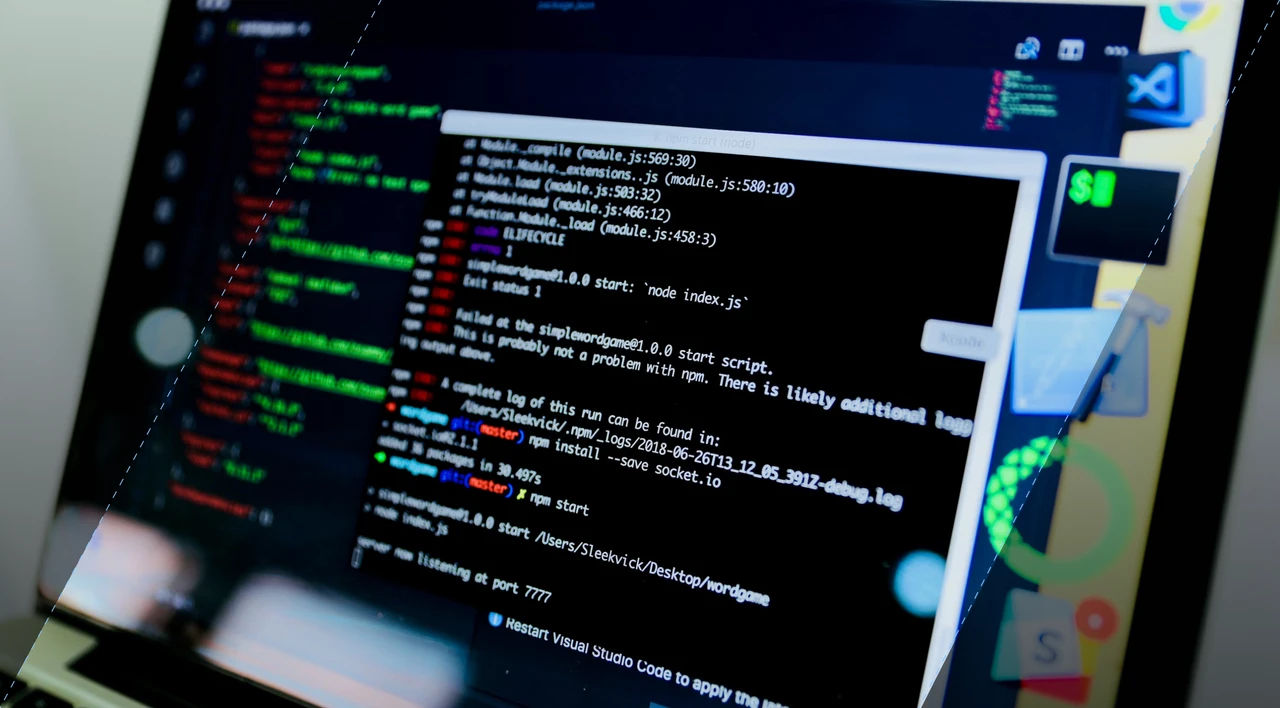
Ruby Case Statement: A Simplified Approach to Conditional Logic
Flatirons
Aug 19, 2025
Team Augmentation: Enhance Your Workforce Capabilities
Flatirons
Aug 13, 2025