SHARE
React Native vs Ionic: Comparing Cross-Platform Solutions
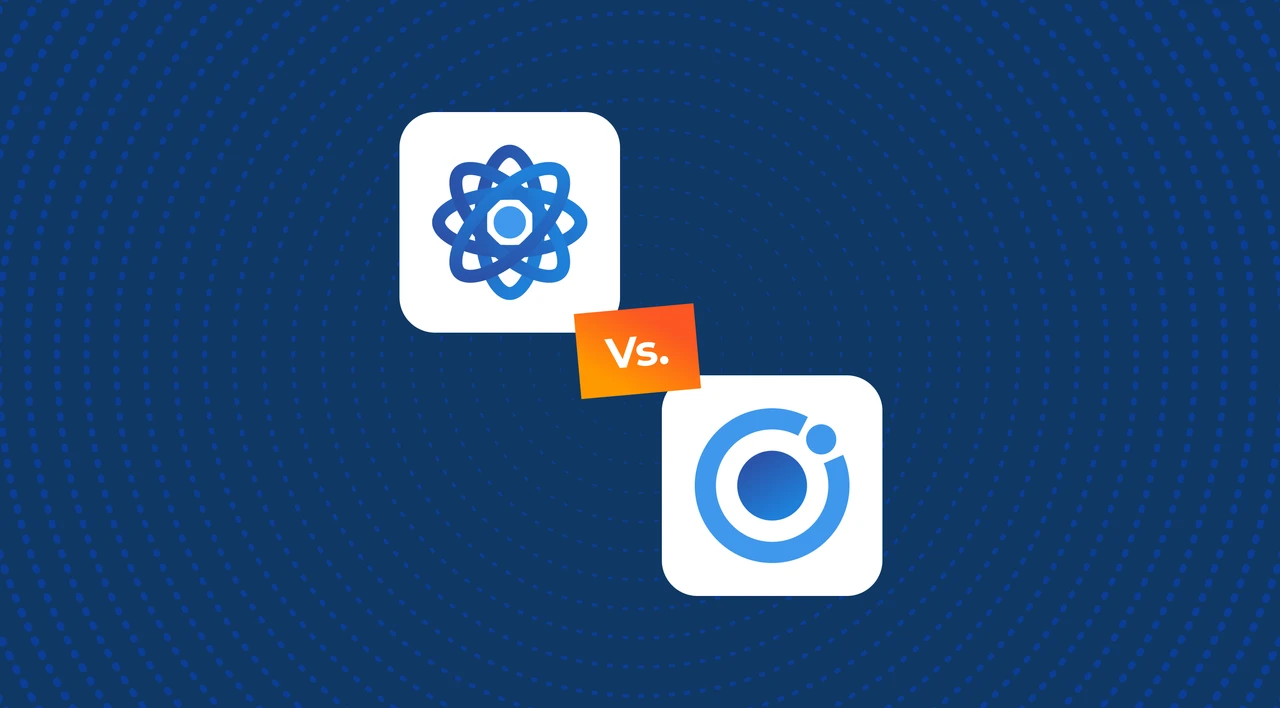
Contents
Contents
Updated: May 4, 2023
Development for iOS and Android using Swift, and Java has long since been the sole concept of mobile development. We live in an era where hybrid, cross-platform, and progressive web apps are becoming more popular. Cross-platform app development used to be dominated by hybrid frameworks, such as PhoneGap and Ionic. Then there’s React Native. React Native was introduced to the market to simplify the creation of Native apps. The most crucial question in this React Native vs Ionic battle is which framework to use for developing a mobile application, and when.
To fully understand the differences between React Native and Ionic, let’s brush up on these key terms: Hybrid and Native.
Hybrid Apps vs Native Apps
Let’s take a look at some of the differences between “hybrid” mobile apps, and native mobile apps.
Native Applications
As the name suggests, Native apps are created in languages that are native to the platform for which they run. The distinctive feature of Native apps is that they are explicitly developed for specific devices. For example, Android applications are written in Java, while iPhone applications are written in Objective-C or Swift.
Regarding user experience, native apps are the fastest and most reliable. They can access all of a single platform’s features without restrictions.
React Native was developed by Facebook using JavaScript, the most used language by developers. The goal of React Native was to address the problem of poor hybrid performance and inefficiencies in creating native apps.
For a complete overview of React Native vs. Swift.
Native applications have the following characteristics:
- A high level of reliability.
- Simpler, faster, and more user-friendly.
- They can be used both online and offline.
- They can leverage the full potential of their platform.
Hybrid Applications
With hybrid applications, web technologies like HTML, CSS, and JavaScript are used to code the application, which is then compiled into a native application. The Ionic framework comes pre-configured with this feature.
No matter the operating system, a hybrid application works just like a web application and is installed on the device in the same manner as a native app. Through technologies like PhoneGap, hybrid apps can integrate with native phone/platform functions like GPS, accelerometer, camera, etc.
Hybrid applications have the following characteristics:
- They are able to integrate web-based services
- They can make use of the operating system and file system of the Device.
- Embedded browsers allow access to dynamic online content.
- Have a cross-platform user interface (UI)
- They can be used both online and offline.
Comparing React Native and Ionic
React Native
- Developed By: Facebook
- Programming Language: JavaScript
- Nature: Cross-Platform
- Code Reusability: High
- Rendering: Native UI
- Price: Open Source
- User Experience: Responsive
Ionic
- Developed By: Drifty Co.
- Programming Language: JavaScript, TypeScript, HTML, CSS
- Nature: Hybrid Cross-Platform
- Code Reusability: High
- Rendering: HTML, CSS
- Price: Open Source and Paid
- User Experience: Interactive
React Native
Cross-platform framework React Native lets you create iOS and Android apps using the same codebase. The application is written in JavaScript and uses React. Facebook open-sourced this framework in 2015 and it has gained a lot of traction ever since. The React Native framework allows you to build native mobile apps for both the iOS and Android platforms.
Advantages of React Native
- JavaScript is supported by React Native, regardless of the platform. JavaScript is the most widely used programming language in the world. Alternatively, you can take advantage of native components in Objective-C, Swift, Java, or Kotlin if needed.
- Using React Native, code components are rendered to native APIs, ensuring good application performance.
- Various UI elements are pre-installed in the framework, including buttons, modules, sliders, etc. It reduces the time needed for app UI development.
- Hot reload. The React Native framework supports this handy feature. It enables the addition of new releases without affecting the current state of a program.
- GitHub metrics reveal a vast ecosystem for React Native. The developers are always happy to share their expertise and learnings about the framework when asked questions.
- This cross-platform framework and its libraries are open-source and free to use.
Drawbacks of React Native
- Currently, React Native does not support Write-Once-Run-Anywhere. Each platform’s interface will need to be tailored specifically.
- Due to the longer development time of React Native, it may cost you more money.
- In React Native, you can use native language modules to perform complicated computations. A complex application may require collaboration with native developers.
- Compared to other APKs developed with Java or Kotlin, React Native’s is larger.
Ionic
By combining hybrid and native technologies, the Ionic framework enables you to create high-quality, cross-platform mobile apps. The JavaScript, HTML, and CSS technologies used in the framework enable you to create quality, cross-platform apps. You can create a single code base once and deploy it across iOS, Android, Web, and desktop platforms. All platforms use the same code base.
Advantages of Ionic
- A pre-built UI element for each platform will enable you to create an application that looks native on every platform.
- An emulator is not needed for testing code in browsers.
- It is necessary to know Angular, React, or Vue, as well as Apache Cordova’s guiding principles, before using it.
- Ionic claims that 5 million developers have created 4 million Ionic apps. Dedicated Ionic Q&A forums and Slack channels guarantee prompt assistance from peers.
Drawbacks of Ionic
- Ionic renders apps using web technologies. This can result in performance problems when many callbacks are made to native code. A complex visual or engaging transition may also be challenging. As a result, the performance of Ionic apps can suffer in comparison to native apps.
- Developers report that each new version of Ionic brings new issues. Among these are upgrading to the latest releases, using native device features, and using out-of-date upgrade plugins.
React Native vs Ionic: Similarities
Although Ionic and React Native have some differences, they also share some similarities. Ionic provides HTML, CSS, and JavaScript tools for coding native mobile applications. With React Native, you can develop native mobile apps in JavaScript using the popular JavaScript framework, React.
There is no need to have any programming experience in iOS or Android to begin using Ionic or React Native. In general, React Native and Ionic accomplish the same task. Nevertheless, their approaches are quite different.
Ionic vs React Native: Comparative Analysis
Technology Stack Structure
The simplest way to summarize the differences between a React Native and an Ionic application is “nearly native” vs. “web-first.”
React Native is often called “nearly native.” JavaScript and React are used to build the apps, but the underlying widgets are native to iOS or Android. Native components can communicate with JavaScript components via a bridge, which involves one-to-one communication.
As a result, React Native cannot be regarded as a native app because a JavaScript bridge links native components to JavaScript and React. With React Native, you control the platform’s UI modules directly. All the UI components in React Native apps, written in JSX instead of HTML, are native to the platform. As a result, they offer native functionality and produce native-quality mobile apps.
The Ionic framework takes HTML, CSS, and JavaScript code and renders it on a WebView (a native web browser component) to build mobile apps. Cordova or Capacitor is the technology used to connect the WebView to the Ionic codebase at runtime. Essentially, an Ionic app is a mobile website ported to a mobile app.
A second architectural difference between Ionic and React Native is that Ionic is non-framework specific. The underlying technology can be any web framework you prefer, like React, Vue, Angular, or even vanilla JavaScript. Unlike React Native, which is only built in JavaScript using the popular framework React.
Who wins? It depends. Your project’s restrictions and app requirements determine the winner in this category. For building a mobile app that looks and feels like a native app, React Native is a better choice. If you want to develop a mobile app with a web framework, or if you want the app to look and feel like your website, then Ionic may be the right choice for you.
Compatibility
Platforms supported by React Native development include iOS and Android. With the same codebase, you can build apps for both platforms, leveraging native UI components, and accessing native APIs. React Native shares enough similarities with React that some of that code can be reused to build a web application using React, but if you truly need a solid web framework, the practical value is limited.
The Ionic framework, however, is truly a cross-platform solution. It works with iOS, Android, desktop apps, and the web. One codebase can be compiled for all of these platforms with a few minor modifications. For mission-critical enterprise app development with a truly cross-platform approach (including desktop and web apps), Ionic may be the better choice.
Due to its ability to support desktop apps, and web apps, Ionic wins in this category.
Learning Curve
Both frameworks share JavaScript in their core SDKs. However, they are not the same. With React Native’s basic flex layout, obtaining a component’s style is a piece of cake. All you need is a basic understanding of CSS to begin. You might also need to learn Axios, Redux, Flexbox, and ES6 as prerequisites. While react native’s documentation is top-notch, React Native does not offer its own courses or online education portal.
Now with Ionic, Cordova installation is easier through NPM commands. You can access all Angular.js extensions and services with the element ngcordova. Moreover, Ionic has its own Ionic Academy online school, which offers different leveled courses that make learning and building much more manageable.
Ionic wins this round. The learning process is much simpler and easier. You can pick the framework you feel most comfortable with in Ionic. JavaScript, Angular, React, or even React could be used. React Native requires you to code in React, and the tech stack is not flexible. Non-React developers will have a more challenging time learning React Native.
Performance
In terms of performance, React Native beats Ionic. Frameworks using WebView rather than native components simply cannot compete in terms of performance. Because native built-in components perform better than any other type of implementation, a native app or React Native app will always be the best-performing choice. Despite not being fully native, React Native utilizes native components, which makes it faster than Ionic.
A benchmark statistic, FPS (Frames Per Second), measures performance. In general, the higher the frame rate, the more fluid and seamless the app will feel. React Native apps can sometimes reach 60 FPS without any optimization, which is a strong baseline. Ionic apps, on the other hand, often require a lot of optimizations to reach 60 FPS.
Developer Experience
If you are a web developer with little to no experience with mobile app development, Ionic will be less intimidating. It uses HTML5, CSS3, and JavaScript, just as web apps do, and offers an experience very close to web development so that you will feel comfortable writing code for it.
On the other hand, React Native will be more familiar and intuitive to mobile developers because it uses the same paradigms, they are already familiar with – the JavaScript framework.
The good news is that both Ionic and React Native provides ample documentation and the resources you need to make your app successful. Both frameworks will allow you to build an app from start to finish without needing any outside help.
Popularity And Community
Multiple resources were checked to determine which platform was the most popular. There is no doubt that the popularity of React Native has surpassed that of Ionic. However, it is important to mention that both solutions have a large community around them, with millions of customers using mobile applications and big companies adopting them.
- A Stack Overflow Developer Survey 2022 ranked React Native as one of the two most popular cross-platform tools globally. Meanwhile, Ionic is gaining a lot of negative buzzes.
- Based on Statista, React Native has a market share of 12.57%, compared to Ionics’s 5.27%.
- On GitHub, Ionic has 48.3k stars and 13.6K forks, while React Native has 106k stars and 22.6k forks.
React Native vs Ionic: Which Framework Is Best for You?
Taking into account the above factors, how do you select the right framework to begin your app development project? You can use the following bottom line to choose the best framework for your needs.
Choose React Native, if:
- You have a team of developers who are familiar with React.
- You have a native platform dependency for your project.
- Web apps are not on your agenda.
- Optimization of performance is essential to your project’s success.
Choose Ionic, if:
- You’re also planning to develop a web or desktop application, and Progressive Web Apps (PWA) are on your development list.
- Traditional web development tools and web technologies are your team’s specialty.
- Your goal is to build and scale mission-critical enterprise apps.
- You are looking to build desktop apps as well as iOS and Android.
There is no such thing as the “right” framework. Choosing the ‘best’ cross-platform framework depends on your use cases and developer preferences. It is important to evaluate your needs and compare, React Native vs. Ionic carefully before choosing one or the other.
React Native Development Experts
Flatirons Development provides React Native development services tailored for your business needs.
Get the CEO's Take
Handpicked tech insights and trends from our CEO.
React Native Development Experts
Flatirons Development provides React Native development services tailored for your business needs.
Get the CEO's Take
Handpicked tech insights and trends from our CEO.

What is Data Ingestion? Definition, Types, and Best Practices for Efficient Data Processing
Flatirons Development
Oct 16, 2025
Enterprise Computing: Transforming Business Operations
Flatirons Development
Oct 09, 2025
Explore the Top Embedded Systems Examples of Today
Flatirons Development
Oct 04, 2025
Best Manual Testing Tools to Boost Your Software Quality
Flatirons Development
Sep 28, 2025
Digital Product Development: Enhance Your Business Offerings
Flatirons Development
Sep 12, 2025
React SEO: Optimize Your React Apps for Search Engines
Flatirons Development
Sep 07, 2025
What is Data Ingestion? Definition, Types, and Best Practices for Efficient Data Processing
Flatirons Development
Oct 16, 2025
Enterprise Computing: Transforming Business Operations
Flatirons Development
Oct 09, 2025
Explore the Top Embedded Systems Examples of Today
Flatirons Development
Oct 04, 2025
What is Data Ingestion? Definition, Types, and Best Practices for Efficient Data Processing
Flatirons Development
Oct 16, 2025
Enterprise Computing: Transforming Business Operations
Flatirons Development
Oct 09, 2025
Explore the Top Embedded Systems Examples of Today
Flatirons Development
Oct 04, 2025
What is Data Ingestion? Definition, Types, and Best Practices for Efficient Data Processing
Flatirons Development
Oct 16, 2025
Enterprise Computing: Transforming Business Operations
Flatirons Development
Oct 09, 2025
Explore the Top Embedded Systems Examples of Today
Flatirons Development
Oct 04, 2025