SHARE
iOS vs Android Development: Key Differences

Contents
Contents
Introduction
Although there are certain architectural similarities between the iOS and Android development, both systems have different maintenance and development approaches. Their marketing strategies and design processes also differ.
When creating an app, one of the main things to decide is the platform it will be developed for. Most apps are published on both mobile platforms, iOS and Android, but some developers focus on one platform first before expanding to the other.
The guide below will highlight the iOS vs Android native development differences. We also evaluate the platforms’ target audiences and distribution processes.
Programming Language
Possibly the most obvious iOS vs Android development difference is the programming language. It’s the ”language” app developers use to build an app’s backend, define its structure and logic, and create an interface for users to interact with.
Swift and Objective-C
iOS developers can choose between Swift and Objective-C. While Objective-C is the older coding language, Apple introduced Swift in 2014 as a more user-friendly alternative for app development. Many developers prefer Swift because of its superior memory handling and performance. It’s also speedier and easier to use than Objective-C.
However, that doesn’t mean Objective-C cannot be used in iOS mobile application development. It’s a stable programming language with a widespread community, which helps developers find support and resources. But its complex syntax and steep learning curve often deter new developers.
Java and Kotlin
Android developers also have a choice between two programming languages: Java and Kotlin. Java has been the go-to for app development since the beginning of the 2000s. So, there’s a large developer community around the language, making it easier for new developers to find help.
Java is also known for its robust security. That’s why most enterprise-grade app development is done in Java. However, drawbacks include its verbose code and limitations.
That’s where Kotlin comes in as an alternative. Although it works on the Java Virtual Machine (JVM), it removes many of Java’s limitations. For example, a common issue in Java is the null pointer. But Kotlin eliminates that by making null pointer exceptions a compile-time error rather than a runtime error. As a result, there are fewer crashes.
Since Java and Kotlin are 100% compatible, developers can use the same libraries for both programming languages. An important thing to remember here is that this seamless language transition is only for Android apps and not for iOS mobile application development.
Development Environments
The next difference in Android development vs iOS development is the choice of development environments. To simplify it, the integrated development environment (IDE) is where developers write, test, and debug their code. Think of it as a workspace. It’s to coding what MS Word and Google Docs are to writing.
Xcode
Xcode is the IDE for iOS development. The Interface Builder is its most coveted feature. Its drag-and-drop editor allows developers to build user interfaces (UIs) without writing extensive code.
Plus, it has SwiftUI preview tools that show developers the user interface on a device or simulator in real time. In addition, Xcode’s debugger is an excellent tool for finding and fixing errors.
The IDE also has some development tools for the pre-development process. For example, the Simulator allows rapid testing and app prototyping. Similarly, Instruments lets you analyze your application and investigate the use of system resources.
XCode also has a feature called Create ML, which helps developers integrate machine learning models into their applications. Finally, you can use the Accessibility Inspector to check for inaccessible areas in your app.
Android Studio
On the other hand, Android developers use Android Studio as their primary IDE. Some of its notable features are:
- Gradle-Based Build System: It helps developers automate tasks like building and deploying Android apps.
- Emulator: The emulator speeds up development time. It simulates the behavior of an Android device on your computer.
- Unified Environment: Developers can create apps for a broader range of devices on the same platform.
- Live Edit: It lets developers update apps while the app is running without having to stop and restart the app.
- Integrations: You can integrate GitHub and code templates into the work environment.
- Lint Tools: They catch problems related to version compatibility, usability, performance, etc.
- Google Cloud Platform: The Android Studio comes with Google Cloud Platform support. That makes it easy for developers to integrate the App Engine and Google Cloud Messaging into their apps.
Design and User Interface
A common difference mobile app developers have to tackle is the design philosophy of the two operating systems. iOS follows a more minimalistic approach, while Android is known for its customizability.
On iOS, developers have to follow strict design guidelines set by Apple. These guidelines ensure consistency and ease of use for the users. Also, developers can access a limited set of design components, giving their apps a unified look and feel.
iOS’ Standardized and Unified Design Language
Developers creating apps for the Apple Play Store must follow what Apple calls its ”human interface” guidelines. These rules are for everything from app icons and spatial relationships to user feedback and colors.
For example, Apple recommends developers to ”embrace simplicity” when designing icons. The guidelines also suggest using a design that works well for most platforms to make it ”feel at home on each.”
The ultimate result of this unified approach to design is that iOS apps tend to follow a similar pattern. The consistency makes the user experience more familiar across applications.
Android’s Open and Flexible Design Language
Anyone who has used an Android device knows that the apps can look and feel very different. Android gives developers the freedom to customize their apps in a way that iOS does not.
Unlike iOS, Android uses Material Design as its design language. It lays the foundation for interactive, motion, and visual design across devices and platforms. Some common UX design elements in Material Design include:
- Floating Action Buttons: These buttons are often circular or rounded rectangles that sit above the content in a floating position.
- App Bar: It’s where users can find global navigation and search.
- Navigation Drawer: It is a hidden menu that contains the main navigation options.
App Store and Distribution
The Apple App Store and Google Play are the two main stores where users can download apps for their devices. The Apple App Store is exclusively for iOS devices, which are Apple products. Google Play is not exclusively for Google or Samsung users. Instead, any mobile phone that runs Android can access the Google Play store. That means Motorola, One Plus, and other mobile phone users also download apps from the Google Play Store.
As for the distribution models, iOS apps are primarily distributed through the App Store. Apple also offers an enterprise distribution model. Companies can create in-house apps for their employees and distribute them internally.
On the contrary, Android apps are not limited to the Google Play Store. Android mobile app developers can host their apps on multiple stores, including Amazon Appstore and Samsung Galaxy Apps.
Target Audience
An iOS vs Android development comparison isn’t complete without talking about the audience for each platform. The audience insights will help you decide between developing for Android vs iOS.
Android has a more extensive user base globally, with approximately 81% market share towards the end of 2023. That’s much higher than iOS, which accounted for about 16% of the market share. Such a stark difference between the two makes sense since Android users access 3.55 million apps, while iOS users can only choose between 1.6 million apps.
However, a larger user base doesn’t necessarily mean more revenue per user. Since Android phones are often in the lower price range, Android users tend to spend less on apps than iOS users. In contrast, iOS users are more likely to make in-app purchases and spend on premium apps since they are usually high-income, upper-middle-class individuals.
Android is the right platform for app development if your target audience mainly has lower disposable incomes. Account for different screen sizes and resolutions, too, since Android devices come in various sizes.
Conversely, opt for iOS app development for a more affluent and premium user base. Also, stick to iOS development if you have a limited budget. Since there are fewer iOS devices in the market, there’s less app maintenance and shorter development time, resulting in lower development costs.
Cross-Platform Development: Bridging iOS and Android
In the realm of mobile app development, cross-platform development has emerged as a game-changer, effectively bridging the gap between iOS and Android platforms. This approach allows developers to write code once and deploy it across multiple platforms, significantly streamlining the development process. Two of the most prominent frameworks in cross-platform development are React Native and Flutter.
Benefits of Cross-Platform Development:
- Wider Reach with Single Codebase: Cross-platform development enables your app to reach both iOS and Android users without needing to write separate code for each platform, broadening your potential user base.
- Cost-Effective: Developing one application that runs on multiple platforms is more cost-effective than building separate apps for iOS and Android.
- Time Efficiency: Reduces development time as it eliminates the need to write and maintain two different codebases.
- Consistent User Experience: Ensures a uniform user experience across various devices and platforms.
- Easier Updates and Maintenance: Simplifies the process of updating and maintaining the app since changes are made on a single codebase.
In summary, cross-platform development, especially with frameworks like React Native and Flutter, offers a strategic approach to mobile app development. It aligns with the goals of reaching a broader audience, optimizing resources, and maintaining consistency across platforms, making it a compelling choice for many app development projects.
Conclusion
From app design to launch, software developers have to account for the Android vs iOS development requirements at every step. Then, there’s also the matter of catering to each platform’s target audience.
At Flatirons, we provide custom mobile app development services, specializing in cross-platform development. We have extensive expertise in both iOS and Android development, spanning design principles, target audience requirements, app distribution, programming languages, and IDEs. We take your mobile applications from ideation to completion, considering user feedback throughout the process.
Mobile App Development Experts
Flatirons Development provides custom mobile development services tailored for your business needs.
Get the CEO's Take
Handpicked tech insights and trends from our CEO.
Mobile App Development Experts
Flatirons Development provides custom mobile development services tailored for your business needs.
Get the CEO's Take
Handpicked tech insights and trends from our CEO.

Enterprise Computing: Transforming Business Operations
Flatirons Development
Oct 09, 2025
Best Data Analytics Strategy for Business Growth
Flatirons Development
Aug 25, 2025
Team Lead vs Manager: Understanding the Key Differences
Flatirons Development
Aug 07, 2025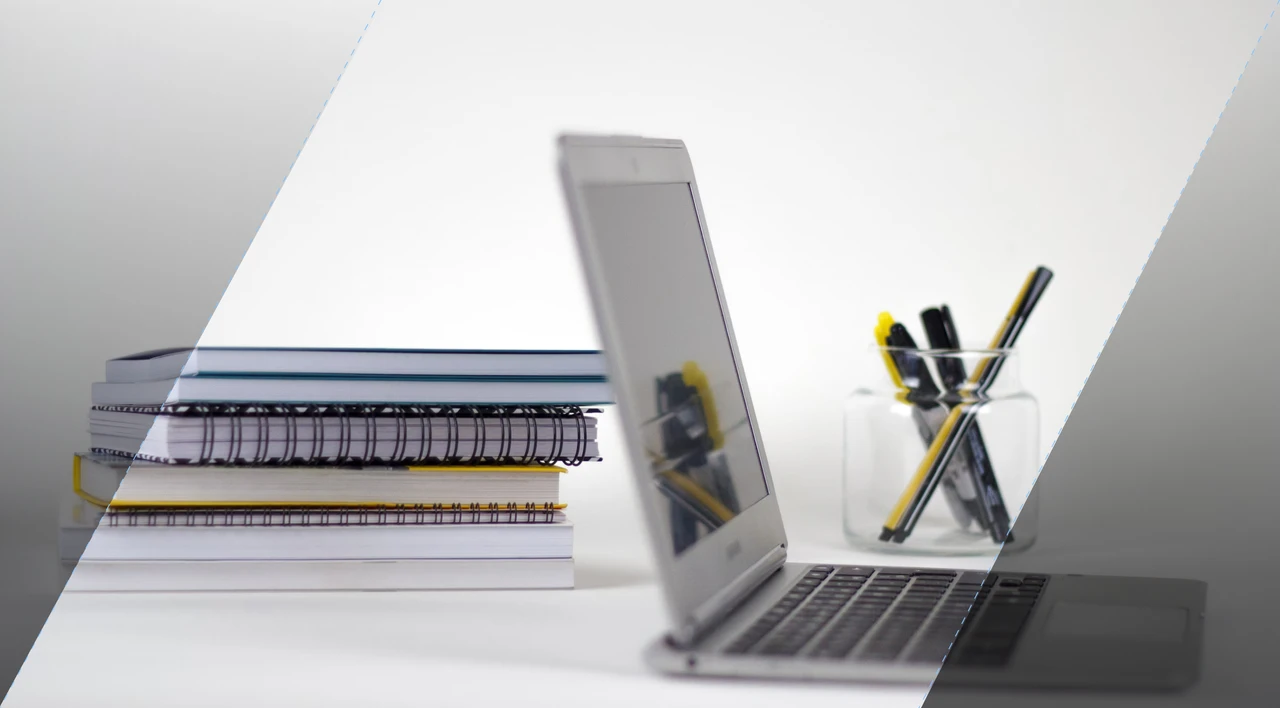
Exploring the Crucial Stages of a Startup Journey
Flatirons Development
Jul 16, 2025
Business Intelligence Benefits: Unlock Data-Driven Growth
Flatirons Development
Jul 08, 2025
Cloud Computing Strategy: Unlock Business Growth Potential
Flatirons Development
Jul 07, 2025