SHARE
Implementing Website Analytics Like a Pro
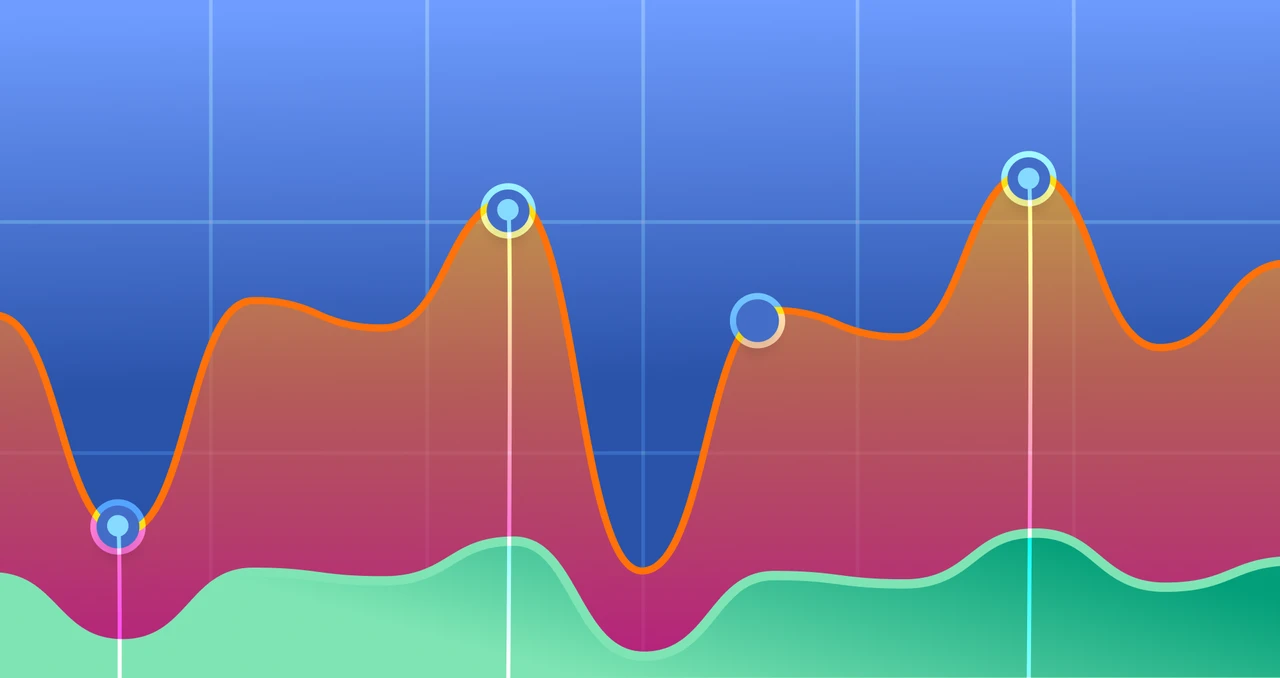
Analytics are a vital component when launching any web product. Product analytics tools are user-centric and allow your product manager to gain real insight into the behaviors and activities of your users, such as which features are used most often actions that are aborted or avoided, and any number of other actionable insights. Without analytics, it is very difficult to gauge whether your web application is attractive to users, whether it is intuitive to use, or whether there are improvements to be made. They are key when it comes to planning and focus.
So, how do we implement analytics in our applications at Flatirons? Let’s break it down:
Step 1: Add Google Tag Manager
The first step to adding analytics to your web product is to add Google Tag Manager. This tool allows you to add code snippets (tags) based on user behavior without deploying new code. This enables conversion tracking, site analytics, remarketing, and more. It also offers easy-to-use error tracking, collaboration features, and support for third-party tags.
Step 2: Add Google Analytics

The next step is to implement Google Analytics. You can add it to your website right from Google Tag Manager. Google Analytics is free and is an extremely powerful tool for analyzing your website. Using Google Analytics, you can look at the following:
- Where your traffic is coming from
- Marketing campaign effectiveness
- User and page activity
- How users navigate your product
- What devices users are using
- And much more
Step 3: Add Segment

The next step is to add Segment. Segment feeds user activity to almost any tool you designate, acting as a conduit. It can collect almost all web, mobile, and warehouse user events and funnel the desired user activity data into almost any product with just a few lines of code. Without modifying code, you can easily send user activity to a database, Slack, Google Analytics, product analysis tools like Mixpanel, and many more sources.
Step 4: Add Mixpanel

There are numerous potential tools that can be used for analysis that are compatible with Segment, but for the purposes of this blog, we’re going to recommend MixPanel. MixPanel offers a number of analytical tools. It can help you:
- Analyze funnels and drop-off points
- Analyze user behavior
- Analyze the engagement of your users
- Find hidden trends
- See which features are important and which are not
- And much more
Step 5: Add Hotjar

Now that we have reports and user activity analyses covered, let’s take a visual look at user activity. For that, we will add Hotjar to the mix. This tool allows you to watch user sessions as videos and provides insights you just cannot get from reports. For this to work effectively, don’t forget to tag users by their email addresses, so their sessions can be found easily. When you are dealing with customer support and a user is having an issue, it is priceless to be able to easily watch their journey through your platform and identify the reason behind the issue.
Step 6: Add Intercom

Analytics and watching your customers only take you so far – we need to talk to them, to build relationships, and when there are challenges with an app feature or process, we need to let them know that we are pro-actively seeking solutions. Intercom can help with this, so it is our next port of call. We will install Intercom, and leverage Segment once more, feeding events and user data to the tool. This will allow us to:
- Trigger email campaigns based on user actions
- Reduce the barriers to converse with website visitors and users
Any conversation with customers is invaluable to helping improve the user experience. The closer you are to your users, the more successful your product will be.
Step 7: Send Data to Slack

Next, we’ll feed user data via Segment to Slack. This provides real-time insights into the activities of your users on your website or application. Seeing activity in real-time provides motivation to your team, as well as the means to provide accurate guidance to your users.
Step 8: Add Backup Database
The last step, and an important one, is to feed the user data acquired via Segment to a database. This ensures that you have a backup of your own analytics and provides the opportunity to perform deeper business analysis at your leisure. You never know when user data will become useful again.
And that’s a wrap, folks! Better analytics means better applications and happier users. The above methodology has proven to be very useful to me in the past, and we hope it will provide a strong foundation for your application/website analytics adventures.

Secure Mobile App Development: Prioritizing Data Protection
Flatirons Development
Oct 22, 2025
What is Data Ingestion? Definition, Types, and Best Practices for Efficient Data Processing
Flatirons Development
Oct 16, 2025
Enterprise Computing: Transforming Business Operations
Flatirons Development
Oct 09, 2025
Explore the Top Embedded Systems Examples of Today
Flatirons Development
Oct 04, 2025
Best Manual Testing Tools to Boost Your Software Quality
Flatirons Development
Sep 28, 2025
Digital Product Development: Enhance Your Business Offerings
Flatirons Development
Sep 12, 2025
Secure Mobile App Development: Prioritizing Data Protection
Flatirons Development
Oct 22, 2025
What is Data Ingestion? Definition, Types, and Best Practices for Efficient Data Processing
Flatirons Development
Oct 16, 2025
Enterprise Computing: Transforming Business Operations
Flatirons Development
Oct 09, 2025
Secure Mobile App Development: Prioritizing Data Protection
Flatirons Development
Oct 22, 2025
What is Data Ingestion? Definition, Types, and Best Practices for Efficient Data Processing
Flatirons Development
Oct 16, 2025
Enterprise Computing: Transforming Business Operations
Flatirons Development
Oct 09, 2025
Secure Mobile App Development: Prioritizing Data Protection
Flatirons Development
Oct 22, 2025
What is Data Ingestion? Definition, Types, and Best Practices for Efficient Data Processing
Flatirons Development
Oct 16, 2025
Enterprise Computing: Transforming Business Operations
Flatirons Development
Oct 09, 2025