SHARE
The Difference Between Google Universal Analytics and GA4

Contents
Contents
Google Universal Analytics is almost at its ultimate years of existence, which is leading the way to the state-of-the-art GA4. Soon enough, Universal Analytics will no longer be supported. Specifically, Google will stop processing new data for standard Universal Analytics properties on July 1, 2023. The transition from Universal Analytics to GA4 or another web-based analytics provider will be necessary to keep measuring your marketing analytics. Many people (like me) need to be aware of what makes these two Google Analytics versions different. So, let us discuss in detail to know more about the difference between Universal Analytics and Google Analytics 4.
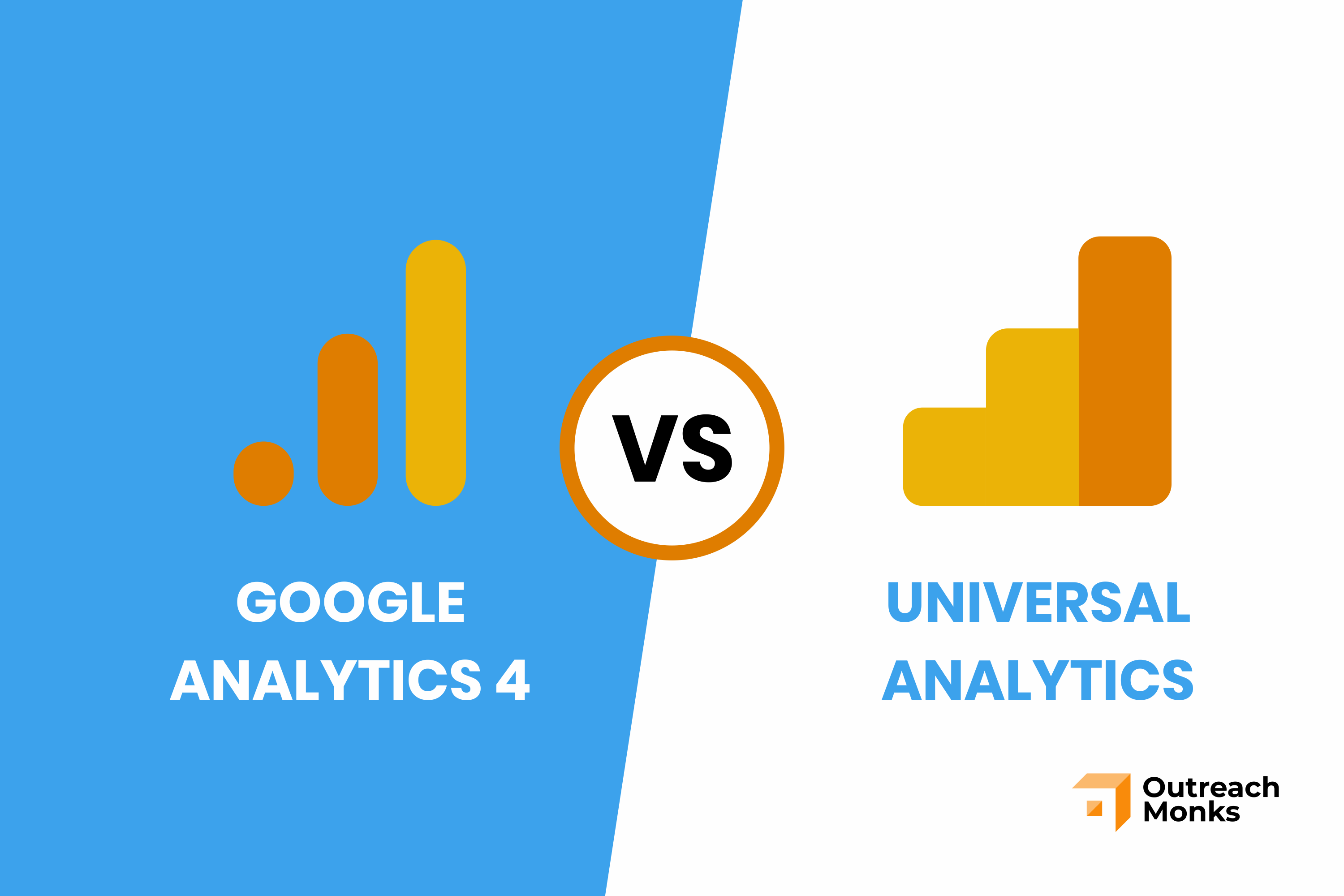
What is Universal Analytics?
The advanced version of Google Analytics, Universal Analytics, was an entirely new world of accumulating and arranging data. UA has been in the market since 2012 and provides tracking codes to the website for precise measurement of consumer conduct. We cannot deny that Universal analytics has improved its standard of accumulating and organizing data over the past decade. Moreover, UA renders a detailed analysis of the customer information for a marketer to understand user behavior, funnels, interactions, and more.
Features
Over time, Universal Analytics introduced many features that many tracking website data and marketing performance easier. While some of these features are ubiquitous at this point, it’s worth remembering some of the greatness that UA has brought to the market. That being said, compiling such a list is actually quite difficult as Universal Analytics is very feature-rich. Here are some very compelling features of Google Universal Analytics:
UTM Parameters
UTM parameters were a feature welcomed in Google Universal Analytics. UTM Parameters allow you to track in detail different marketing campaigns and conversion sources. They are extremely helpful for understanding where users are coming to your website from, how different marketing campaigns are performing, and how you should optimize spend on different marketing channels to maximize ROI.
Conversion Tracking
One great feature within both Universal Analytics and GA4 is the ability to track conversions. At Flatirons Development, one of the metrics we track as a conversion event is the submission of our contact form. Having data analysis related to conversions allow you to understand how people are converting, where converting users come from, and how to optimize your content and your channels for your core audience.
Acquisition Reports
Monitoring acquisition sources is a key part of any digital marketer’s role. It is extremely important to know where your website visitors are coming from in order to fine-tune your efforts and grow traffic.
Real-Time Reporting
Real-time reporting was a key feature introduced to Universal Analytics. In general, Google Analytics deals with storing and processing extremely high levels of data. Due to this, it is not abnormal for it to take 24 hours for new data to show up through all of the various tools within your Google Analytics account. With real-time reporting, you can look at who is on your website now, where they are from, and what they are doing. Having insights into data analysis in real-time is great for developers and marketers alike.
What is Google Analytics 4 (GA4)?
Google Analytics 4 is the advanced form of Google Analytics that is currently being rolled out by Google to replace Google Universal Analytics. GA4 went into beta in October 2020. The advanced version of GA, aka GA4, series is better and packet with features making it far superior to Universal Analytics. GA4 primarily stresses rendering more information about the entire lifecycle of the customer journey.
Features
Some of the notable parts of GA4 are:
Advanced Design
The Universal Analytic loyal users are in for a state of shock as soon as they turn on Google Analytics 4. GA4 is an entirely new and improved version of the previous Google Analytics design. The pattern and method of navigation are revised completely. Numerous sections are assigned new names and structures. The design of the GA4 property interface was created intelligently by Google. It is not so drastically different than UA, but it is different enough that it simplifies and cleans up the experience of Google Analytics.
A Better Data Model
GA4 consolidates a lot of concepts from Universal Analytics into the concept of events. While events existed in Universal Analytics, there were many different features within Universal Analytics that could have been modeled and thought about as events but were instead represented as entirely separate concepts. This added overhead to learning new features and made Google Analytics seem more complex than it was at times. In GA4 many concepts have been converted to events or are now measured off of events. Moving everything to one concept simplifies things for end users of GA.
User-Friendly Navigation and Concepts
The GA4 navigation has changed. The old nested navigation from Universal Analytics has been replaced with essentially three simple concepts:
-
Reports A great way to take a look at things like retention, engagement, bounce rates, acquisition, and monetization.
-
Advertising For, you know, analyzing your advertising efforts. Especially useful for Google Ads.
-
Exploration For when you need to analyze your website, funnels, navigation paths, and other analytics.
Cross-Device User Journeys
Well done, Google! This isn’t a feature we would have thought of. In GA4 you can track users across devices, giving you even better insights into behavior.
Automatically Collected Events
Woohoo. GA4 automatically collects events from user interactions on your website, making it easier to do behavior analysis retroactively. Google Analytics collects clicks, file downloads, page views, and session starts — many events are collected automatically for you and available for analysis. It is worth having GA4 collect data for you to receive the benefits of automatically collected events.
Recommended Events
Recommended events are ones provided by Google Analytics for your specific business type. You can imagine that different marketing websites, eCommerce websites, SaaS websites, and others have similar marketing metrics that they want to capture using Google Analytics. These are events that GA4 thinks your business should implement.
Predictive Analytics
GA4 has some artificial intelligence tooling built in. Predictive analysis is pretty self-explanatory. Nested under Explorations, it helps you understand the likelihood for, say, purchases, conversion, or churn. The more data you allow your GA4 property to collect, the smarter that predictive analytics will become for your business and the more realistic simulated outcomes will become.
What are the key differences between UA and GA4?
I hope you have a clear idea about what Universal Analytics and Google Analytics 4 ares. Now, let’s take a look at some of the key differences between UA and GA4 so that you can understand how to think about your new GA4 property when you transition from Universal Analytics to GA4.
Events, Events, Events.
GA4 consolidates many of the features in Google Universal Analytics into the concept of an event. This is referred to as an event-based data model. This is a concept worth knowing before making the switch to GA4, as you will need to understand it to effectively migrate many concepts from Universal Analytics to GA4. Yes, Universal Analytics had events. But they also had a number of other concepts that could have easily been modeled through the concept of an event. Sessions are now measured through events, user counts are measured through event triggers, conversions are now event-based, etc. This makes a lot more sense and consolidates the data model of Google Analytics to be more consistent throughout.
Automatic Data Tracking for Future Analysis
This one is big. GA4 introduces a concept that a few other data analytic solutions already have, which is to have more data tracked automatically instead of requiring manually implemented events for data analysis. Essentially, Google Analytics is tracking user behavior like button clicks and form submissions without you needing to explicitly measure them. Custom events do still exist in GA4 as they did in Universal Analytics, but they are supplemented by automatically tracked events. This means that when you can do retroactive analysis more easily, speeding up the time to measure new analytics that you think of on the fly. More seamless automatic data collection will be a welcome addition to many business owners, and being able to perform analysis on certain events without realizing you need to introduce new events and wait for data to flow in will be a very positive change. If you’re interested, there are various AMS options you can choose from to enhance your data analytics capabilities.
Measurements will Change
This is important to know during the upgrade process from Universal Analytics to GA4. In GA4, certain concepts are measured differently than in Universal Analytics. For this reason, it is best to run GA4 and Universal Analytics side by side for some time to understand the difference in the way data is reported to your GA4 property vs. Universal Analytics property. Session starts and ends, unique user counts, definitions of users, page views, bounce rates, engagement rates, and retention rates will all be measured a bit differently in GA4 vs. Universal Analytics.
GA4 vs. Universal Analytics Account Design
Account, view, and property are the three significant elements in the Universal Analytics account design. However, Google Analytics 4 differs by two features, i.e., account and property. Coming into GA4 you will notice that while the interface feels very similar, it also feels cleaner and simpler with more minimal navigation. It seems GA4 layout will be a welcome change that we will get used to over time.
Artificial Intelligence
It seems that one of the biggest features that Google is betting on for the future of analytics within GA4 is artificial intelligence. Not many main-stream applications put the user of artificial intelligence directly into the hands of businesses for free. It will be very interesting to see how the adoption of artificial intelligence for predictive analysis is received. Enhanced measurement events that come from the result of artificial intelligence or other new features provided by Google in GA4 will make the new tool keep its grip on the data analysis sector within web development. It is likely that new insights from AI are one of the most anticipated features when making the switch from Universal Analytics to GA4.
Final Verdict
You need to know these key differences between Universal Analytics and Google Analytics 4 to succeed on GA4. Within GA4, you won’t see the same reporting interface once available on UA. Since Google has revamped the user interface, GA4’s reports are structured based on the customer life cycle. You can go beyond predefined reports with exploration tools under explore with new tools like enhanced funnel analysis and segment overlap. The most significant fundamental difference between UA and GA4 is their respective measurement models with the movement to event-based data tracking in GA4. Both UA and GA4 are amazing tools especially when you consider the fact that they are free.
One benefit to the GA4 upgrade is that your GA4 property can run alongside your Universal Analytics property. This means you can run Universal Analytics alongside GA4 without risking completely messing up your current Universal Analytics property or your data collection reporting. The GA4 Setup Assistant will help you through the process of getting your new GA4 property properly setup. The sooner you setup your new property, the more time you will have in adjusting to GA4 before standard Universal Analytics properties are officially wound down on July 1, 2023. Note that Universal Analytics 360 accounts will receive an additional 3 months of legacy data processing, making their official wind down on October 1, 2023.
To end the discussion, there has been a lot of modification with the switch between the session model to the event model. We expect more improvements to come to GA4 as it gains mass adoption by the market as support for Universal Analytics winds down. Moreover, bounce rates and conversion rates were the two most anticipated dimensions by Google, and marketers eagerly awaited this addition. So, if we are ready to adopt this fresh addition, the ball is in our court. Personally, at Flatirons Development we are excited to see what the next iteration of Google Analytics will have in store for us over the years to come.

Best Data Analytics Strategy for Business Growth
Flatirons
Aug 25, 2025
Team Lead vs Manager: Understanding the Key Differences
Flatirons
Aug 07, 2025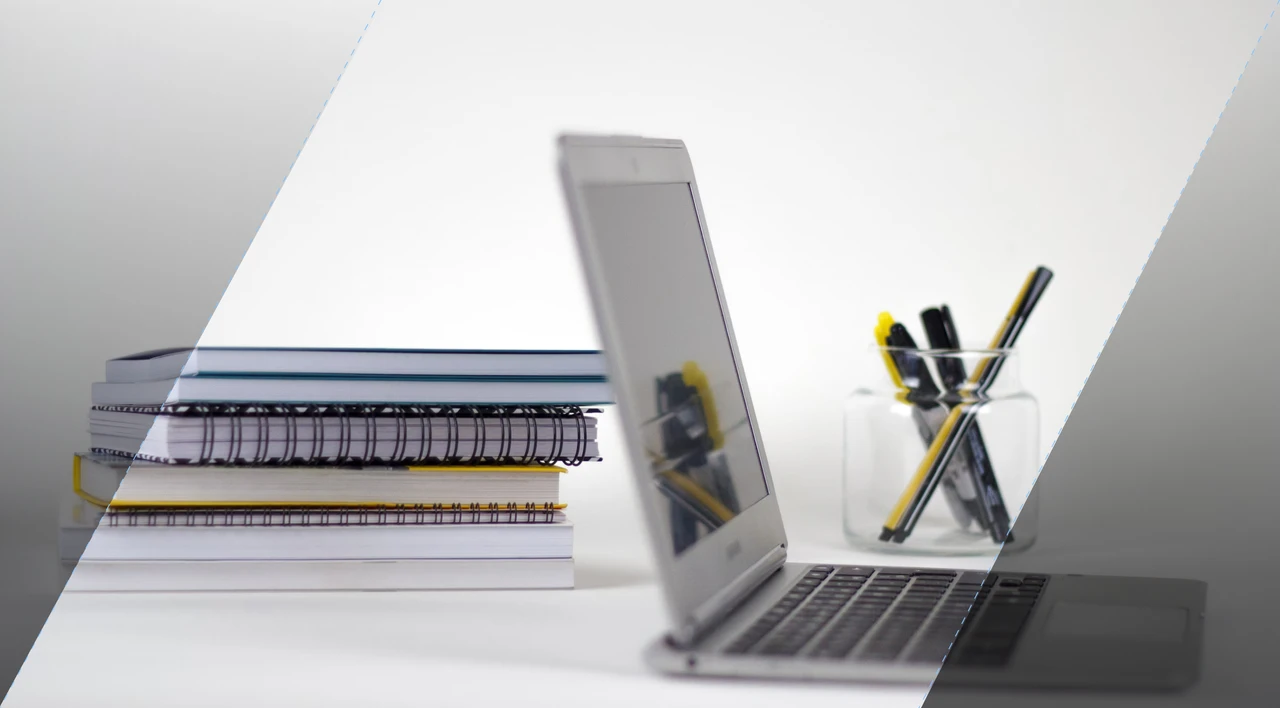
Exploring the Crucial Stages of a Startup Journey
Flatirons
Jul 16, 2025
Business Intelligence Benefits: Unlock Data-Driven Growth
Flatirons
Jul 08, 2025
Cloud Computing Strategy: Unlock Business Growth Potential
Flatirons
Jul 07, 2025
Proof of Concept Examples: Validating Ideas in Action
Flatirons
Jun 30, 2025