SHARE
Haptic Feedback: Does Haptic Drain Phone Battery Life?

Contents
Contents
Haptic Feedback: Does Haptic Drain Phone Battery Life?
The release of the iOS 16 update brought an exciting addition to the iPhone keyboard – haptic feedback. This new feature provides a sense of touch by delivering subtle vibrations with each key press. While haptic feedback enhances the user experience, it’s essential to consider its impact on the battery life of your phone.
Enabling the haptic keyboard feature on your iPhone can contribute to battery drain. Although Apple has not specified the exact impact on battery life, it’s important to be mindful of this potential drawback. Fortunately, you have the option to disable haptic feedback to conserve battery power.
To turn off the haptic keyboard feature, open the Settings app on your iPhone and navigate to Sounds & Haptics. Within the Keyboard Feedback section, you can toggle off haptic feedback. By making this adjustment, you can maximize your battery life while still enjoying a seamless typing experience.
Key Takeaways:
- Haptic feedback on the iPhone keyboard can contribute to battery drain.
- Disabling the haptic feedback feature in the Settings app can help conserve battery power.
- Although haptic feedback enhances the user experience, it’s important to consider the potential battery life trade-off.
- The impact of haptic feedback on battery life may vary depending on the type of motor used.
- Consider your personal preference and needs when deciding whether to use haptic feedback on your iPhone keyboard.
The Impact of Haptic Feedback on Battery Life
Enabling haptic feedback on the iPhone activates an internal motor that generates vibrations, resulting in power consumption. The type of motor used in the haptic Apple keyboard can significantly affect battery life. Apple’s Taptic Engine, similar to a linear resonant actuator (LRA), consumes power when producing vibrations.
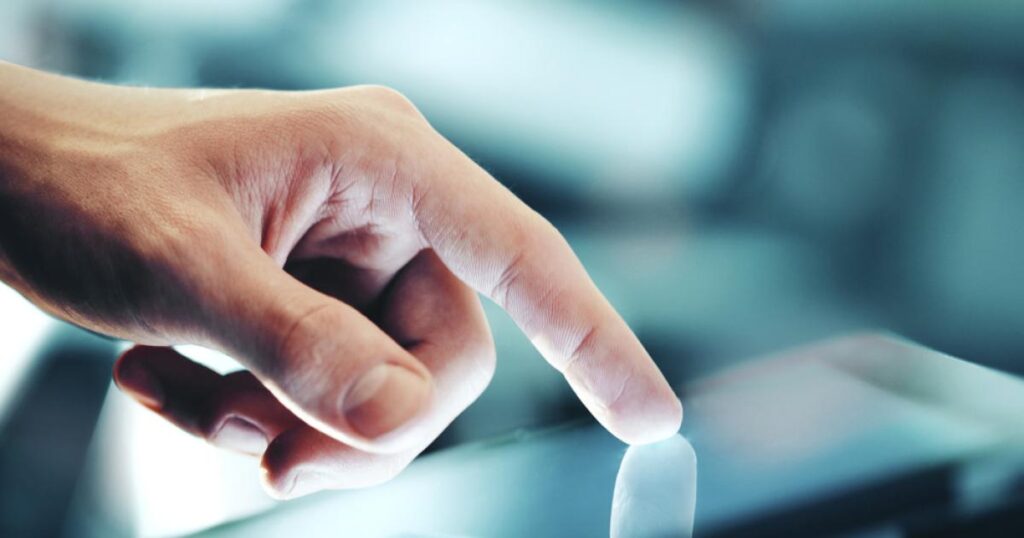
One such solution is the use of piezoelectric drivers, which significantly reduce power usage compared to other motor types. Piezo haptic actuators generate vibrations through the materials themselves, resulting in better power efficiency and more precise feedback.
The development of piezoelectric haptic solutions presents an opportunity to address battery drain issues while delivering an immersive user experience.
The Advantages of Piezoelectric Haptic Mechanisms
Piezoelectric drivers offer several advantages over other motor types:
- Lower power consumption: Piezo haptic actuators consume significantly less power compared to traditional motor types, resulting in improved battery life.
- Faster startup time: Piezoelectric drivers provide quicker response times, enhancing the overall user experience.
- Smaller footprint: Piezo haptic mechanisms can be designed to be more compact, allowing for thinner and lighter devices.
|
Motor Type |
Battery Consumption |
|
Apple’s Taptic Engine |
High |
|
Piezoelectric Drivers |
Low |
The table above summarizes the battery consumption of different motor types used in haptic feedback mechanisms. It is evident that piezoelectric drivers offer a more power-efficient solution, making them an ideal choice for minimizing battery drain.
Considering the Trade-offs
When it comes to enabling haptic feedback on your iPhone keyboard, it’s all about balancing the benefits with the potential downsides, something Flatirons constantly weighs in our app development process.
Haptic feedback offers a tactile experience that can significantly improve typing speed and accuracy, thereby enhancing the overall user experience. This is a key reason many iPhone users, and the development team at Flatirons, see value in this feature despite its impact on battery life.
However, it’s essential to consider individual preferences and needs. For instance, if battery longevity is a top priority for you, or if the vibrations from haptic feedback become more of a distraction than a help, you have the option to turn it off in your iPhone’s settings. Disabling haptic feedback can help extend battery life and minimize interruptions from vibrations.
Flatirons understands that user experience is subjective and varies from person to person. This understanding guides our approach to app development, where we aim to strike the right balance between innovative features like haptic feedback and practical considerations such as battery conservation.
A Developer’s Perspective on User Choice
The decision to use or disable haptic feedback is a personal one and can differ based on individual preferences. As a mobile app development company, Flatirons believes in providing users with the flexibility to customize their experience.
If tactile feedback enhances your interaction with an app and feels significant to you, then enabling haptic feedback is a beneficial choice. On the flip side, if preserving battery life ranks higher in your priorities or if you prefer a less tactile experience, turning off the feature is a practical option.
Conclusion
In conclusion, weighing the pros and cons of haptic feedback is essential in making a choice that best suits your needs. Flatirons applies this principle in our app development, ensuring that our apps are both user-friendly and efficient. Whether you embrace haptic feedback for its immersive experience or opt for a more traditional interaction to save on battery life, the power of choice lies in your hands.
FAQ
Does haptic feedback drain phone battery?
Enabling haptic feedback on the iPhone keyboard can contribute to battery depletion. While Apple does not specify the exact impact on battery life, enabling the haptic keyboard feature may reduce the battery life of your iPhone.
What is the impact of haptic feedback on battery life?
The haptic mechanism in the iPhone, such as the Taptic Engine or a linear resonant actuator, consumes power when producing vibrations. The type of haptic motor used can significantly affect the battery consumption. The use of piezoelectric drivers can reduce power usage and improve efficiency compared to other motor types.
Should I consider the trade-offs of using haptic feedback?
While haptic feedback can enhance the user experience by providing physical stimulation and improving typing speed and accuracy, it’s important to consider potential battery drain issues. If conserving battery is a priority or if the vibrations are distracting, you can choose to turn off haptic feedback in the iPhone’s settings.
Mobile App Development Experts
Flatirons Development provides custom mobile development services tailored for your business needs.
Get the CEO's Take
Handpicked tech insights and trends from our CEO.
Mobile App Development Experts
Flatirons Development provides custom mobile development services tailored for your business needs.
Get the CEO's Take
Handpicked tech insights and trends from our CEO.

What is IT OT Convergence? Streamlining Operations for Efficiency
Flatirons Development
Oct 28, 2025
Secure Mobile App Development: Prioritizing Data Protection
Flatirons Development
Oct 22, 2025
What is Data Ingestion? Definition, Types, and Best Practices for Efficient Data Processing
Flatirons Development
Oct 16, 2025
Enterprise Computing: Transforming Business Operations
Flatirons Development
Oct 09, 2025
Explore the Top Embedded Systems Examples of Today
Flatirons Development
Oct 04, 2025
What is IT OT Convergence? Streamlining Operations for Efficiency
Flatirons Development
Oct 28, 2025
Secure Mobile App Development: Prioritizing Data Protection
Flatirons Development
Oct 22, 2025
What is Data Ingestion? Definition, Types, and Best Practices for Efficient Data Processing
Flatirons Development
Oct 16, 2025
What is IT OT Convergence? Streamlining Operations for Efficiency
Flatirons Development
Oct 28, 2025
Secure Mobile App Development: Prioritizing Data Protection
Flatirons Development
Oct 22, 2025
What is Data Ingestion? Definition, Types, and Best Practices for Efficient Data Processing
Flatirons Development
Oct 16, 2025
What is IT OT Convergence? Streamlining Operations for Efficiency
Flatirons Development
Oct 28, 2025
Secure Mobile App Development: Prioritizing Data Protection
Flatirons Development
Oct 22, 2025
What is Data Ingestion? Definition, Types, and Best Practices for Efficient Data Processing
Flatirons Development
Oct 16, 2025