Contents
Contents
If you own an iPhone, you may have heard about haptic feedback or haptic touch. But, what exactly is haptic feedback on an iPhone and how does it work?
In simple terms, haptic feedback refers to the tactile responses that users feel when they interact with their iPhone. Unlike other types of feedback on iPhones, such as visual or audible, haptic feedback on iPhones provides a physical or tactile response. This can enhance the user experience and make interactions with the device feel more immersive and engaging.
Key Takeaways:
- Haptic feedback on iPhone provides tactile responses that enhance the user experience.
- Haptic feedback differs from other types of feedback on iPhones, such as visual or audible.
- Haptic feedback can make interactions with the device feel more immersive and engaging.
How Haptic Feedback Works on iPhone
Have you ever wondered how your iPhone provides precise and immersive haptic feedback? The answer lies in the taptic engine and vibration motors, which work together seamlessly to enhance your user experience.
The taptic engine is a small, but powerful component that creates the vibrations you feel when you touch your iPhone. This technology uses electromagnetic pulses to produce precise, gentle taps or stronger vibrations, depending on the specific action or interaction you are engaged in.
Meanwhile, the vibration motors operate in sync with the taptic engine, providing additional feedback to give you a tangible sense of touch. By combining these two technologies seamlessly, Apple has created the perfect balance of tactile responses and sensory feedback for iPhone users.
The evolution of haptic technology on iPhones is also noteworthy. While 3D Touch was the previous standard, the newer haptic touch technology is even more sophisticated. For iPhone users, this means even more refined interactions with the device, increasing overall user engagement.
Benefits of Haptic Feedback on iPhone
One of the standout features of haptic feedback on iPhone is its ability to provide tactile responses, making interactions with the device feel more engaging and realistic. By incorporating haptic touch into various functions of the iPhone, the user experience is elevated to a whole new level.
Keyboard haptics, for example, create a subtle sensation when typing on the iPhone’s virtual keyboard, providing a sense of touch that mimics the feeling of typing on a physical keyboard. This not only enhances accuracy but also makes typing feel more satisfying.
The use of haptic feedback in games adds another layer of immersion, allowing users to feel the impact of actions within the game, such as a racing car crash or a shooting game’s recoil. The result is a more realistic and engaging experience that draws users into the game’s world.
Overall, the benefits of haptic feedback on iPhones cannot be overstated. By providing a unique user experience through tactile responses, haptic touch technology further elevates the already exceptional iPhone user experience.
Why Haptic Feedback is Essential in App Development
In today’s app development landscape, haptic feedback is emerging as a crucial component, far surpassing its role as a mere feature on devices like the iPhone. Its importance lies in the unique way it enriches user experiences through tactile engagement. At Flatirons, we recognize and harness this potential to transform how users interact with apps.
Enhancing User Interaction and Immersion
Haptic feedback revolutionizes user interaction by adding a tactile layer to digital experiences. This technology allows users to feel a physical connection to the app, whether through subtle vibrations or distinct pulses. Apple’s use of haptic feedback has shown how these tactile responses can significantly increase immersion, making digital interactions feel more lifelike and tangible. This level of engagement is something we at Flatirons strive to replicate and innovate upon in our app designs.
Deepening User Connection with Apps
The integration of haptic feedback is about creating a deeper bond between the user and the app. It’s about transforming standard interactions into memorable experiences. For instance, when a user receives tactile confirmation of a swipe or a tap, it not only enhances the functionality but also adds an element of satisfaction and delight. This deeper connection can lead to increased user loyalty and app usage.
A Tool for Intuitive User Experiences
At Flatirons, we view haptic feedback as a tool for making apps more intuitive. By providing users with immediate physical feedback, we can guide them through the app’s interface in a way that feels natural and instinctive. This is especially important in complex apps where ease of navigation can significantly impact user satisfaction.
Boosting Accessibility
Beyond enhancing general user experience, haptic feedback plays a crucial role in making apps more accessible. It opens up new avenues for users with visual or auditory impairments to interact with apps. By integrating haptic cues, we ensure that our apps cater to a broader audience, aligning with our commitment to inclusivity in technology.
Staying Ahead in App Development
As app development continues to evolve, staying ahead of the curve is essential. Apple’s implementation of haptic feedback in iPhones is just the beginning. At Flatirons, we continuously explore the latest advancements in haptic technology, seeking ways to incorporate them into our app development process. This forward-thinking approach ensures that our apps not only meet current user expectations but also anticipate future trends.
Conclusion
Overall, haptic feedback on iPhone plays a crucial role in enhancing the user experience. Providing tactile responses, makes interactions feel more engaging and immersive. As discussed in this article, the technology behind haptic feedback on iPhones has evolved over time, from 3D Touch to haptic touch. And with each new iteration by custom mobile app development services, the user experience has only gotten better.
As an iPhone user, you’ve likely already experienced the benefits of haptic feedback firsthand. From the gentle buzz of keyboard haptics to the satisfying click of the home button, haptic feedback makes using your iPhone feel more intuitive and satisfying. And as technology continues to advance, we can only expect even more exciting developments in the realm of haptic feedback on iPhones.
So whether you’re scrolling through social media or typing out a text message, remember the power of haptic feedback in enhancing your iPhone experience. It’s a small but mighty feature that truly makes a difference.
FAQ
What is haptic feedback on iPhone?
Haptic feedback on iPhone is a feature that provides tactile responses to user actions, enhancing the overall user experience. It uses the device’s taptic engine and vibration motors to simulate physical sensations, allowing users to feel a slight vibration or pulse when interacting with the screen or performing specific actions.
How does haptic feedback work on iPhone?
Haptic feedback on iPhone works by utilizing the taptic engine and vibration motors in the device. When a user taps, turns, or performs certain actions on the screen, the taptic engine generates precise vibrations that simulate physical sensations. These vibrations are designed to provide feedback to the user based on the specific action performed, creating a more immersive and engaging user experience.
What are the benefits of haptic feedback on iPhone?
Haptic feedback on iPhone offers several benefits for users. It enhances the user experience by providing tactile responses, making interactions feel more engaging and immersive. Haptic feedback can be found in various features on iPhones, such as keyboard haptics, which provide a unique and satisfying typing experience. By incorporating haptic feedback, Apple has created a more sophisticated and intuitive user interface.
What is the importance of haptic feedback in the iPhone user experience?
Haptic feedback plays a crucial role in enhancing the overall iPhone user experience. It provides users with a tangible and physical response to their actions, making interactions feel more intuitive and responsive. Haptic feedback adds an extra layer of engagement and interactivity, allowing users to feel connected to the device and enhancing their overall satisfaction.
IoT Development Services
Harness the power of IoT with Flatirons' innovative IoT development services.
Get the CEO's Take
Handpicked tech insights and trends from our CEO.
IoT Development Services
Harness the power of IoT with Flatirons' innovative IoT development services.
Get the CEO's Take
Handpicked tech insights and trends from our CEO.

Record Information System (RIS) for Healthcare Data Management
Flatirons
Jul 02, 2025
Proof of Concept Examples: Validating Ideas in Action
Flatirons
Jun 30, 2025
Javascript Developer Salary Insights in the US
Flatirons
Jun 28, 2025
Powerful Electron Alternatives for Cross-Platform App Development
Flatirons
Jun 28, 2025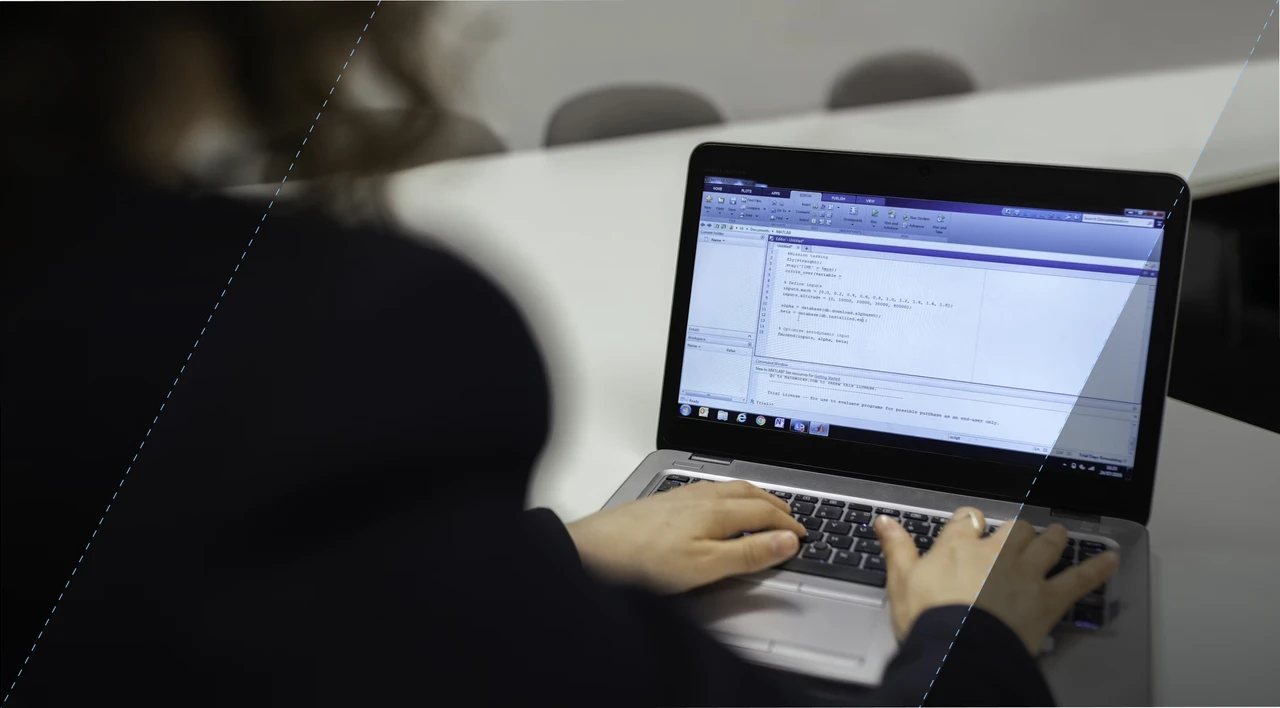
Why Is Python So Popular – Explained for Beginners
Flatirons
Jun 28, 2025
What is a White Label App?
Flatirons
Jun 28, 2025