SHARE
Flutter vs. Kotlin: An Overview in 2026
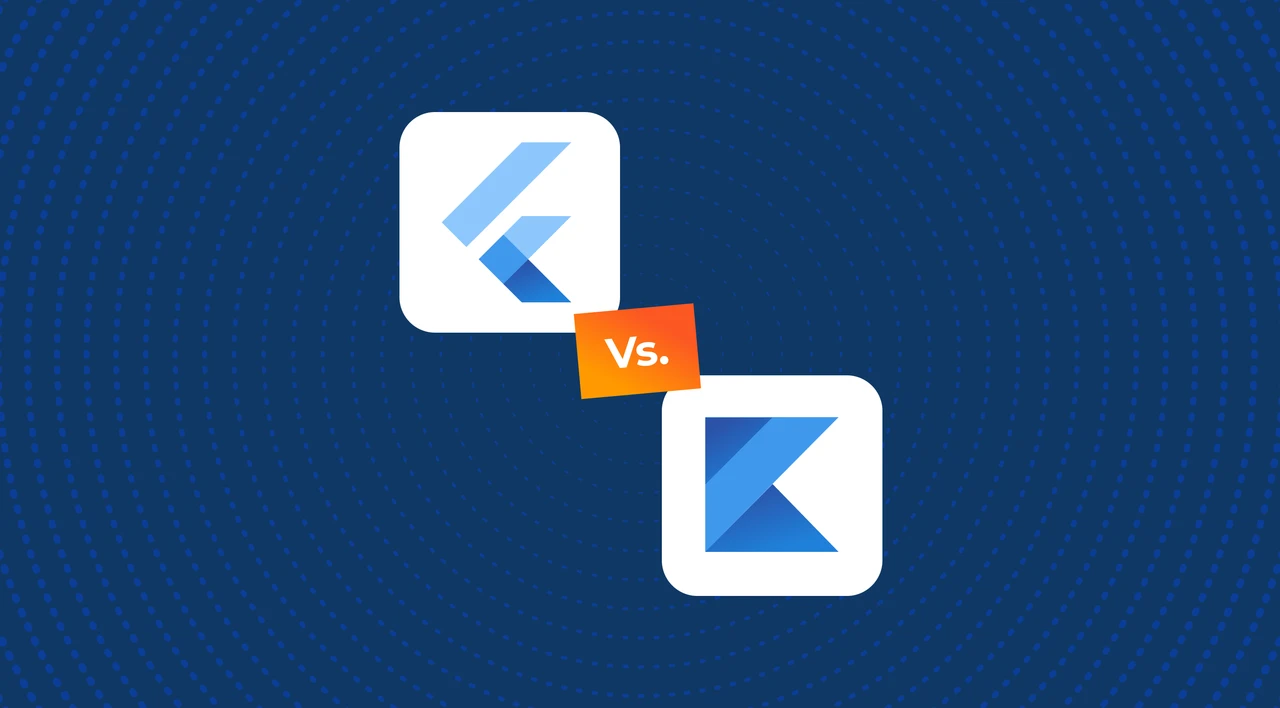
Contents
Contents
What is Flutter?
Flutter, introduced by Google in 2017, has rapidly gained popularity as a versatile framework for developing applications across various platforms, including mobile (both iOS and Android), web, and desktop. At the core of Flutter’s capabilities is the Dart programming language. Dart enables developers to write code that compiles into native machine code across different platforms. This feature of Flutter allows for the delivery of high performance and native-like user experiences.
The key advantage of using Flutter lies in its ability to facilitate a single codebase for applications that operate seamlessly across multiple platforms. This unified development approach substantially reduces time and effort compared to creating separate applications for each platform. Consequently, Flutter’s “write once, run anywhere” philosophy has made it an increasingly popular choice for mobile app development.
Alongside its cross-platform efficiency, Flutter’s growing ecosystem and supportive community further enhance its appeal. These aspects have contributed significantly to Flutter’s rising popularity among developers looking for an effective solution to create versatile and high-performing applications.
What is Kotlin?
Kotlin, on the other hand, is a programming language created in 2011 by a software company called Jetbrains, primarily focused on the delivery of Android applications. It is a statically typed programming language that was created to address some of the limitations and boilerplate code found in the Java programming language. It is designed to improve developer productivity and code safety by providing a more concise and expressive syntax, as well as more modern features and better development tools.
Because it is not a development framework but a programming language, it is not directly comparable to the Flutter framework, but must be considered a competitor as it is one of the primary methods by which Android apps are developed. The comparison then, particularly for the purposes of this article, is primarily native vs cross-platform development.
What is Kotlin Multiplatform?
Flutter vs. Kotlin Breakdown
Let’s compare Flutter and Kotlin a little more directly, based on a number of key factors:
Learning Curve
When comparing the learning curves of Flutter and Kotlin, several key aspects need to be considered:
Inclusion of Dart in Learning Flutter:
- Understanding Flutter requires learning Dart, a language with unique syntax, more akin to C-languages.
- While Dart is considered straightforward to learn, it differs significantly from commonly used languages like Javascript, Java, or C++.
Kotlin’s Similarity to Java:
- Kotlin and Java share a near-identical syntax, greatly easing the learning process for Java developers transitioning to Kotlin.
- This similarity reduces the learning curve for those already familiar with Java.
Language Characteristics:
- Both Dart (used in Flutter) and Kotlin are object-oriented languages.
- They share similarities in some fundamental aspects, like the way they handle comments and whitespace.
Ease of Learning for New Developers:
- For individuals new to programming, both Dart and Kotlin present similar learning challenges and opportunities.
- The ease of learning either language is relatively equal for beginners with no prior programming experience.
Considerations for Java Developers:
- Developers with a background in Java are likely to find Kotlin easier to adopt.
- The additional requirement to learn Dart and understand Flutter’s specific framework features and UI concepts can make Flutter’s learning curve steeper for those developers.
In summary, while Dart and Kotlin have their unique characteristics, the choice between them largely depends on the learner’s background. Kotlin tends to have a lower learning curve for those familiar with Java, making it a more accessible entry point into Android app development. In contrast, Flutter, with Dart, may require a bit more initial effort, especially for developers without experience in C-languages, but offers the advantage of a cross-platform framework.
Programming Language
In the dynamic world of mobile app development, choosing the right programming language is crucial for the success of a project. Two prominent names that frequently surface in this realm are Kotlin and Dart. Each language offers unique strengths and capabilities, making them preferred choices for specific types of app development projects. Kotlin, renowned for its seamless integration with the Android platform, stands out in native Android app development. On the other hand, Dart, especially when paired with Flutter, shines in the arena of cross-platform development, catering to a broader range of platforms including Android, iOS, web, and desktop.
Feature of Kotlin
Below are some of the important aspects of Kotlin.
Java Interoperability
- Fully interoperable with Java, allowing seamless integration alongside Java code.
- Ideal for upgrading and modernizing existing Java-based deployments.
Ease of Learning
- Easier learning curve for developers with a Java background.
- Statically typed language, designed for conciseness and efficiency.
Code Efficiency
- Typically requires up to 30% fewer lines than Java.
- Reduces development time and accelerates market readiness, especially for Android.
Multiplatform Capabilities
- Kotlin Multiplatform supports code reuse across various platforms.
- Primarily known for its strength in Android development.
Native Development Advantages
- Offers native coding benefits.
- Compatible with native toolsets like Gradle, Maven, and IDEs such as IntelliJ, IDEA, and Android Studio.
Key Features
- Null safety, distinguishing between nullable and non-nullable types.
- Asynchronous programming with coroutines.
- Smart casts, data classes, and more.
- Compiles to JVM bytecode, JavaScript, or native code.
- Supports object-oriented and functional programming styles.
Features of Dart
Below are some of the important aspects of Dart.
Originally for Web Development
- Dart was initially designed for web applications but has evolved with Flutter for cross-platform app development.
Cross-Platform Capability
- Enables development for Android, iOS, web, and desktop platforms.
Language Design
- Offers null safety and efficient, concise coding.
- Supports both object-oriented and functional programming.
- Compiles to native code for Android and iOS, as well as JavaScript.
Static Typing and Garbage Collection
- Includes optional static typing.
- Implements garbage collection for optimized memory management.
Popularity and Application
Kotlin’s Dominance
- More popular than Dart when considered outside of Flutter.
- Preferred for native Android app development, surpassing Java.
Dart’s Role in Flutter
- Primarily utilized within Flutter for cross-platform development.
- Less commonly used independently of Flutter.
Comparative Overview
Kotlin and Dart share many similarities, but their primary strengths lie in different areas:
- Kotlin’s Strength: Dominates in native Android app development, offering deep integration with Android features and toolsets.
- Dart with Flutter: Excellently suited for cross-platform development, streamlining the creation of applications across multiple platforms.
In essence, while Kotlin is the go-to for Android-focused development, Dart, in tandem with Flutter, emerges as a top choice for developers seeking a comprehensive cross-platform solution.
Development Cost
Understanding the development costs associated with Flutter and Kotlin involves analyzing their unique features and how they align with project requirements. Here are the key considerations for each framework:
Flutter’s Cross-Platform Efficiency
- Offers a single codebase for multiple platforms, including Android, iOS, web, and desktop (Linux, MacOS, and Windows).
- This wide-ranging platform support often makes Flutter more cost-effective, especially for cross-platform development.
Kotlin’s Android Focus and Emerging Cross-Platform Capability
- Recognized primarily as an Android development language and a Java alternative.
- Kotlin Multiplatform is evolving to support cross-platform development but is not yet a prominent rival to Flutter in this domain.
Cost Dynamics in Android-Only Development
- Flutter excels with its rapid development features, ideal for MVPs and general-purpose apps, thanks to its widget-based UI framework and the hot reload feature.
- Kotlin, with strong ties to the Android ecosystem, can access a wealth of Java libraries and resources, and is supported by IDEs like Android Studio, IDEA, and IntelliJ.
- For Android-specific projects requiring detailed platform integrations, Kotlin may provide better performance and quicker development.
Language Efficiency and Syntax
- Dart (in Flutter) and Kotlin are both known for their concise and efficient syntax, contributing to faster app development.
Choosing the Right Framework:
- The decision between Flutter and Kotlin for Android development is contingent upon the project’s specific needs and objectives.
- While Flutter offers significant advantages for cross-platform projects, Kotlin may be more suitable for Android-specific applications that require deep platform integration.
In conclusion, both Flutter and Kotlin present their own set of advantages in terms of development costs. Flutter is a strong choice for projects that aim to span multiple platforms, whereas Kotlin is preferable for Android-centric projects with specific requirements. The final choice should align with the project’s technical needs, desired platform reach, and the existing skill set of the development team.
Development Speed
While some worry about the speed of cross-platform frameworks, Flutter is fast. When comparing Flutter and Kotlin, particularly in the context of their ability to expedite the app development process, several key points emerge:
Object-Oriented and Expressive Languages:
- Both Kotlin and Dart (used in Flutter) are object-oriented languages, known for their concise and expressive nature.
- This feature facilitates quick coding, making both languages suitable for rapid application development.
Flutter’s Rapid UI Development:
- Flutter offers a fast UI design framework, crucial for accelerating the development of Minimum Viable Products (MVPs), even for Android-specific projects.
- The ‘hot reload’ feature in Flutter significantly speeds up the testing process, allowing immediate visibility of changes.
Kotlin’s Integration with Android Ecosystem:
- Kotlin provides easier integration with platform-specific features and Java libraries, which can be advantageous for Android-centric development.
- Developers with a background in Java may find Kotlin more familiar and easier to learn, potentially speeding up the development cycle.
- Cross-Platform Development with Flutter:
- Flutter excels in cross-platform development, allowing for the creation of apps for both major mobile platforms (Android and iOS), as well as web and desktop, using a single codebase.
- This cross-platform capability of Flutter significantly increases development speed, especially when targeting multiple platforms.
Comparative Efficiency for Android Development:
- While both Flutter and Kotlin are competent for Android development, Flutter’s cross-platform nature highlights its efficiency in scenarios where development for multiple platforms is required.
In summary, both Flutter and Kotlin offer advantages in terms of development speed and efficiency, but their suitability varies depending on the specific requirements of the project. Kotlin is a strong choice for Android-specific development, particularly for teams with Java expertise, while Flutter stands out for its cross-platform capabilities and rapid UI development features. The decision should align with the project’s platform targets and the existing skill set of the development team.
Performance
When evaluating the performance of mobile apps, understanding how Flutter and Kotlin stack up against each other is crucial. Here are the key points to consider regarding their performance:
Advantage of Native Development
- For optimal app performance, native development with Kotlin for Android and Swift for iOS is often the best choice.
- Native apps have the benefit of directly leveraging platform-specific features, optimizations, libraries, and Integrated Development Environments (IDEs).
- They engage more effectively with native UI and hardware components.
Performance in CPU Intensive Tasks
- In tests conducted by inVerita for CPU-intensive tasks, Kotlin and Java showcased similar performance levels and outperformed Flutter.
- Specifically, Kotlin and Java were found to be 20% more efficient than Flutter in the Gauss-Legendre algorithm and doubled Flutter’s performance in the Borwein algorithm calculation.
UI Performance
- Flutter demonstrates strong performance in UI-related tasks, barring some exceptions like heavy animation tests.
- The occasional faltering in animation performance in Flutter is often attributed to third-party libraries rather than the framework itself.
- Kotlin, with its ability to leverage native Android features and libraries, might offer more optimized performance for certain platform-specific functionalities.
Cross-Platform Performance
- Despite some performance gaps in CPU-intensive tasks, Flutter often matches or surpasses native performance in other areas and is generally more performant than other cross-platform frameworks like React Native.
- Flutter’s architecture allows it to provide native-like performance, especially in UI rendering.
App Size Considerations
- Flutter apps tend to be larger in size compared to Kotlin apps. This is because Flutter includes the UI components and rendering engine within the app to provide native performance, as opposed to bridging to native UI components.
In summary, while Kotlin (and native development in general) offers advantages in leveraging platform-specific features for performance optimization, Flutter provides a competitive edge in cross-platform UI performance and overall efficiency. The choice between Flutter and Kotlin for performance should be based on the specific requirements of the project, including the need for CPU-intensive operations and the importance of cross-platform compatibility.
Community Support
Both Kotlin and Flutter have large, active communities. Kotlin is largely focused on Android development, at least until Multiplatform is fully realized. This means it has a great deal of support, but primarily from one side of the mobile marketplace.
GitHub
In Github, we see only 44.7k stars for Kotlin, while Flutter has 159k. We can however see that Kotlin is the more established player in the Android space simply by looking at the number of commits, 101k for Kotlin, and just under 35k for Flutter.
StackOverflow
Stack Overflow provides a yearly survey that asks developers numerous questions about popular technology. According to last year’s Stack Overflow survey, Kotlin was used by 9.06% of developers, and Flutter counted 9.12%. There are 88k questions on Stack Overflow for Kotlin related topics, while there are 162k for Flutter.
When is Kotlin Better than Flutter?
When deciding between Kotlin and Flutter for your app development project, here are the key points to consider:
Android-Centric Development:
- Kotlin is the preferred choice for projects that require deep integration with Android-specific features and optimizations.
- It excels in leveraging unique Android hardware capabilities like advanced camera functionalities and GPS tracking.
Skill Set and Familiarity:
- For teams with a Java background, Kotlin presents a smoother transition due to its similarity with Java, potentially speeding up the development process.
- The availability of experienced Kotlin developers in the market is beneficial for project scalability and efficiency.
Android-Specific Requirements:
- Kotlin’s native alignment with Android makes it more suitable for applications that need to fully utilize Android’s hardware and software ecosystem.
- Kotlin Multiplatform expands its utility for cross-platform development, but its primary strength remains in Android-specific applications.
In essence, Kotlin is the ideal choice for projects that demand comprehensive Android functionality and benefit from a team with Java experience. However, for broader cross-platform needs or when the focus is on rapid development and deployment across multiple platforms, Flutter stands out as a more fitting option. Consider your project’s specific requirements and your team’s expertise to make the most informed decision.
When is Flutter Better than Kotlin?
Choosing Flutter over Kotlin can be advantageous in various scenarios, particularly for certain types of Android and cross-platform developments. Here are the main considerations for opting for Flutter:
Rapid Development of MVPs and High-Performance Apps:
- Flutter is highly effective for quickly creating Minimum Viable Products (MVPs) and applications where performance is key, but deep platform-specific optimization isn’t necessary.
- It’s an ideal choice for projects that need to be developed and launched swiftly, without requiring extensive Android-specific integrations.
User Interface and Design:
- Flutter excels in crafting visually stunning and user-friendly interfaces, thanks to its widget-based framework. This makes it suitable for projects where UI is a critical aspect.
- The hot reload feature in Flutter enhances the development workflow, enabling real-time previews and quicker modifications.
Cross-Platform Compatibility:
- For projects targeting both Android and iOS, Flutter’s single codebase approach streamlines development, ensuring consistency across platforms and reducing the overall development effort.
- This cross-platform efficiency positions Flutter as a strategic choice for projects considering expansion to multiple platforms, including web and desktop.
In summary, Flutter is the go-to framework for scenarios that demand rapid development, aesthetically pleasing UIs, and cross-platform functionality, especially when the project does not require intensive use of platform-specific Android features. Its capacity to swiftly produce quality apps for both Android and iOS makes it an appealing choice for a wide range of development projects.
Flutter App Development Experts
Create visually stunning and functionally robust apps with Flatirons Development1 Flutter development services.
Get the CEO's Take
Handpicked tech insights and trends from our CEO.
Flutter App Development Experts
Create visually stunning and functionally robust apps with Flatirons Development1 Flutter development services.
Get the CEO's Take
Handpicked tech insights and trends from our CEO.

What is IT OT Convergence? Streamlining Operations for Efficiency
Flatirons Development
Oct 28, 2025
Secure Mobile App Development: Prioritizing Data Protection
Flatirons Development
Oct 22, 2025
What is Data Ingestion? Definition, Types, and Best Practices for Efficient Data Processing
Flatirons Development
Oct 16, 2025
Enterprise Computing: Transforming Business Operations
Flatirons Development
Oct 09, 2025
Explore the Top Embedded Systems Examples of Today
Flatirons Development
Oct 04, 2025
Best Manual Testing Tools to Boost Your Software Quality
Flatirons Development
Sep 28, 2025
What is IT OT Convergence? Streamlining Operations for Efficiency
Flatirons Development
Oct 28, 2025
Secure Mobile App Development: Prioritizing Data Protection
Flatirons Development
Oct 22, 2025
What is Data Ingestion? Definition, Types, and Best Practices for Efficient Data Processing
Flatirons Development
Oct 16, 2025
What is IT OT Convergence? Streamlining Operations for Efficiency
Flatirons Development
Oct 28, 2025
Secure Mobile App Development: Prioritizing Data Protection
Flatirons Development
Oct 22, 2025
What is Data Ingestion? Definition, Types, and Best Practices for Efficient Data Processing
Flatirons Development
Oct 16, 2025
What is IT OT Convergence? Streamlining Operations for Efficiency
Flatirons Development
Oct 28, 2025
Secure Mobile App Development: Prioritizing Data Protection
Flatirons Development
Oct 22, 2025
What is Data Ingestion? Definition, Types, and Best Practices for Efficient Data Processing
Flatirons Development
Oct 16, 2025