SHARE
Tools for Onboarding New Customers

Contents
Contents
What is Customer Onboarding?
The customer onboarding process is often a customer’s first experience with your product or service and can make or break the user experience. It encompasses everything from the signup process, the customer data import process (if applicable), initial steps within the application or service, in-app messaging, documentation, and video onboarding tools (tutorials), to the customer feedback tools used to validate your process. Customer onboarding is key to customer success and can be a large part of product adoption, which, if coupled with strong customer service and support, can turn into customer retention.
Top Customer Onboarding Tools
In a previous blog, we looked at some of the key features of a strong user onboarding process. In this article, we’ll look at some of the top tools that you can leverage to create or improve upon your onboarding process, and by extension improve customer satisfaction, user engagement, customer retention, or any other metric you define as your organizational goal. No matter the business journey, it all starts with onboarding.
Data Onboarding Tools
Data onboarding refers to the process of importing customer data to a platform, product, or service. This often involves CSV files or spreadsheet data, particularly for SaaS and CRM solutions that import large customer data lists. Onboarding can often involve data import operations, and this can be a significant challenge in an otherwise strong onboarding process if mishandled. Self-deployed solutions can be hit or miss and can take significant development time to create and support. This is where data onboarding tools such as Fuse come in.
Fuse
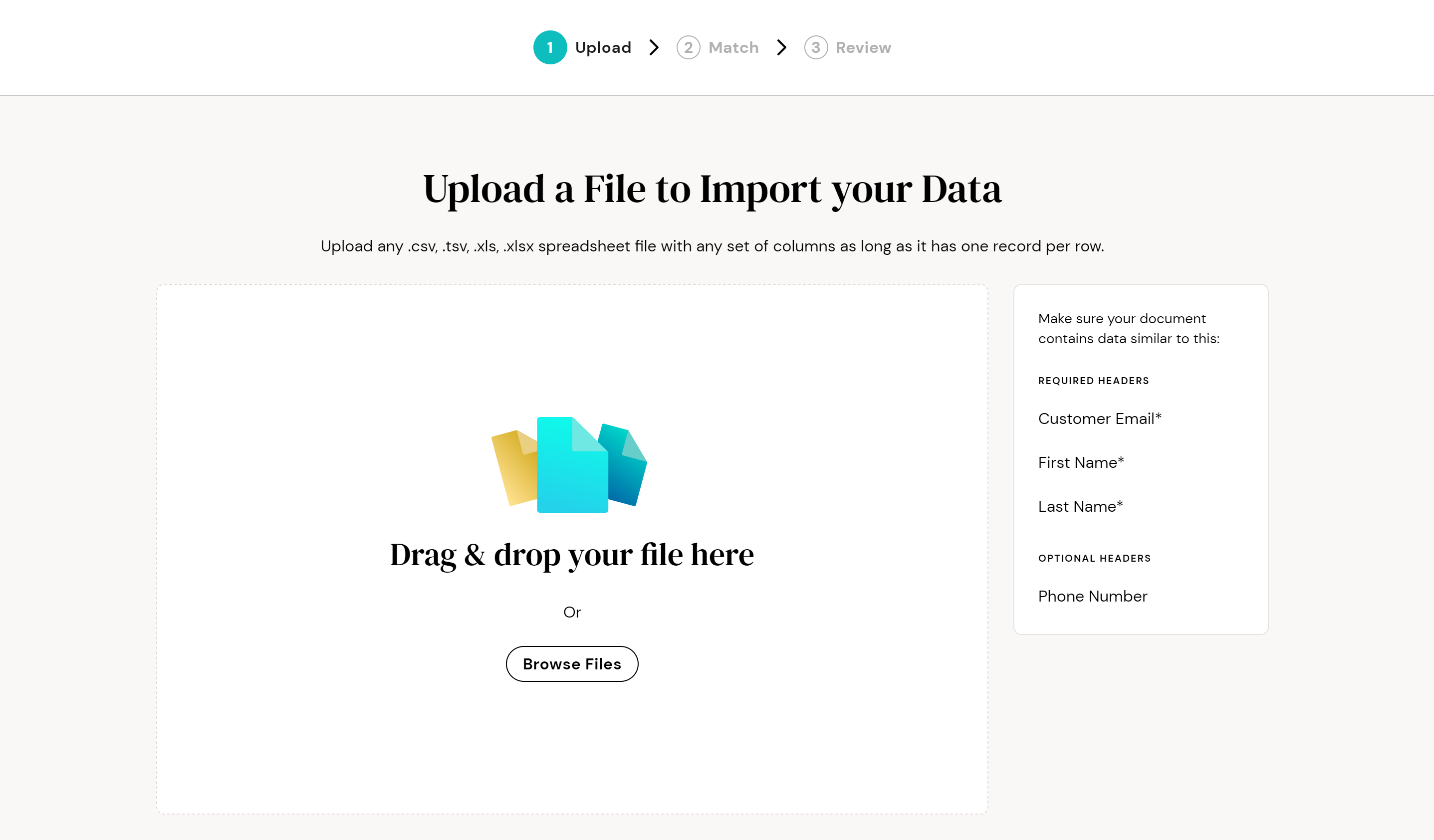
Fuse uploading files view.
Fuse is a flexible and intuitive CSV and spreadsheet import tool that can be embedded into websites and applications. It is fully customizable and can be meshed with the branding of any organization to provide a seamless user experience, which is important in a strong customer onboarding process.
For solutions requiring new customers to import large amounts of tabular data, data onboarding can be one of the first steps in using the product and therefore can be one of the key components in the initial first impression of your application or service. There are numerous challenges in data onboarding that Fuse helps to address:
- Save Development time and money – Your in-house teams have better things to do than to create a separate piece of your solution that is not within their wheelhouse, or to spend time troubleshooting a problematic import process.
- AI-powered Column Matching – Smart matching feature to match your columns to target counterparts.
- Front-end Validation – Validation of data prior to import to prevent errors and upload conflicts.
- Back-end Validation support – If something goes wrong on the target side, often the user receives no feedback. Flatirons provides support for custom messaging, letting the customer know an error occurred and guiding the user on how to fix it.
- Custom Data Transformation – If your organization requires custom transformations, such as capitalization of names, or specific phone number formats (provided the correct number of characters), these transformations can be automated.
- Data Security – Fuse adheres to the strictest security standards and our solution is created so that your data never touches their servers.
When choosing user onboarding tools, data onboarding (if applicable) should not be forgotten when developing your onboarding process, as it can become a significant barrier to user adoption if mishandled. Ensure that data onboarding is well-integrated into your onboarding experience.
Interactive Product Tour Tools
Interactive product tours are an initial point of contact with your product, informing the customer of the value of the product or service, as well as guiding them towards user activation. Done right, it can provide a positive user experience, drive adoption, and set up customer success by informing the customer of the value provided by your product or service.
Intro.js
Intro.js provides an interactive overlay providing key information on components of a website or web application, guiding the customer through user onboarding, and other initial steps. A demo of the overlay can be seen on the website. It consists of a lightweight JavaScript Library, and CSS elements to customize the overlay. It provides a simple-to-use, low-code API to customize your user onboarding process. It is also available for free for non-commercial use cases and offers low lifetime pricing (starting at 9.99$ for a single project), making it a very affordable tool, particularly compared to many with monthly service fee options.
Userflow
Userflow also provides active overlay components using JavaScript but offers additional interactive elements. With Userflow, you can not only create a guided tour but also create field-level help components and clickable hotspots within the app. In addition, it can integrate checklists to help the user complete and track key tasks within the site/application, whether sign-up/login processes or first steps in actually using the app. It also integrates with common chatbots, communication tools, and documentation platforms. Finally, it offers survey options to validate your process with user feedback. Again, it is relatively easy to implement, with the initial setup involving just a few lines of code. Once the code is added, the user flow is created by starting a project and defining the flow via point-and-click elements on the Userflow site, making it very user-friendly.
It is considerably more expensive than intro.js, but of course, offers more features. Startup pricing starts at 250$ per month (200 if billed annually), 600$ for Pro, and custom pricing for enterprise customers.
Email and Communication Tools
Email and communication are key parts of user onboarding flow, whether it is used for engaging welcome messages, to support onboarding processes (for example reminding users to complete key tasks and offering support to complete them), or to obtain feedback to improve your user onboarding solutions. The following tools can help to improve your onboarding process, and possibly customer retention efforts as well.
Intercom
Intercom is a solution that helps organizations with communication and support. It integrates ticket creation for support issues, can provide automated chat support, links users to your support team, and proactive support. Support in itself can be an invaluable part of onboarding, whether automated or interactive. Automated support for frequently asked questions can help guide the user to success with the platform, as well as saving time and money on unnecessary support calls. A strong onboarding process should generate very few calls to your support team, but when it does, the response can be a big part of avoiding customer churn. The right tool can be key to this. A key part of Intercom’s service is helping to provide the tools for such support.
In addition to this, Intercom supports both onboarding processes and retention efforts with targeted campaigns via email or chat, making it a potentially invaluable onboarding tool, as well as potentially one of the best feedback tools in your repertoire, both for effective customer onboarding and for user retention.
Drip
Drip is an e-commerce-focused SaaS email automation platform, offering targeted campaigns that can not only be used to keep customers coming back but also used in initial client onboarding efforts. As mentioned, targeted communication is key to an effective customer onboarding strategy, and Drip offers numerous features that can help make this easier.
Sender
Sender is an affordable (yet powerful) email automation software for startups, small businesses, and ecommerce stores. With Sender, you can create high-converting automated workflows like welcome emails, which you can use to onboard new clients. Creating these emails is a breeze, thanks to its drag-and-drop email builder with responsive templates. The platform also helps you segment your customers based on their preferences and behavior. That way, you can target them with personalized emails that boost engagement.
User Feedback Tools
Feedback is an important part of user onboarding checklists, and vital to understanding and validating your onboarding processes. If you want to truly understand the user journey, why not simply ask them about it? While this can be done by simply sending new users to survey emails, or via polls on social media, there are tools that can help you manage your feedback better.
UserReport
UserReport offers two simple widgets to help you manage your feedback needs, a survey widget, and a feedback widget. The survey widget allows you to generate short surveys to gauge customer engagement and determine what you are doing right or wrong based on targeted questions.
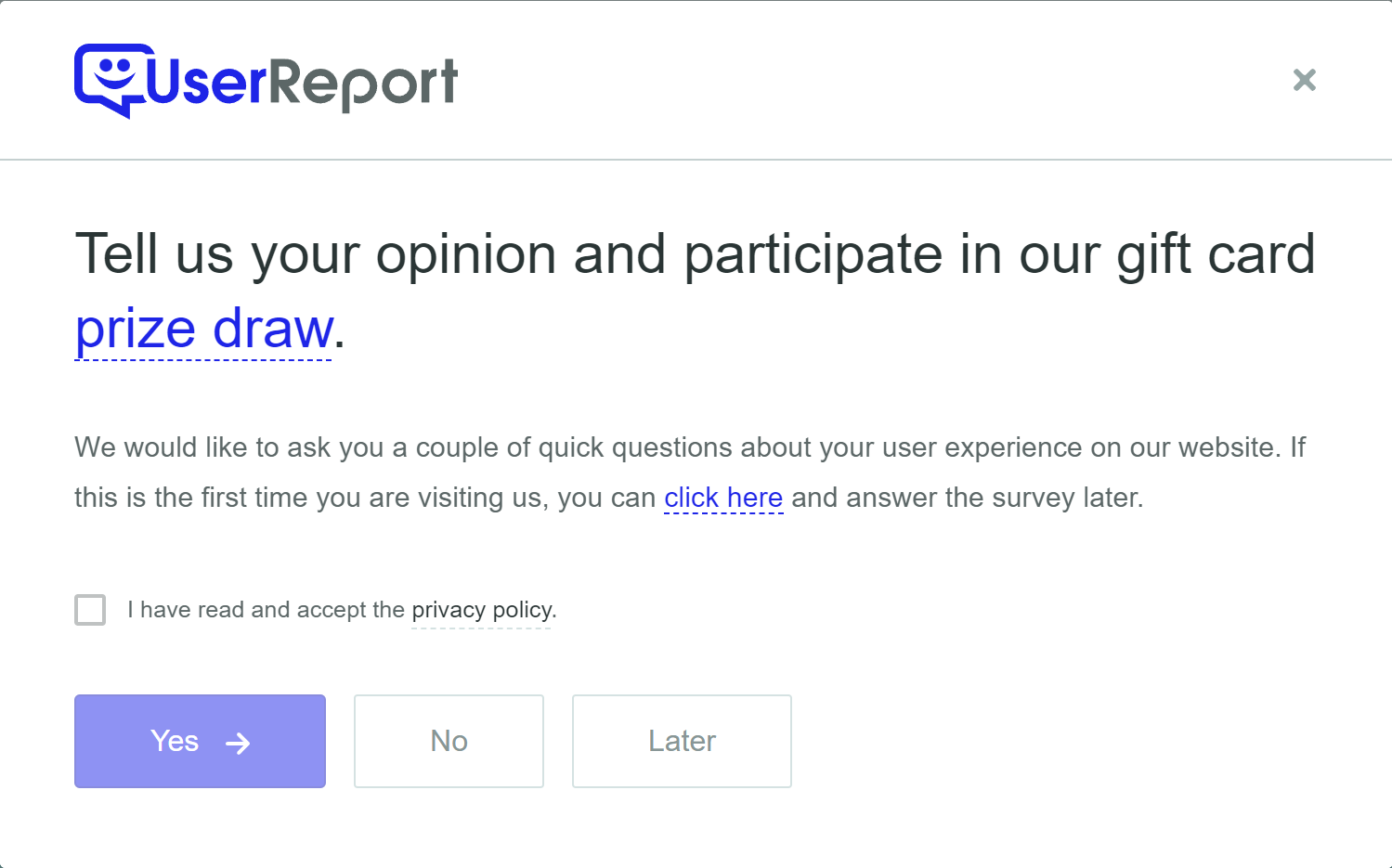
UserReport surveys widget view.
The feedback widget lets you give your customers the option of giving feedback and ideas for your website directly, via a button placed wherever you find it most convenient. This allows users to report bugs, suggest improvements, or simply provide positive feedback.
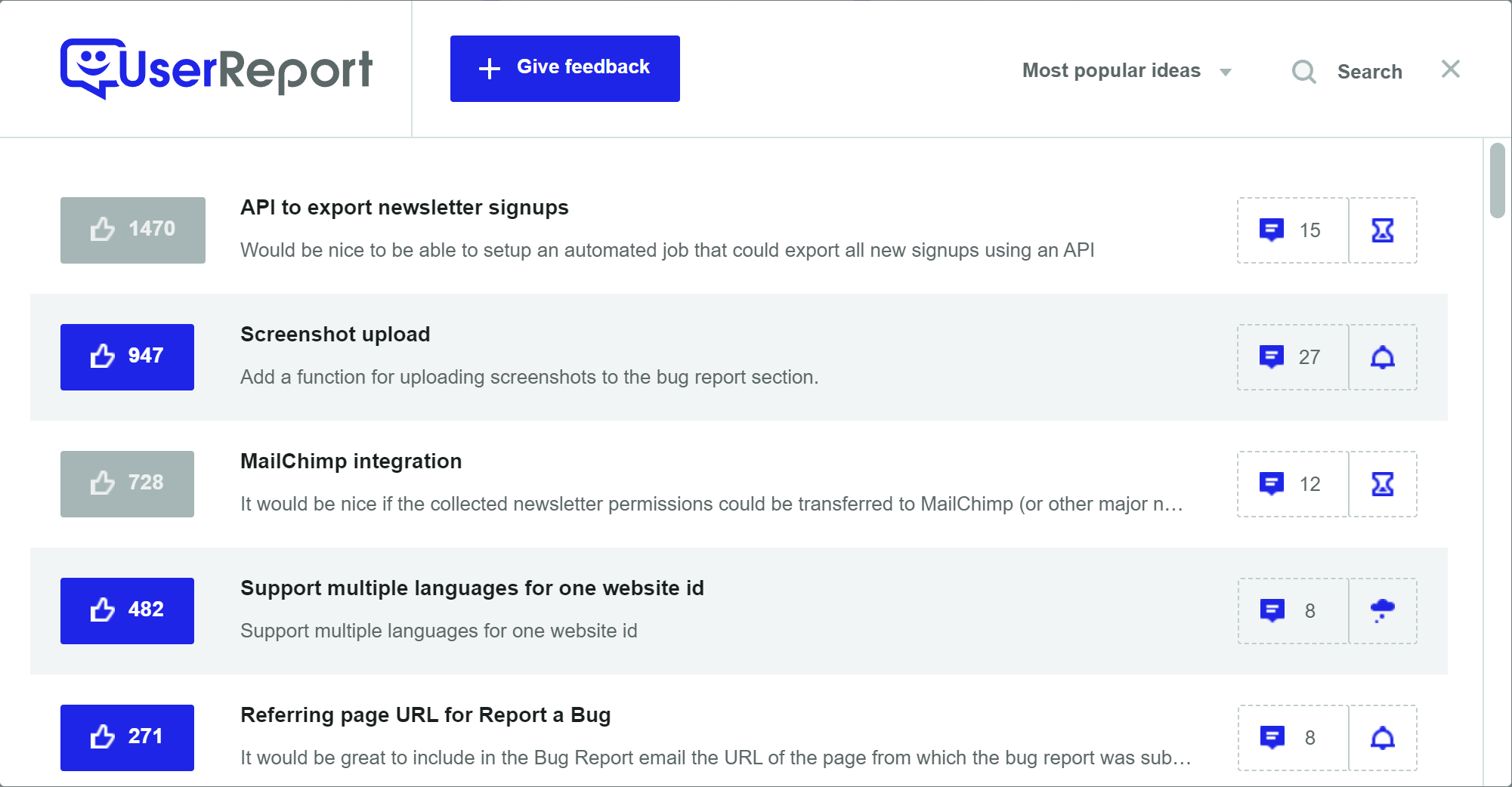
UserReport feedback widget view.
By providing multiple avenues of communication, the user onboarding experience is improved automatically. Some of the best user onboarding tools are those that make the user feel empowered, and a simple and effective means to provide feedback and suggest changes that are well-integrated into the page or application is a big part of that.
UserReport offers both tools for free but offers branded version labeled kits that allows for modified and branded versions of the widgets to be sent out as campaigns.
Loop
Loop provides a number of feedback options and tools for your website/application. For example, it offers user forums for discussion of your site/features, a built-in screenshot tool that can be used to capture any part of your site, making it easy to show the location of an issue or feature you’d like to improve, as well as tools to analyze and sort feedback according to specific categories. In other words, Loop helps not only to capture feedback but also to sort and analyze it.
Loop offers a free version with limited functionality, but several tools require premium or above access.
Analytics and Behavior Analysis Tools
When creating an onboarding experience, it can be difficult to assess what works and what doesn’t base simply on user feedback. This is not to say that feedback is not valuable, but sometimes you need user behavior to serve as the context you simply cannot get from comments and reviews. That is where analytics tools and user behavior analysis tools come into play. And while these tools are not specifically for onboarding, your initial focus should be the same as your customer’s…the initial experience.
MixPanel
MixPanel is a product analytics tool offering a strong set of analytical tools and interactive reports for digital products, both websites and applications. It offers numerous APIs and integrations, ranging from Android to Unity.
MixPanel helps you determine both the positives and the pain points of your application or site, and onboarding, in particular, offers an in-depth analysis of conversion. In other words, you can find out exactly at which point in the onboarding process users tend to drop off most. Flow reports can help you determine the typical flow the user takes through your solution. If there is a discrepancy in intended flow versus actual, this can be a point of tension causing drop-off. MixPanel can also help you determine your target audience more accurately – by identifying the users that stick around longest, and form the bulk of your business retention, retention reports help you to tailor your onboarding process to meet this audience.
MixPanel also lets you segment users based on any attribute, cohort, or action. User segmentation helps you to gain an understanding of separate user groups and understanding their engagement drivers.
Tools like MixPanel can be invaluable in helping you to understand what customer feedback alone is not telling you, as well as instrumental in revising an onboarding process that just isn’t delivering the results you want.
MixPanel offers a strong free version, offering up to 20 million events per month, and the following features:
- All core reports for user journey analysis
- Metrics in minutes with templates
- Unlimited collaborators
- Unlimited integrations
- US or EU data residency
- Mixpanel Community
HotJar
Hotjar’s product analytics tool offers similar features to MixPanel but is focused primarily on website/web application analytics. It is used to gain deep insights into user activities on your site, and as such, is an invaluable tool for understanding user behaviors, and planning a better user onboarding experience.
HotJar offers heat mapping and recording of user activity, tools to generate or solicit feedback, and user interview tools to help you determine the current state of your website, and how users interact with your product. Hotjar splits its services into three offerings, called Observe, Ask, and Engage. Again, with a strong focus on onboarding activity, you can tailor reports to gain actionable insights into both customer adoption and retention.
Like MixPanel, each of Hotjar’s offerings offers a free version, which means that you can leverage all three sub-products without cost.
HotJar offers the following in its free versions:
Observe:
- Up to 35 daily sessions
- Automatic data capture
- Unlimited heatmaps
Ask:
- Up to 20 monthly responses
- Create and store 3 surveys & 3 feedback widgets
- Feedback in 40+ languages
- Unlimited questions per survey
Engage:
- Up to 2 interviews/month
- Automated scheduling
- Custom screener questions
- Built-in video calling
- Interview length: max 30 minutes
Customer Support Tools
The need for communication is a key part of your customer onboarding experience, but not everyone wants to talk to someone to get help when using your platform. While customer support must be readily available and focused on customer success, you will also need to provide information for those who like to do it themselves. A strong customer support tool manages these requirements by ensuring that documentation is clear and easy to find, as well as making it easy to communicate with the “customer success team”.
ZenDesk
Whether customer onboarding, user onboarding, or employee onboarding, a strong knowledgebase solution with integrations into existing ticketing systems, and strong communication tools can go a long way. Zendesk is one of the industry leaders, providing not only a strong user documentation platform, but also AI-powered chatbots, and other tools designed to make your support as self-service as possible (without alienating customers). A strong support solution should have clear “Getting Started” documentation, ensuring that the onboarding process is clearly defined and documented, requires little to no intervention, and is presented to the customer as part of the onboarding package.
Zendesk integrates its own ticketing system, a help center (for documentation), a community forum, messaging (both human and bot), a voice solution to talk to support live agents, reporting and analytics, and a CRM. In other words, it offers assistance on nearly every front of the support process.
Zendesk Suite is licensed on a per-agent basis, ranging from 49$ to 99$ per agent for individual plans, and between 150$ and 215$ for the enterprise.
FreshDesk
Freshdesk, too, can be a strong part of your onboarding process, offering all the tools you need to create a strong knowledge base and offer chat/phone support.
Also, Freshdesk is a direct competitor of Zendesk offering similar features and integrations, with analytics tools focused on customer satisfaction. Its service desk offering focuses on a best-in-class ticketing system, knowledgebase, and analytics. Omnichannel provides additional automation and bots to support additional channels, including social, messaging, and telephony.
For its support desk offering, Freshdesk gives you the option to start for free, and in general, offers a lower price point than Zendesk. The free version offers the ticketing system, knowledgebase, a ticket trend feature, and analytics.
Summary
Onboarding flows can be complicated to set up but should be as easy as possible for the user to navigate. It can take multiple tools to set up user onboarding experiences that are memorable and boost user adoption. Sometimes the best customer onboarding practices software is a combination of tools that integrates well with your solution. It is important to find the right combination that delivers your needs at the lowest price point possible.
Is important not to neglect any component of the onboarding experience, or your digital adoption platform will not translate to a retention platform. While it is true to an extent that you get what you pay for, Flatirons has tried to provide a solid mix of options with free or at least relatively inexpensive options that can combine to meet your needs. Let us know if you have implemented any of the above tools in any combination, and how they have worked for you!
Professional CSV Import Solution
Fuse is an enterprise-grade, embeddable CSV import solution.
Get the CEO's Take
Handpicked tech insights and trends from our CEO.
Professional CSV Import Solution
Fuse is an enterprise-grade, embeddable CSV import solution.
Get the CEO's Take
Handpicked tech insights and trends from our CEO.

What is IT OT Convergence? Streamlining Operations for Efficiency
Flatirons Development
Oct 28, 2025
Enterprise Computing: Transforming Business Operations
Flatirons Development
Oct 09, 2025
Best Data Analytics Strategy for Business Growth
Flatirons Development
Aug 25, 2025
Team Lead vs Manager: Understanding the Key Differences
Flatirons Development
Aug 07, 2025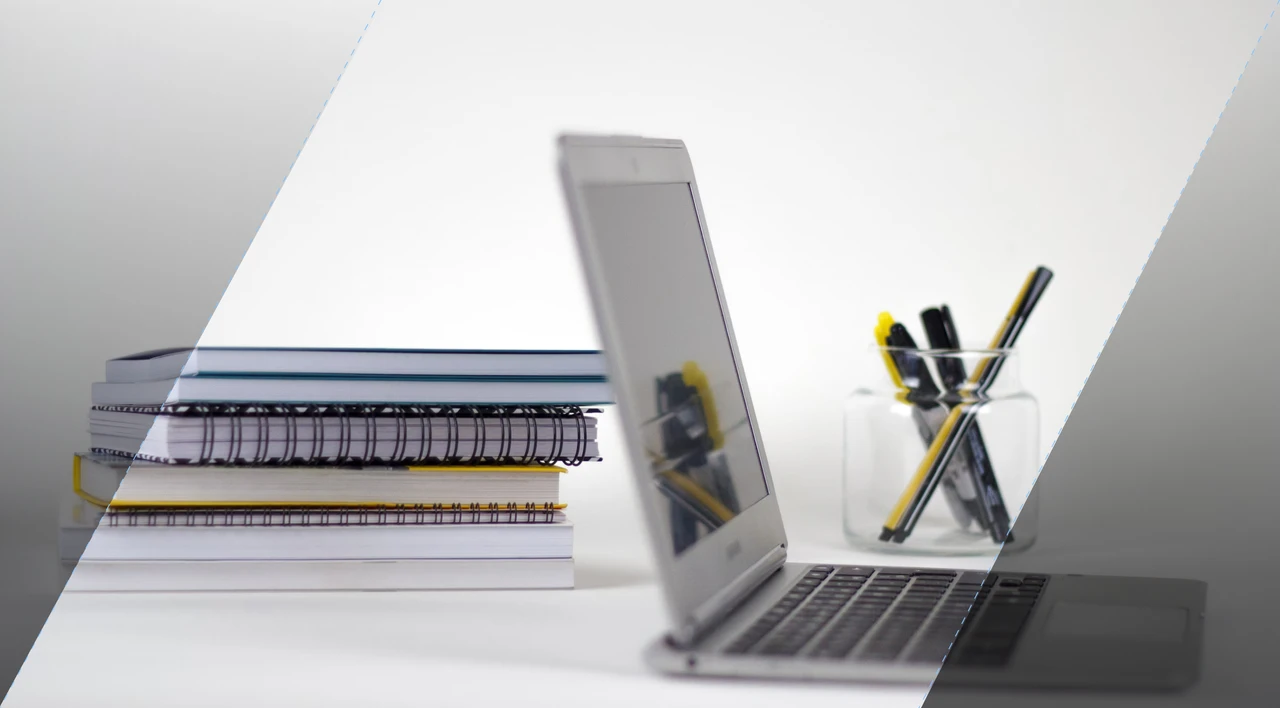
Exploring the Crucial Stages of a Startup Journey
Flatirons Development
Jul 16, 2025