SHARE
Why WordPress still exists in 2026
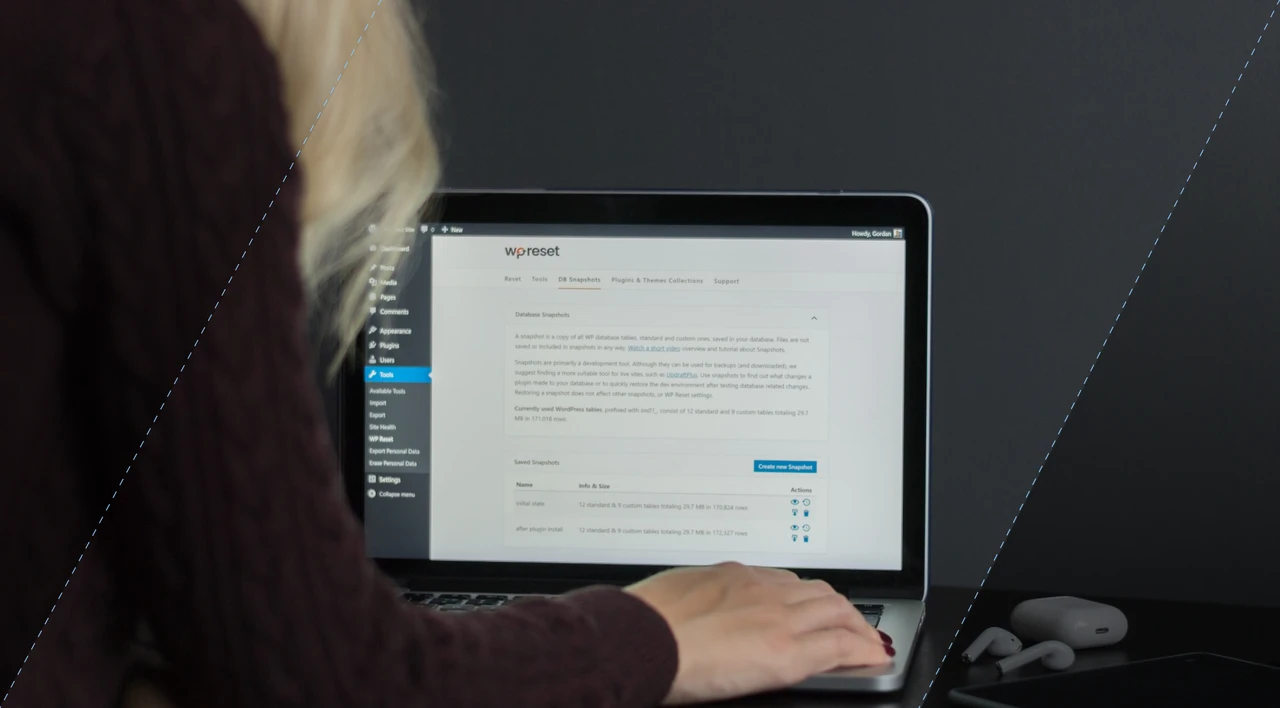
Do you remember the tools you used to create your first website? Many developers and programmers have their first encounter with website creation and customization through the likes of simple HTML page creation, CSS, and surprisingly, website maker sites like WordPress or WIX. These platforms allow even the most inexperienced users to create beautiful, fully-functional websites complete with hosting and custom domain names; and while they promise many great functionalities, they’re also known for not having the same flexibility as organically developed sites or web applications which allow a web designer and web developers to have absolute full control over a website.
The WordPress Website Impact
Content management systems are software that helps users create, present, and manage content on websites in more user-friendly ways. These systems allow for development in low-code environments where creators typically follow preset templates or drag-and-drop components to their liking. At its peak and growing popularity, the CMS changed the website development scene drastically.
In 2011, according to Brandl and Wibowo (2022), 76% of websites were built from the ground up, but with the emergence in popularity of content management systems gained around the time, that number dropped from 76% down to just 36%. From 2014 to 2019, 20-30% of all sites on the web were built on WordPress specifically, with that number increasing to 42% by 2022. (Brandl and Ellis, 2022)
When people typically think of the leading CMS, the immediate association is that the WordPress platform is useful but restrictive in comparison to a site that was built from scratch. Developers know how complicated a stack is from fronted and backend integration to server specifics and data technicalities, and at the surface level, these seem pretty hard to replicate on an open-source CMS. This leads most to believe that WordPress is less flexible, less nuanced, and less desirable than organically produced sites. After all, why go through the trouble of making a site on WordPress or any other CRM if you can just commission an experienced developer to do the work from the ground up?
In between the growing number of stack developers who know how to create the same sites from the ground up and a general preference for more nuanced sites, the need for WordPress and similar platforms seems like it should be dwindling. Gone are the days when template-based and template-restricted development permeated the web, and while the latter might be true, WordPress is making its claim in the market of content management by offering so much more than wireframes and layouts. Traditionally looked to as a blogging platform, WordPress today is much more than a blog post editor; it is a full website creation platform that allows you to manage website pages and content quickly and easily.
When a site is launched, there are a few key principles that help determine how successful it will be. Aside from having good, engaging content, successful websites have great user interfaces (UI) and are able to cultivate equally good user experiences (UX) through their functionalities. There’s also the impact of optimization within the site and search engine optimization, which is used to help boost engagement and interactions. In short, there is much more that goes into the development of these sites and applications that is beyond technicality; things a developer with niche technical skills likely would not be very well-versed in, and when clients want sites that are made efficiently and effectively, WordPress becomes the go-to.
Notable sites like TechCrunch, Etsy Journal, and even Microsoft News and Skype actually use WordPress and its many powerful features, illustrating just how diverse and robust the platform’s features truly are. This is due in part to the WordPress blogging platform, which allows content creation and new pages to be added to your website very quickly. Many websites cannot afford to compromise the ability to be able to manage content quickly and on the fly. The WordPress platform provides creators with an intuitive dashboard containing content management and even engagement metrics, allows them to use themes and plugins to enrich UI/UX, and streamlines comments, media, and form functions under one platform. The system also allows users to drag and drop components onto their site pages and install add-ons to further expand function options. WordPress also offers to host with custom URLs that reflect changes immediately after changes are made to pages and features, giving creators full control over all site operations and the ability to update or modify content as they, please. This reduces the amount of interaction between the content creator and developer, which usually take time due to the communication process and technical processes the fixes or updates would need to undergo.
Throughout the history of the content management system, WordPress has remained dominant. Below we will explore some of the features that have kept WordPress sticky as a content management system. Additionally, we will look at the movement towards headless content management systems, and why WordPress has remained relevant through it.
WordPress Templates and WordPress Themes
At the foundation of the WordPress CMS, there is the WordPress theme and the WordPress template. A template refers to a set layout on a page in which users are allowed to add, delete, or modify content and functions on a site. These templates usually consist of a page header, body, and footer blocks with a customizable number of containers in each block. These containers are able to hold things like buttons, forms, text and headers, media, and other assets and content conveyors. Templates help content creators and managers create pages easily and quickly, serving as a sort of wireframe for the layout of the site.
It is worth mentioning that at times, WordPress templates can feel constraining to a web designer. A WordPress site that relies strictly on templates can be hard to manipulate, and thus new designs are not always so easy to introduce. When you have a dedicated front-end experience that is not tied to WordPress, your UI can be easier to change.
For the most part, CMS like WordPress don’t require formatting code or alignment toggling because these templates are already implemented. Unlike organically-built sites, the only things a WordPress website creator would have to worry about are where to put what, and what they’d like their site to look like. They could also opt to keep things simple with the generic WordPress template, which consists of a page title and body that holds blocks or opt to use plug-ins that make building pages easier.
WordPress Plugins and Add-ons
Plug-ins are undoubtedly one of the largest benefits of WordPress, as well as one of the parts of the WordPress ecosystem that is hardest to implement in newer content management systems. WordPress boasts a large community of over 60,000 plug-ins for varying uses from E-commerce and search engine optimization (SEO) to visual builders and automation integration. This makes the then-basic WordPress website grounds for so much potential, including building fully-fledged online stores, responsive, modern informational sites, and even enterprise resource planning tools.
Among the many great choices, a great place to start is the Elementor visual builder, which makes web design within WordPress easier. This plug-in allows users to skip the usual WordPress site format and go straight into a new, easy-to-navigate user interface complete with component customization and add-on integration. Elementor makes a what-you-see-is-what-you-get experience as efficient and as customizable as can be and can be upgraded to allow for more features like the implementation of dynamic tags and even animated components. With this plug-in, creators have more design options and are ultimately less restricted as opposed to if they operated solely on the basis of WordPress builder.
WordPress plugins and add-ons don’t just challenge the stigma that WordPress web site is template-bound, they also deliver services necessary for sites to be able to compete in the market. Search engines optimization plug-ins like All-in-One SEO and OptinMonster may be added to sites to provide SEO content scores that help content managers create marketable, search-bar-attractive content. Insight and engagement plug-ins like Monster Insights summarize and track site interactions and visitor statistics and integrate SEO functions to both observe and attract site traffic. Even integrations for Google Suite are possible, along with add-ons like WooCommerce for business-centric applications. Enterprise tools can be developed as well through the use of plug-ins like the HubSpot WordPress plugin, while extra and more nuanced security can be applied to a site using plug-ins among the likes of WordFence Security.
The World of Headless Content Management Systems
Another one of the largest benefits of WordPress is its general ability to adapt to different situations, as it has been able to adapt and lead the headless CMS market. As mentioned above, there has historically been a torn between websites built through content management systems and ones built through custom programming. There are valid arguments for both approaches to website development. However, for websites that find content creation important, having to rely on developers to create blog posts and write pages by hand can get extremely tiresome.
Enter the Headless CMS. In recent years, dedicated front-end applications have skyrocketed in popularity. Headless CMS options are ones where the CMS essentially acts as an API, allowing all of the user interface to be programmed and maintained by developers. This is a great middle-ground because it offers the customization of organically constructed websites with the content creation tools found in a traditional content management system. Many new content management systems, in fact, are purely headless, ditching the whole concept of templates and front-end UI management in favor of the headless CMS approach.
So, how does WordPress websites fit into the newer world of headless content management systems? Well, the blog post you are reading was added to the website you are on in WordPress. But the interface of this website is built with React services — content is simply pulled from WordPress via the WPGraphQL plugin. As a software development and design company, we love having full control and using dedicated front-end technologies. But WordPress is still extremely useful. With WordPress used as a headless CMS, you can still get a ton of benefits from the WordPress content editor as well as the vast system of plugins. For example, one popular plugin is Yoast, which is used to manage SEO in WordPress websites. Again, The Flatirons Development website uses Yoast through WordPress, but the SEO data is pretty much pulled through an API, allowing our front-end to use all the bells and whistles you will find in React. Search engines don’t notice the difference, and we get all of the SEO capabilities of WordPress inside of a fast and static React website. Other tools and content management systems have a tough time competing with the large community of WordPress plugins.
Headless content management systems have grown tremendously in popularity. And yet, because WordPress is so well known by content creators and because it has an unparalleled ecosystem of plugins, it is still an extremely compelling option if you are not using WordPress templates or managing UI through your WordPress installation.
Conclusion
WordPress remains to be a leading competitor not just in the content management systems market, but also maintains an impactful presence over the entire scope of websites that have been developed over the past 10 years. The WordPress platform has successfully grown and developed itself into a powerful, buildable tool many seek out in order to actualize their ideas, and with justifiable reason. The landscape of website development will always be driven by the quality of content and how each site appeases its demographics. WordPress and its direct customizability, a wide array of additional functionalities, and ease of use help enrich not just the technical experience of both the creator or developer and the end user; but also, actively encourage and helps grow better, higher quality content for every site. This fundamental understanding of what keeps websites alive is the very same reason why WordPress is still very much alive in 2024.

Enterprise Computing: Transforming Business Operations
Flatirons Development
Oct 09, 2025
Best Data Analytics Strategy for Business Growth
Flatirons Development
Aug 25, 2025
Team Lead vs Manager: Understanding the Key Differences
Flatirons Development
Aug 07, 2025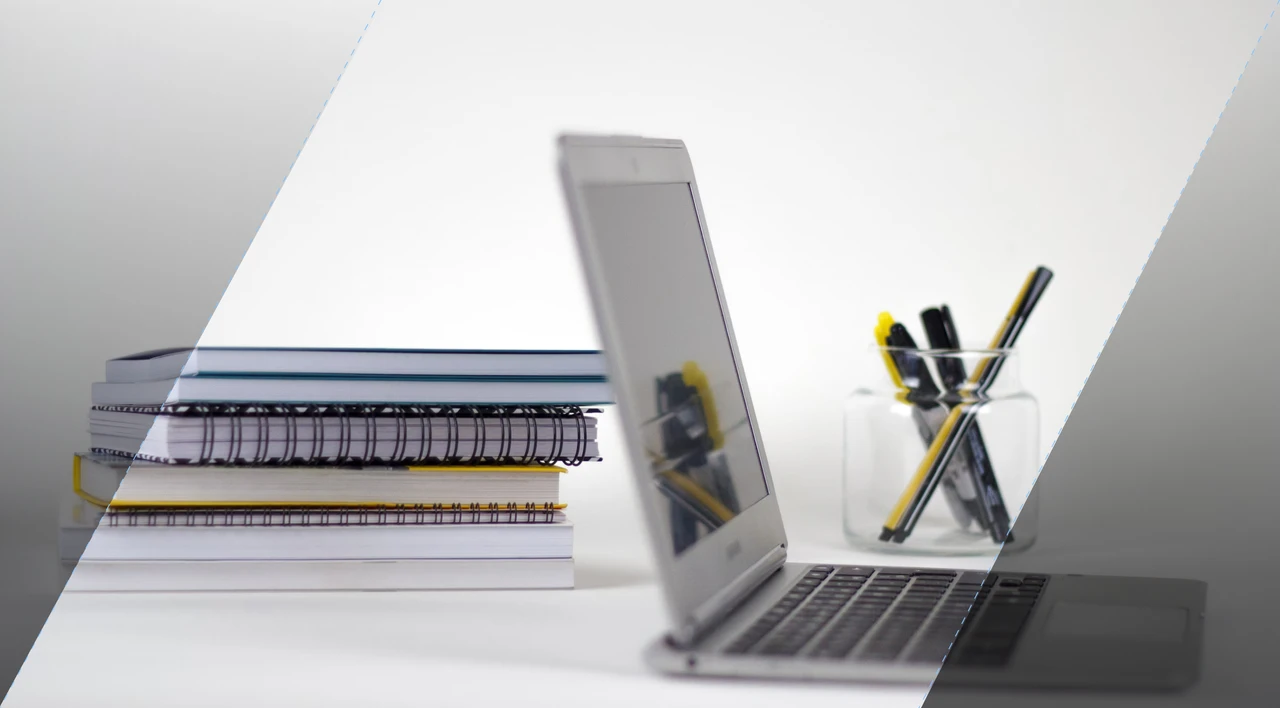
Exploring the Crucial Stages of a Startup Journey
Flatirons Development
Jul 16, 2025
Business Intelligence Benefits: Unlock Data-Driven Growth
Flatirons Development
Jul 08, 2025
Cloud Computing Strategy: Unlock Business Growth Potential
Flatirons Development
Jul 07, 2025