SHARE
Git ignore node modules (.gitignore for node_modules)

Contents
Contents
Introduction
When working with Node.js projects, managing the size and efficiency of your Git repository is crucial. One of the essential practices in this regard is ignoring unnecessary files, particularly the node_modules directory. This directory can become quite large, as it contains all the dependencies your project needs, which are already managed by your package.json and package-lock.json files.
Key Takeaways
- The
.gitignorefile is used to ignore files and folders in git. - Add
node_modulesto your .gitignore file to ignore node modules.
What is .gitignore?
.gitignore is a text file in your Git repository that tells Git which files or directories to ignore in a project. It’s a crucial tool for keeping your repository clean and avoiding the upload of unnecessary or sensitive files to remote repositories.
Purpose of .gitignore
- Prevents unnecessary files from being tracked by Git.
- Helps maintain a clean and manageable repository size.
- Protects sensitive data from being exposed.
Why Ignore node_modules?
The node_modules folder can be quite large, as it contains all the packages installed for your project. Including it in your Git repository can make cloning and pulling operations slow, and increase the repository size unnecessarily, and often, there’s no need to track changes in these files as they’re managed by your package manager.
Benefits of Ignoring node_modules
- Faster repository operations.
- Reduced repository size.
- Easier collaboration and cleaner pull requests.
How to Ignore node_modules in Git
Create a .gitignore File:
- In your project root, create a file named
.gitignore.
Specify node_modules:
- Open
.gitignoreand add the following line:node_modules/
- This tells Git to ignore the entire
node_modulesdirectory.
Commit .gitignore:
- Commit your
.gitignorefile to your repository: - git add .gitignore && git commit -m “Add .gitignore with node_modules”
Effect on Existing Repositories:
- If
node_moduleswas previously committed, you need to remove it: - git rm -r –cached node_modules && git commit -m “Remove node_modules”
Conclusion
Ignoring node_modules is a best practice in Node.js Git repositories. It helps in keeping your Git operations efficient, your repository size manageable, and your codebase clean. Always ensure that your .gitignore file is up-to-date with all unnecessary or sensitive files and directories specified.
Remember, while it’s important to keep your repository lean, always ensure that essential files are tracked to avoid any disruptions in your development workflow. If you’re looking for more best practices in managing Node.js projects or need assistance with Git and version control, consider exploring Flatirons’ software development services. Our team can help streamline your development process and ensure best practices are followed in your projects.
Professional Node.js Development Services
Flatirons Development offers top-rated Node.js development services.
Get the CEO's Take
Handpicked tech insights and trends from our CEO.
Professional Node.js Development Services
Flatirons Development offers top-rated Node.js development services.
Get the CEO's Take
Handpicked tech insights and trends from our CEO.

Digital Product Development: Enhance Your Business Offerings
Flatirons
Sep 12, 2025
React SEO: Optimize Your React Apps for Search Engines
Flatirons
Sep 07, 2025
Will Software Engineers Be Replaced by AI?
Flatirons
Aug 31, 2025
Best Data Analytics Strategy for Business Growth
Flatirons
Aug 25, 2025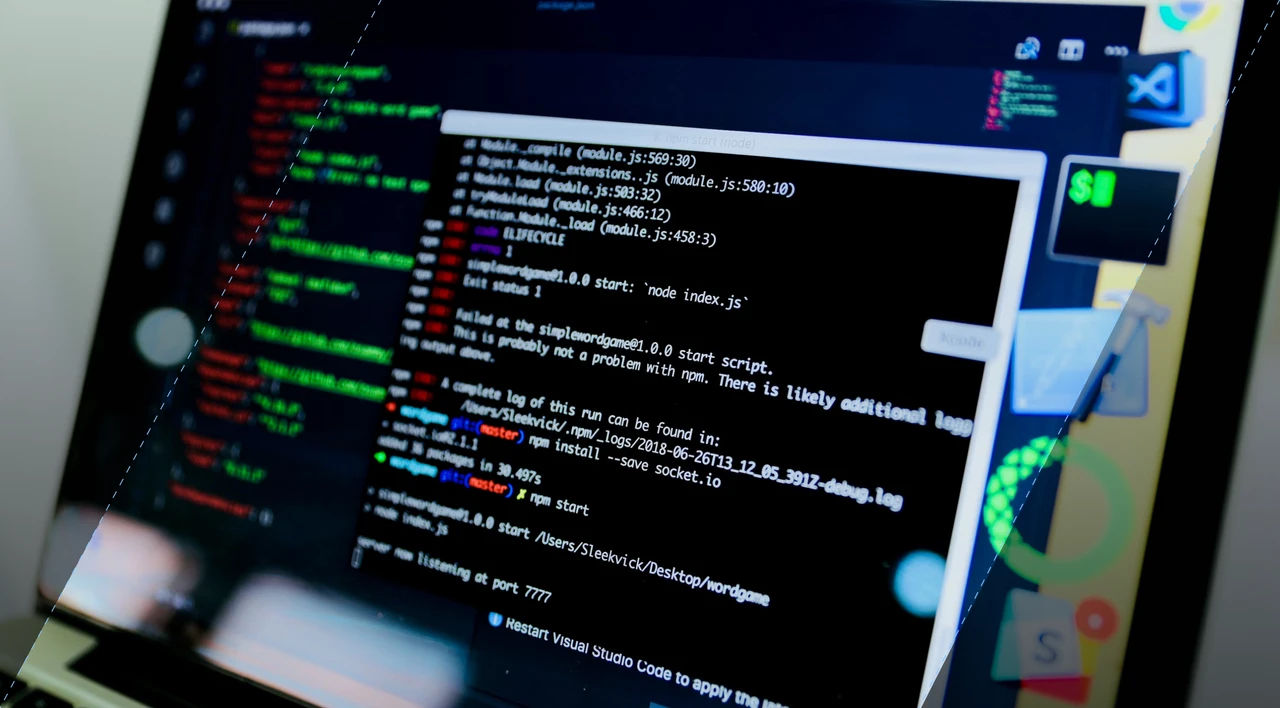
Ruby Case Statement: A Simplified Approach to Conditional Logic
Flatirons
Aug 19, 2025
Team Augmentation: Enhance Your Workforce Capabilities
Flatirons
Aug 13, 2025