Updated: January 1, 2024
After a decade, cloud-based development platform-as-a-service (PaaS) provider Heroku is ending its free tier plans on November 28, 2022. The no-cost plans include Heroku Dynos (web requests to your application), Heroku PostgreSQL (database storage), and Heroku Data for Redis (largely for background job processing). Technically, these services help programmers create, run, and scale up their apps. To date, Heroku is instrumental in developing about 15 million apps. The Heroku free tier has been extremely instrumental to web developers, allowing for extremely easy creation and deployment of web services through Heroku’s managed infrastructure. Alas, the free tier of the Heroku platform is no more. Because the Heroku Redis and Heroku PostgreSQL databases will be marked for deletion as these tiers wind down, we recommend proactively upgrading the resources on your Heroku apps even if you are considering other PaaS providers.
Along with the cessation of the free tier, Heroku will shut down its free PostgreSQL database service, free Redis service, and free dynos services. Earlier on October 26 of this year, Heroku deleted many inactive accounts, including the associated storage of accounts that were inactive for more than a year. While going through the process, the service provider will roll out low-cost product plans for its users. The removal of Heroku’s free tier has many looking to Heroku alternatives for low-cost resources.
When Does Heroku Free Tier End?
According to the Heroku website:
“Starting October 26, 2022, we will begin deleting inactive accounts and associated storage for accounts that have been inactive for over a year. Starting November 28, 2022, we plan to stop offering free product plans and plan to start shutting down free dynos and data services. We will be sending out a series of email communications to affected users”
New Heroku Platform as a Service Plans
In place of Heroku’s free tier, users can continue using newly released pay plans provided by Heroku. Here’s a breakdown of the old free-tier services, and their new entry-level costs:
Heroku PostgreSQL
Heroku’s free tier of PostgreSQL has been replaced with a new Heroku PostgreSQL Mini plan.
- The new Heroku PostgreSQL Mini Plan starts at $5/month.
- Note that while the Heroku PostgreSQL pricing page currently advertises the Mini plan starting at $0.01/mo, this will change after the free tiers are eliminated.
Heroku Redis
Heroku Redis free tier has also been replaced with a new Heroku Redis Mini plan.
- The new Heroku Redis Mini Olan starts at just $3/mo.
- Note that while the Heroku Redis pricing page currently advertises the Mini plan starting at $0.01/mo, this will change after the free tiers are eliminated.
Heroku Dynos
While Heroku’s free Dynos are gone, they have been replaced with Heroku Eco Dynos as a new entry-level web request Dyno.
- Heroku Eco Dynos start at $5/mo.
Entry Level Heroku Cost
As free resources wind down on Heroku, the new entry-level Heroku cost for a project with background jobs that uses PostgreSQL is $13 ($5 for Heroku PostgreSQL, $5 for one Eco Dyno, and $5 for Heroku Redis Mini). Still a very reasonable price point considering the service that Heroku offers, although it is a bittersweet goodbye to the free resources that Heroku previously offered, leaving many looking to free or low-cost Heroku alternatives.
Free Heroku Alternatives
For developers and hobbyists who want free PaaS (Platform as a Service) hosting solutions and are deterred by Heroku’s retirement of their free service offering, here are some of the great best Heroku alternatives with free tier services that allow for rapid app development, many of which are PaaS providers with infrastructure management offerings comparable to Heroku:
Netlify
Netlify is a San Francisco-based distributed company specializing in web hosting and automation. It is a serverless platform, meaning that it offers serverless hosting and backend service for web applications and static web pages. The company’s client base displays over 3 million developers and businesses enjoying production-ready infrastructure. This means skipping all the setup processes and launching your project, campaign, or website in minutes. Creating and hosting your website is made easy by dragging and dropping Git repositories and components.
A starter plan is free and best for hobby sites, personal use, or experiments. This basic plan comes with:
-
300 monthly build minutes
-
100GB of monthly bandwidth.
In addition, you get to enjoy offset deployment to the global edge network, instant rollbacks to the previous version, live site previews, and deployment of static assets & dynamic serverless functionalities.
When needed, the paid tier of Netlify starts with the Netlify Pro Plan, which will cost you $19 per month. Other options are the $99 Business Plan and the Custom Plan for Enterprises. Here is a breakdown of the tiers of Netlify:
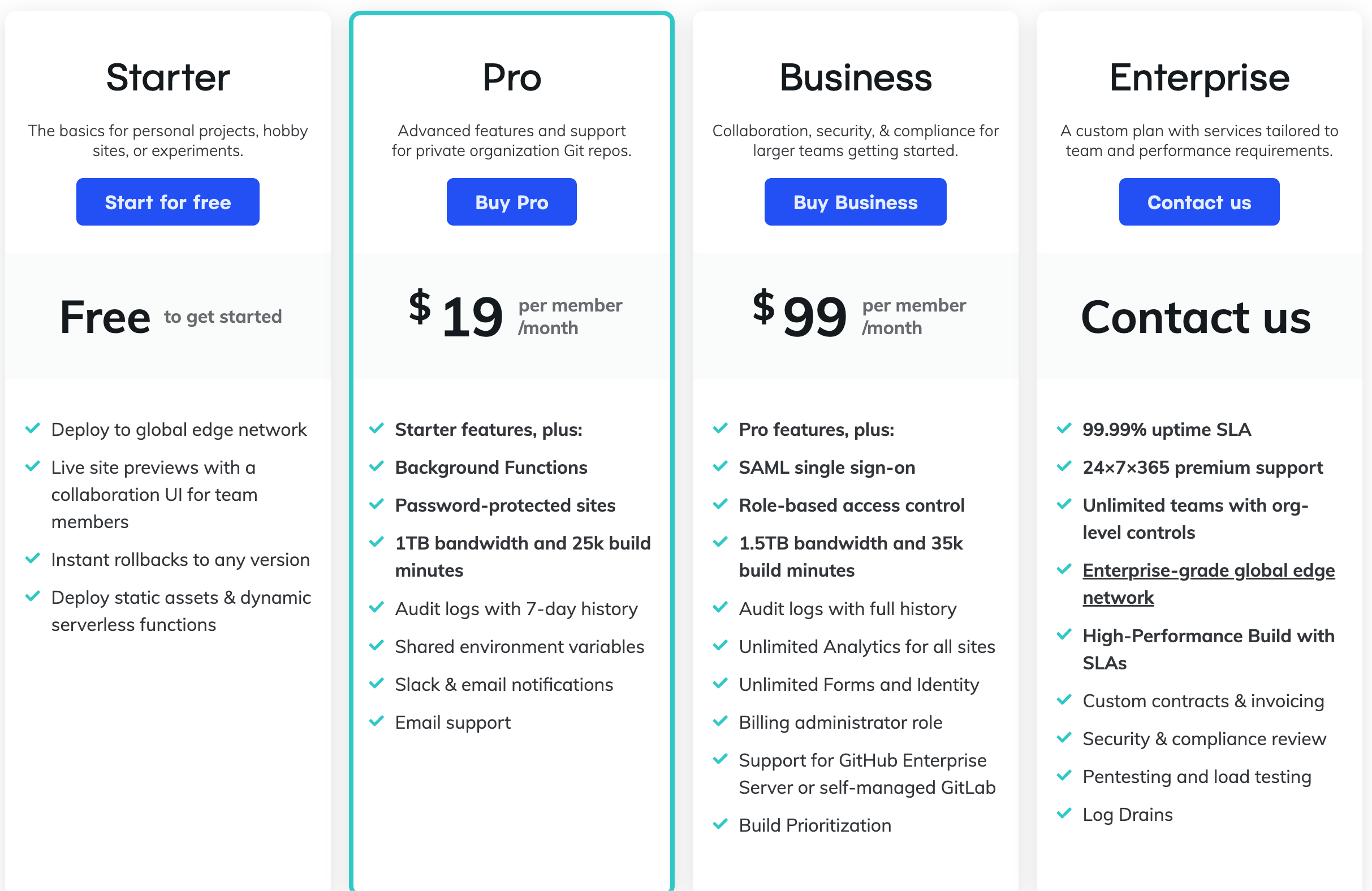
Netlify provides a nice PaaS platform that serves as a Heroku alternative for those that do not wish to do server management themselves and are looking for cheap plans. Netlify is perfect for modern web project automation and is focused on front-end development. On the other hand, Heroku is focused on the backend development of mobile and web apps. Moreover, Heroku offers an option to turn on CI, while Netlify offers continuous integration.
Fun fact: At Flatirons Development we love developer-friendly infrastructure services, and the Flatirons website is deployed and hosted via Netlify.
Vercel
Vercel is designed for front-end developers who need speedy and reliable platforms to build web apps. It has a complete toolkit to establish your presence online, letting you build an impressive website or create team projects. Note that Vercel is specifically for front-end web applications, meaning that your headless CMS or API back-end should be hosted elsewhere.
For hobbyists, Vercel has a $0 plan that is ideal for non-commercial or personal projects and comes with built-in CI/CD and automatic HTTPS/SSL. It deploys from personal git integrations or CLI and provides previews for each get push. The Pro plan costs $20 per month/user, while enterprises can choose its Custom plan. Here is a breakdown of some of the high-level pricing plans for Vercel:
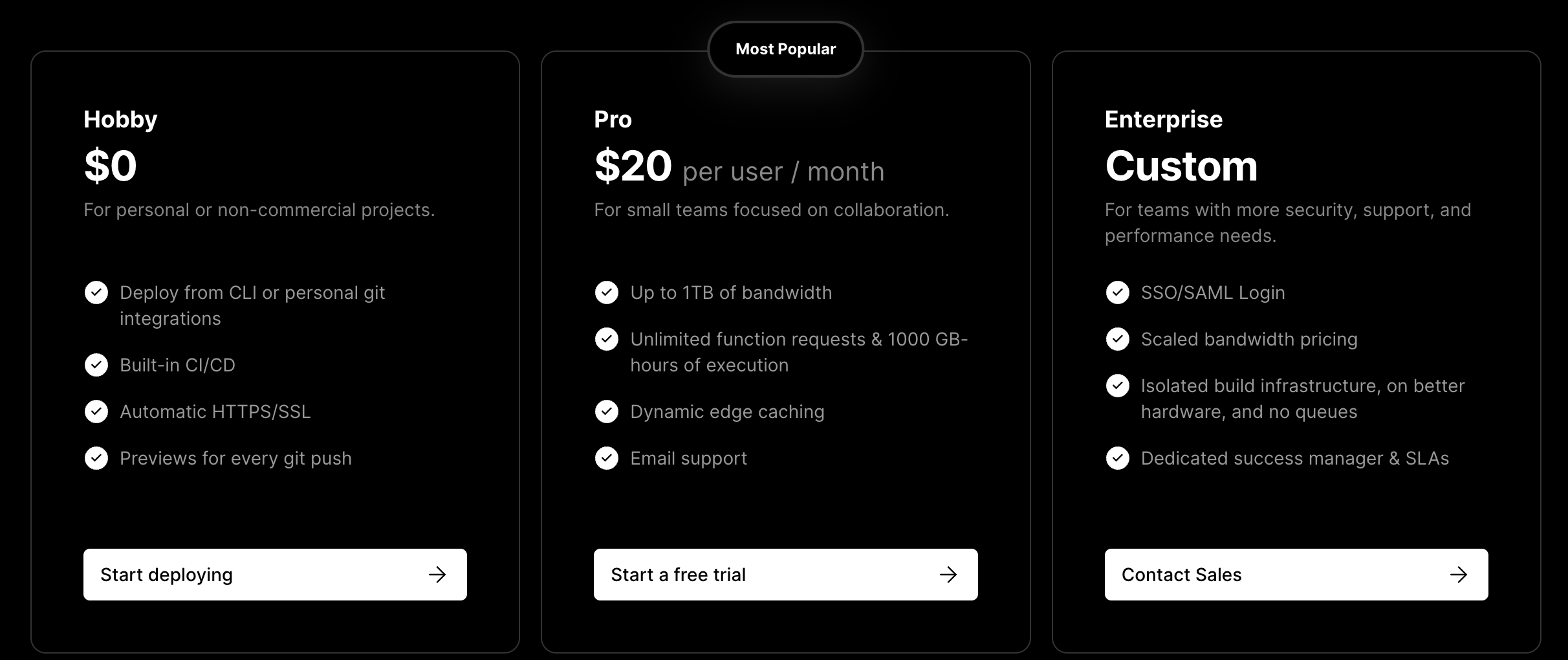
Many developers and enterprises have tried and tested Heroku’s classic cloud computing model. However, Vercel’s serverless and edge computing infrastructure offers very exciting possibilities for this looking for front-end cloud services, especially ones that include free plans.
Render
San Francisco-based Render was established in 2019 by its CEO Anurag Goel. This unified cloud services company can help you create and run your websites and apps with free TLS certificates. It can deploy and run all your essential services in a matter of seconds in one place. Whether you are building a small or massive project, Render offers ease of use, scalability, and the capability to power simple complex applications using its wide range of micro-services.
Get started with no-cost for Static Sites, Web Services with limits, PostgreSQL for 90 days, and Redis with 50 connection limits. Free plans have usage limits with up to 400 free build hours every month and share static sites.
Render is a very compelling Heroku alternative when looking at low-cost or free alternatives. Here’s a breakdown of some of the free or entry-level resources:
-
PostgreSQL: $0/mo for 1gb of fully managed storage
-
Redis: $0/mo for 25mb of ram unpersisted with up to 50 connections
-
Cron Jobs: $1/mo
-
Static Sites: $0/mo
Given the price points above, we think that Render provides a very compelling free plan as an alternative to Heroku’s free tier. Here is a pricing breakdown of some of the resources on Render:
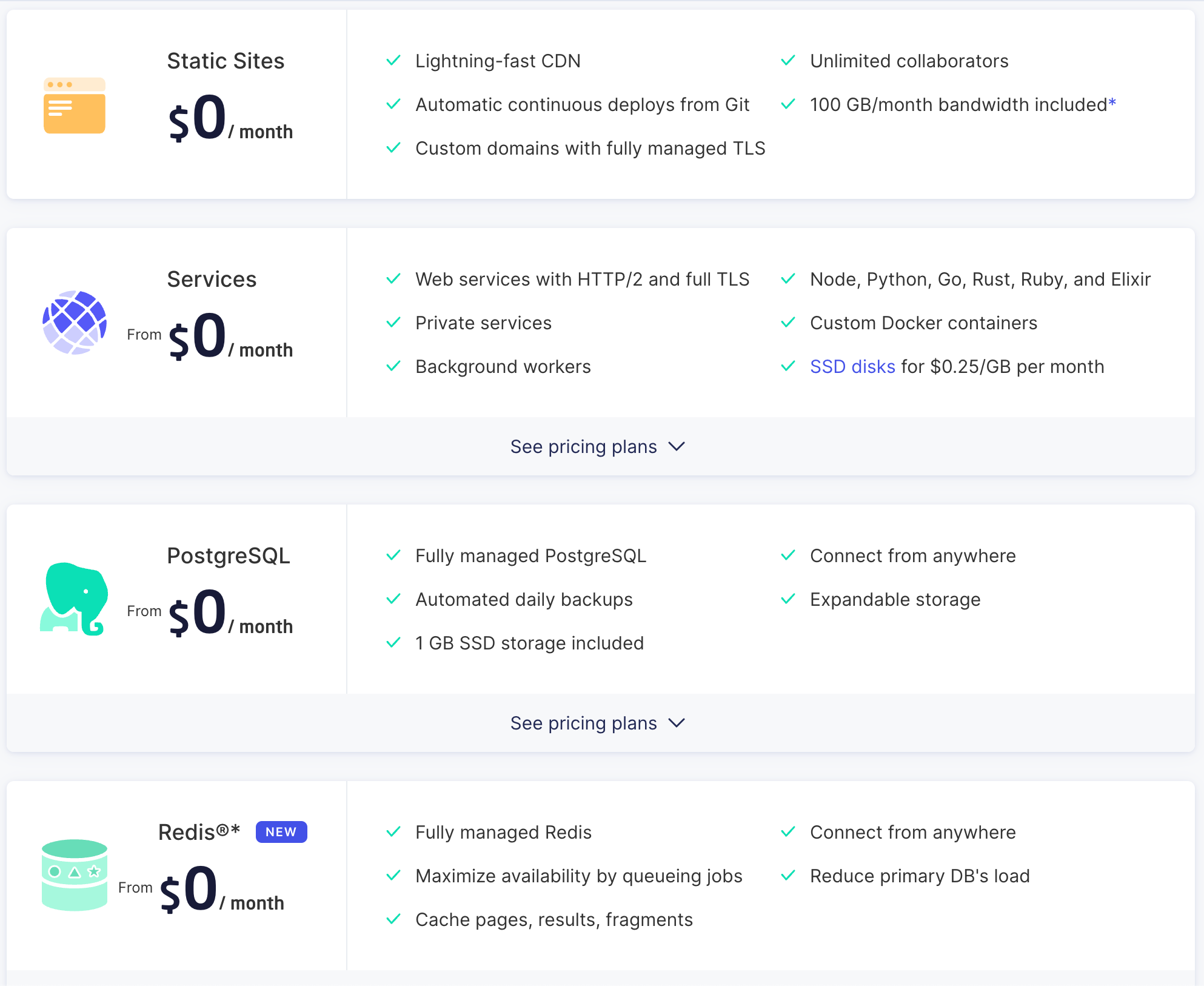
Compared to Heroku, Render provides more flexibility. Its Render Disks come with convenient data block storage and faster response to HTTP requests. Renders PostgreSQL features a built-in IP access control, while Heroku’s PostgreSQL limits public access. In addition, the integrated private networking and service discovery of Render allows developers to create Elasticsearch and Redis.
Fly.io
Fly.io is a purpose-built cloud service provider with physical servers in various parts of the world, helping you distribute your web apps to areas that are closer to your end users. It offers a free product tier for small full-stack apps and affordable prices if you want to scale up your business. Fly.io bills its clients depending on the resources for your apps. All plans have a free allowance with fair usage that lets you run your site without paying anything as long as you need. These include 3GB persistent volume storage, up to 3 shared-CPU-1x 256MB VMs, and 160GB outbound data transfer.
Fly Postgres is open source and comes with flyctl sugar, which helps you bootstrap and manage your apps database cluster. With its Firecracker micro VM, Fly.io allows faster and better access for users across the globe while offering templates and Docker deployment options when preferred. Its fully-managed Upstash Redis database integration service is free for 100 MB data size, $10 for 200MB, and $90 for 3GB.
Fly.io rocks for its multiple micro-API hosting or multi-demo hosting. In terms of performance, Fly offers excellent performance due to its “special” architecture.
While Fly makes rapid deployment easy for software developers, its core value proposition is being able to deploy your application around the world. When it comes to entry-level applications and startups, being able to deploy your application all over the world is not always a top concern. CDNs and easily distributing assets to different parts of the world are ubiquitous in cloud storage solutions.
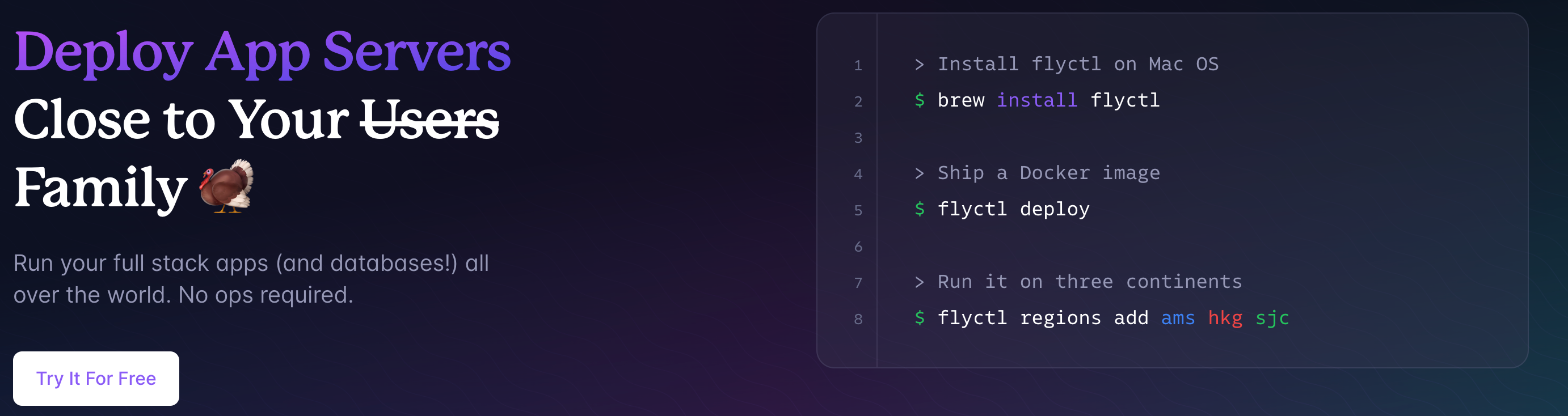
Fly’s pricing is a bit complicated to calculate ahead of time, which could be a turn-off to some teams that are focused on deploying small apps and don’t know how their web application will scale over time. Outbound data transfer, CPU and memory needs, persistent volume storage size, and managed SSL certificates are some of the concepts that go into calculating an appropriate plan from Fly, which is a bit more technical than some of the PaaS offerings that attempt to abstract these concepts from software developers.
That all being said, with the Fly VMs, PostgreSQL, and Redis plans, we believe that it is worth checking out if moving away from Heroku’s free tier.
Railway
Startup software deployment platform Railway is focused on providing products for enterprise customers. CEO Jake Cooper relaunched the company in 2020 and offered the industry’s best practices for DevOps engineers to build and deploy apps. It provides a dashboard for users to monitor their apps and services.
Migrating from Heroku to Railway is easy, and you get the following benefits:
-
Faster build times (supposedly)
-
On-demand resources
-
No-app sleeping
-
Best in class DX
-
24/7 assistance
Railway’s Free Tier comes with:
-
512MB Ram
-
1 GB permanent drive
-
100GB egress traffic per month
-
Docker/templates
-
A free SSL certificate
Admittedly, when looking at Railway we were reminded of more classic web application hosting solutions than Heroku. This is primarily because you have to make the decision of what resources your application will consume when choosing to switch to them. This is a classic way to arrange hosting tiers. One of the nice things about Heroku is that they really abstract a lot of concepts from their offerings, and you don’t really have to think of things in terms of “plans” that contain resources. Heroku dynos can be scaled or switched independently of Heroku PostgreSQL and Heroku Redis, which removes some of the rigidity of classic hosting providers. Take a look for yourself at the Railway plan breakdowns (which are great but are resource-oriented):
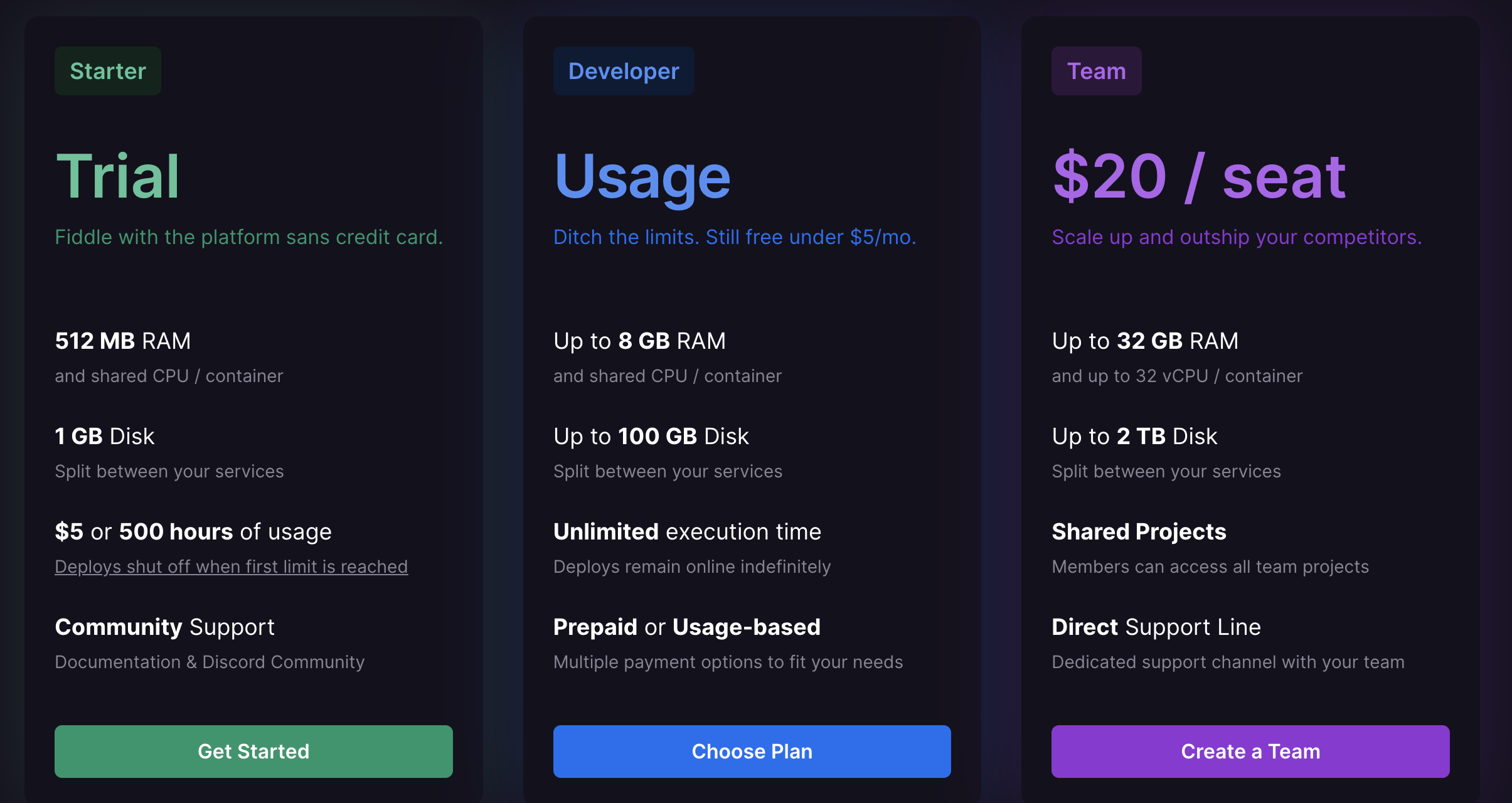
Moving into a paid tier with the Starter Package or Trial is $5 (500 hours of usage), the Developer Package without limit and free for under $5 per month, and the Team Package for $20 per seat. Railway bills users by the minute for the resources used.
When it comes to features, Railway offers a variety of cool features like CDN and HTTP/2. It has lots of templates and is easy to set up. However, in the free tier, its vCPU is very slow. Meanwhile, Heroku delivers superb deployment and configuration.
Appliku
Appliku is a Server Management company that is specially designed for Django. It offers unlimited applications and deploys Django within 5 minutes. It is powerful, fast, and secure. The speedy build process works for Django/Phyton projects and allows customization with your Dockerfile. It is perfect for running multi-tenant Saas products, and adding/removing domains is easy with the help of a Dashboard or API. Every domain has a secure server setup with SLL. Appliku supports AWS, Digital Ocean, and custom server management.
It’s $0-per-month plan includes one server, one app, unlimited deployments, and community support. You can easily upgrade to the Duo plan ($29 per month), Four plan ($49 per month), and Top plan ($199 per month).
Appliku gives you a similar Heroku experience but lets you run your own cloud infrastructure and servers. In addition, paid plans are more cost-efficient.
Here is a high-level breakdown of the Appiku plans:
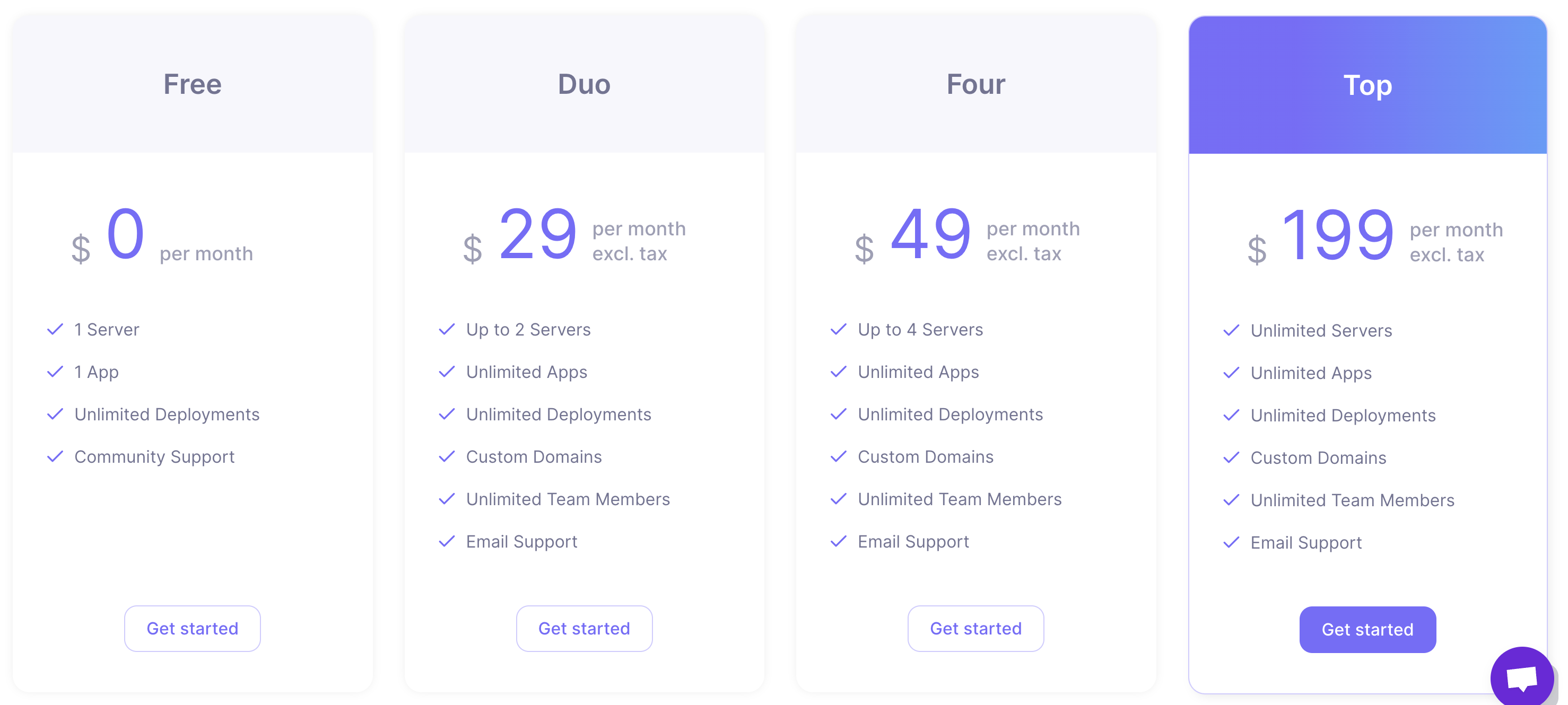
Free Heroku Alternatives – Summary
All of the above solutions are reasonable free alternatives to Heroku as the age of the Heroku free tier dies down. PaaS offerings are welcome services to many software developers that want to spend their time focusing on building products instead of managing cloud infrastructure. Although Heroku is moving to paid plans, its entry-level resources are still affordable and the other PaaS platforms in this article are great low-cost resources to check out. All of the platforms in the list above allow for rapid app development, app deployment via continuous integration and continuous deployment (CI/CD), app scaling, and more. And many of them are more affordable than Heroku’s new Mini and Eco plans. It is important to choose a PaaS provider that is equally as good at abstracting server management from developers as they are at scaling web applications so that your web app doesn’t run into issues over time. Thus, paid tiers are an important consideration if switching from Heroku to another PaaS provider.
At Flatirons, we love PaaS providers and all businesses that are focused on making the experience of managing infrastructure easier for software engineers. While we do utilize AWS, Google Cloud, and other cloud hosting services, Heroku is one of our core hosting solutions for startups and small web applications due to its simplicity and scalability. We are interested to continue exploring the world of PaaS providers, including Netlify, Vercel, Render, Fly, and Appliku.
Do you want powerful and intuitive apps for your pet projects or websites, but having difficulty doing them right? Flatirons can help Our expert team of software engineers, product designers, and product managers are well-experienced in thinking outside the box to make impactful mobile and web applications. Together, we can make amazing things happen for your business.

Enterprise Computing: Transforming Business Operations
Flatirons
Oct 09, 2025
Explore the Top Embedded Systems Examples of Today
Flatirons
Oct 04, 2025
Best Manual Testing Tools to Boost Your Software Quality
Flatirons
Sep 28, 2025
Digital Product Development: Enhance Your Business Offerings
Flatirons
Sep 12, 2025
React SEO: Optimize Your React Apps for Search Engines
Flatirons
Sep 07, 2025
Will Software Engineers Be Replaced by AI?
Flatirons
Aug 31, 2025