SHARE
The Best Ruby on Rails IDEs and Text Editors
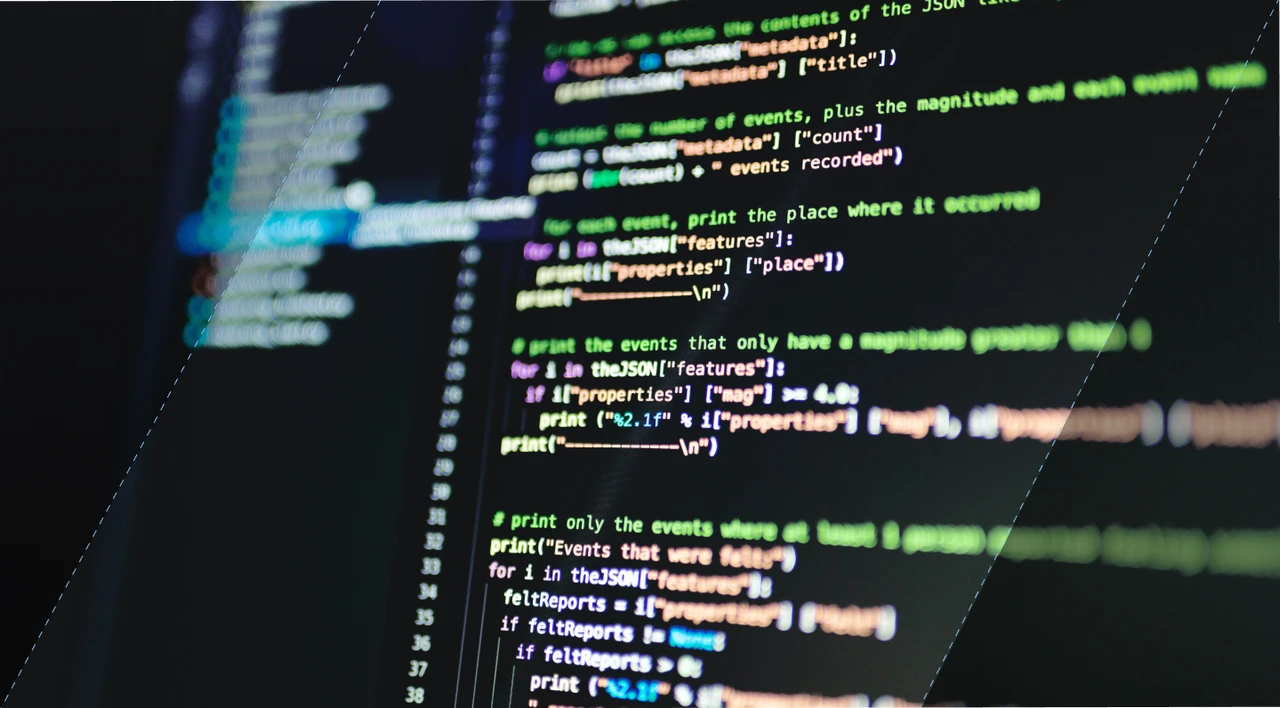
Contents
Contents
Ruby on Rails remains a cornerstone in modern web development, renowned for its elegance and efficiency in building powerful web applications. As the global web development market continues its exponential growth, anticipated to reach a staggering USD 89,013.17 million by 2027, with a compelling CAGR of 8.03% during the forecast period, the importance of selecting the right Integrated Development Environment (IDE) or text editor for the Ruby on Rails framework becomes increasingly pronounced.
In this article, we delve into the best Ruby on Rails IDEs and text editors that offer advanced features and functionality to streamline your software development process. Whether you’re embarking on your first Ruby on Rails project or seeking to optimize your workflow as a seasoned developer, these IDEs and text editors offer the features and functionalities necessary to elevate your coding experience.
Key Takeaways:
- An IDE provides the necessary tools and features to write, debug, and test code efficiently.
- There is a significant difference between a text editor and an IDE.
- When selecting a Ruby on Rails IDE, consider factors like platform support, learning curve, integration capability, cost, and community support.
- There are several top Ruby on Rails IDEs available that offer powerful features and functionality for efficient development.
What is Ruby on Rails?
Ruby on Rails is a popular open-source web application framework written in the Ruby programming language. According to statistics, 429,383 websites worldwide use the framework. Ruby on Rails follows the Model-View-Controller (MVC) architectural pattern, providing developers with a structured way to build dynamic websites and web applications. Ruby on Rails emphasizes convention over configuration, aiming to minimize repetitive tasks and promote code simplicity and maintainability. It includes built-in tools for common web development tasks, such as database management, routing, and HTML/CSS generation, enabling rapid prototyping and efficient development.
With its strong community support, extensive documentation, and vast ecosystem of libraries and plugins, Ruby on Rails remains a go-to choice for many custom web developers seeking productivity and scalability.
What’s the Difference Between a Text Editor and an IDE?
While the terms “text editor” and “IDE” are often used interchangeably, it’s essential to understand their fundamental differences. A text editor is a basic programming tool that allows you to write and edit code. It provides limited functionality, such as syntax highlighting and basic editing features, making it suitable for simple coding tasks.
On the other hand, an Integrated Development Environment (IDE) is a comprehensive programming tool that goes beyond basic code editing. It combines a text editor with additional features and tools designed to enhance the web app development process. IDEs offer advanced functionalities like code completion, debugging, version control integration, and build tools, providing a complete development environment.
Here is a breakdown of the key differences between a text editor and an IDE:
- Functionality: A text editor offers limited functionality, focusing mainly on code editing and formatting. On the other hand, an IDE provides a range of features, including syntax highlighting, code completion, and debugging, to facilitate efficient coding.
- Tools and Features: Text editors lack advanced tools and features like version control integration, build tools, and project management capabilities, which are essential for complex development tasks. IDEs encompass all of these tools and features to enhance the development workflow.
- Coding Efficiency: IDEs are specifically designed to improve coding efficiency by providing developers with all the necessary tools in one place. From code completion to debugging, IDEs streamline the coding process and help developers write clean, efficient code.
- Streamlined Workflow: IDEs offer a comprehensive development environment, allowing developers to seamlessly transition between coding, testing, and debugging. The integration of various tools and features in a single interface promotes a streamlined workflow.
Overall, while a text editor is suitable for basic coding needs, an IDE provides a more robust and feature-rich environment for professional programming tasks. Whether you’re a beginner or an experienced developer, using an IDE can greatly enhance your coding experience and productivity.
Top Ruby on Rails IDEs for Web Development
Several Integrated Development Environments (IDEs) cater to Ruby on Rails developers, offering features like code completion, debugging, version control integration, and project management. Some of the top IDEs for Ruby on Rails web development include:
1. RubyMine
Developed by JetBrains, RubyMine stands out as a comprehensive Ruby and Rails IDE that caters specifically to the needs of Ruby developers. It’s a popular Ruby on Rails IDE because of its robust feature set includes intelligent code completion, powerful refactoring tools, and advanced debugging capabilities. RubyMine offers seamless integration with popular version control systems like Git, enabling efficient collaboration within teams. Moreover, it provides support for various web technologies, such as HTML, CSS, and JavaScript, making it a versatile choice for full-stack web development projects. With its intuitive user interface and extensive documentation, RubyMine empowers developers to streamline their workflows and focus on writing high-quality code.
2. Visual Studio Code (VS Code)
While not tailor-made for Ruby on Rails, Visual Studio Code has emerged as a favored IDE among Ruby developers due to its versatility and extensibility. In 2023, Visual Studio Code ranked the most popular developer environment tool among 86,544 respondents, with 73.71% of developers reporting that they use it. Through the Ruby and Ruby on Rails extensions available in the VS Code marketplace, developers can enhance their coding experience with features like IntelliSense, syntax highlighting, and debugging support. VS Code’s lightweight yet powerful architecture, coupled with its seamless integration with Git and other development tools, makes it a compelling choice for Ruby on Rails development. Additionally, its vibrant community and vast ecosystem of extensions ensure that developers can customize their IDE to suit their specific requirements.
3. Atom
Atom, developed by GitHub, is an open-source text editor known for its flexibility and ease of customization. While not as feature-rich out of the box as some other IDEs, Atom becomes a capable Ruby on Rails development environment with the installation of the Atom Ruby IDE package and other relevant plugins. With features like syntax highlighting, autocomplete, and Git integration, Atom provides a comfortable environment for writing and managing Rails code. Its user-friendly interface and extensive library of packages make it a popular choice among developers seeking a lightweight yet powerful coding tool.
4. Sublime Text
Sublime Text is a lightweight yet highly customizable text editor for Ruby on Rails favored by developers for its speed and simplicity. With the addition of packages like Sublime Text 3 Ruby on Rails, developers can transform Sublime Text into a proficient Ruby on Rails IDE. Sublime Text offers features such as syntax highlighting, code snippets, and project-wide search, enhancing the coding experience for Rails developers. While it may lack some of the advanced features found in dedicated IDEs, Sublime Text’s performance and flexibility make it a compelling choice for developers who prioritize speed and minimalism in their workflow.
Factors to Consider When Choosing the Best IDEs for Ruby on Rails
When selecting a Ruby on Rails IDE, there are several key factors that you should consider in order to make an informed decision. These factors include platform support, learning curve, integration capability, cost, and community support.
Platform Support
One of the first considerations when choosing an IDE is the platform support it offers. You’ll want to ensure that the IDE is compatible with the operating system you and your team are using. Whether you work on Windows, Mac, or Linux, it’s important to choose an IDE that supports your preferred platform to ensure a seamless development experience.
Learning Curve
The learning curve of an IDE is another important aspect to consider. Depending on the expertise level of your team, you’ll want to choose an IDE that aligns with their skills and knowledge. Look for an IDE that is intuitive and easy to use, with clear documentation and tutorials available to help developers get up to speed quickly.
Integration Capability
Integration capability is crucial when selecting an IDE for Ruby on Rails development. Consider the tools and technologies that you need to integrate with your IDE, such as version control systems, testing frameworks, and build tools. Look for an IDE that offers seamless integration with these tools, allowing you to streamline your development workflow and increase productivity.
Cost
The cost of an IDE is another important factor to consider, especially if you have budget constraints. While some IDEs offer free versions, others may require a paid license or offer additional paid extensions with advanced features. Take into account your project’s requirements and budget when making a decision, ensuring that you get the best value for your investment.
Community Support
Community support is valuable when using an IDE for Ruby on Rails development. Look for an IDE that has an active and supportive community, where you can seek assistance, find resources, and engage with other developers. A vibrant community can provide valuable insights, tips, and solutions to help you overcome challenges and enhance your coding experience.
Conclusion
Selecting the right Integrated Development Environment (IDE) or text editor is crucial for Ruby on Rails developers aiming to maximize efficiency and productivity in web development. As the demand for web applications continues to soar, developers need tools that offer advanced features and functionality to streamline their software development process. While each IDE and text editor has its strengths and weaknesses, understanding the key differences between them can help developers make informed decisions based on their specific needs and preferences. Whether you opt for a feature-rich IDE like RubyMine or leverage the flexibility of a text editor like Atom, the goal remains the same: to empower developers to build robust and scalable web applications with ease. With the right toolset at their disposal, developers can unlock their full potential and contribute to the thriving Ruby on Rails ecosystem.
If you are looking for help with a Ruby on Rails application, read more about Flatirons’ Ruby on Rails development services.
Frequently Asked Questions
What are the best IDEs for Ruby on Rails development?
Some of the popular Ruby on Rails IDEs include RubyMine, Atom, Sublime Text, and Visual Studio Code.
Why are Ruby on Rails IDEs important for developers?
Ruby on Rails IDEs are important for developers as they offer features such as code completion, debugging tools, project navigation, and integrated terminal, which enhance productivity and streamline the development process.
How can developers benefit from using specific IDEs for Ruby on Rails?
Developers can benefit from using specific IDEs for Ruby on Rails by gaining access to features such as intelligent code completion, project templates, version control integration, and support for testing frameworks.
Which code editor is recommended for Ruby on Rails development projects?
Sublime Text is a popular choice for Ruby on Rails development projects due to its versatile features, extensive plugin ecosystem, and customizable interface.
What features should developers look for in a text editor for Ruby scripting and Rails web programming?
When choosing a text editor for Ruby scripting and Rails web programming, developers should consider features such as syntax highlighting, code snippets, customizable key bindings, and robust package management.
Are there open-source IDEs available for Ruby on Rails development?
Yes, there are open-source IDEs available for Ruby on Rails development, such as Atom, Visual Studio Code, and Eclipse with the Aptana plugin, which offers powerful features and is free to use.
Where can developers find insights on the best Ruby on Rails IDEs and text editors?
Developers can find insights on the best Ruby on Rails IDEs and text editors through online developer communities, technology forums, programming blogs, and software development publications.
What are some of the best IDEs for Ruby on Rails that are written in Ruby or support Ruby plugins?
Some of the best IDEs for Ruby on Rails that are written in Ruby or support Ruby plugins include RubyMine, Redcar, and Emacs with the Ruby plugin.
Expert Ruby on Rails Development Services
Flatirons Development is a top-rated Ruby on Rails service provider.
Get the CEO's Take
Handpicked tech insights and trends from our CEO.
Expert Ruby on Rails Development Services
Flatirons Development is a top-rated Ruby on Rails service provider.
Get the CEO's Take
Handpicked tech insights and trends from our CEO.

What is IT OT Convergence? Streamlining Operations for Efficiency
Flatirons Development
Oct 28, 2025
Secure Mobile App Development: Prioritizing Data Protection
Flatirons Development
Oct 22, 2025
What is Data Ingestion? Definition, Types, and Best Practices for Efficient Data Processing
Flatirons Development
Oct 16, 2025
Enterprise Computing: Transforming Business Operations
Flatirons Development
Oct 09, 2025
Explore the Top Embedded Systems Examples of Today
Flatirons Development
Oct 04, 2025
Best Manual Testing Tools to Boost Your Software Quality
Flatirons Development
Sep 28, 2025
What is IT OT Convergence? Streamlining Operations for Efficiency
Flatirons Development
Oct 28, 2025
Secure Mobile App Development: Prioritizing Data Protection
Flatirons Development
Oct 22, 2025
What is Data Ingestion? Definition, Types, and Best Practices for Efficient Data Processing
Flatirons Development
Oct 16, 2025
What is IT OT Convergence? Streamlining Operations for Efficiency
Flatirons Development
Oct 28, 2025
Secure Mobile App Development: Prioritizing Data Protection
Flatirons Development
Oct 22, 2025
What is Data Ingestion? Definition, Types, and Best Practices for Efficient Data Processing
Flatirons Development
Oct 16, 2025
What is IT OT Convergence? Streamlining Operations for Efficiency
Flatirons Development
Oct 28, 2025
Secure Mobile App Development: Prioritizing Data Protection
Flatirons Development
Oct 22, 2025
What is Data Ingestion? Definition, Types, and Best Practices for Efficient Data Processing
Flatirons Development
Oct 16, 2025