SHARE
Best Node.js IDE for JavaScript Development
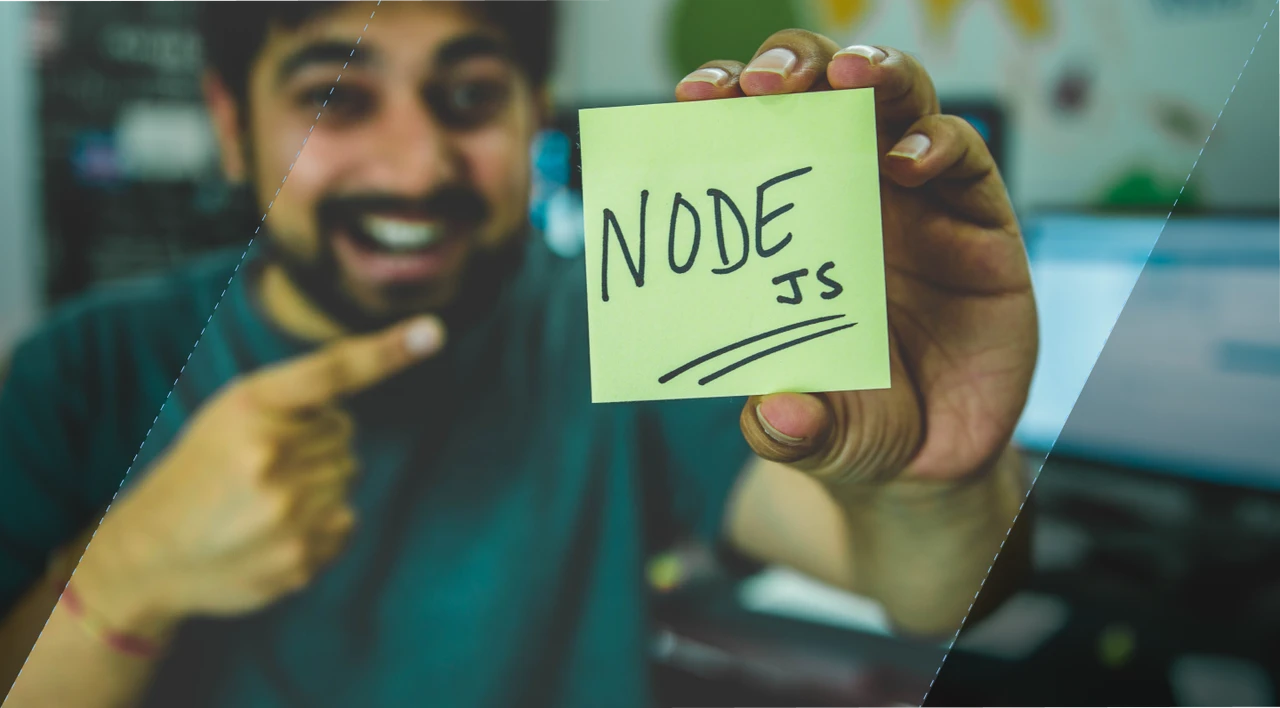
Contents
Contents
If you’re an app developer working with Node.js, having the right IDE (Integrated Development Environment) can make all the difference in your development experience. According to a recent report by Insight Partners, the mobile app market is projected to soar to $571.62 billion by 2030, showcasing a remarkable CAGR of 13.5%. As the demand for mobile applications continues to grow exponentially, ensuring efficiency and effectiveness in your development process becomes paramount.
To help you choose the best Node.js IDE for your needs, we’ve compiled a list of the top IDEs that offer a feature-rich environment to streamline your workflow and write efficient code. These IDEs provide a range of powerful features, including intelligent code completion, robust debugging tools, Git integration for version control, a vast library of extensions for customization, and integrated terminals for running commands within the IDE. Whether you’re a seasoned Node.js developer or just starting out, these IDEs will enhance your productivity and make app development a breeze.
Key Takeaways:
- Visual Studio Code is one of the best IDEs for Node.js. It offers intelligent code completion, powerful debugging tools, and a customizable user interface.
- WebStorm is a comprehensive IDE designed specifically for JavaScript and Node.js development, with features like intelligent coding assistance and powerful debugging capabilities.
- Atom is a lightweight IDE that provides intelligent code assistance and allows developers to personalize their coding environment.
- Choosing the right Node.js IDE is crucial for a seamless development experience and increased productivity.
The Best IDEs for Node.js
Node.js has emerged as a powerhouse in modern web development, According to recent data, NodeJs is behind more than 6.3 million websites, making it one of the most popular tools for web application development in the US. With its asynchronous, event-driven architecture and vast ecosystem of packages, Node.js offers unparalleled flexibility and scalability for building fast and efficient applications.
However, harnessing the full potential of Node.js requires the right set of tools, and choosing the best IDE (Integrated Development Environment) is crucial for maximizing productivity and efficiency. In this section, we’ll delve into some of the best Node.js IDEs, each offering a rich feature set to streamline your workflow and elevate your coding experience.
1. Visual Studio Code (VS Code)
Visual Studio Code ranked the most popular developer environment tool among 86,544 respondents. It provides intelligent code completion and powerful debugging tools, making it a preferred choice for many developers in the Node.js ecosystem.
The key features that make Visual Studio Code stand out for Node.js development include:
- Intelligent Code Completion: The IDE offers intelligent code completion, helping developers write code more efficiently and accurately.
- Powerful Debugging Tools: Visual Studio Code provides powerful debugging capabilities with breakpoints and step-through capabilities, enabling developers to identify and fix issues quickly.
- Git Integration: The IDE seamlessly integrates with Git, making version control a breeze for developers working on Node.js projects.
- Extensive Library of Extensions: Visual Studio Code has a vast library of extensions that enhance its functionality and allow developers to customize their coding environment.
- Integrated Terminal: The IDE comes with an integrated terminal that enables developers to run commands and execute scripts without leaving the development environment.
With its comprehensive features and customizable user interface, Visual Studio Code has established itself as a go-to IDE for Node.js developers. Its seamless integration with Node.js development tools and support for intelligent code completion and powerful debugging makes it a preferred choice for developers looking to streamline their Node.js software development workflow.
2. WebStorm
When it comes to JavaScript and Node.js development, WebStorm is the go-to IDE for professionals. This powerful IDE offers intelligent coding assistance, enabling developers to write code with precision and efficiency. With its robust debugging capabilities, WebStorm allows developers to easily identify and fix errors, enhancing the overall development process.
WebStorm goes beyond coding assistance and debugging. It seamlessly integrates with popular tools and frameworks, providing a seamless development experience. The IDE also offers built-in testing support for efficient test-driven development, ensuring the quality and reliability of your code.
Key features of Webstorm:
- Intelligent Coding Assistance: WebStorm provides smart code completion, error detection, and code formatting, making it easier to write clean and efficient code. It offers context-aware suggestions and automatically detects and highlights syntax errors as you type, helping to catch mistakes early in the development process.
- Powerful Debugging Capabilities: Debugging your JavaScript and Node.js applications is made simple with WebStorm’s powerful debugging tools. It supports breakpoints, step-through debugging, and real-time code execution, allowing developers to quickly identify and fix issues in their code.
- Seamless Integration: WebStorm seamlessly integrates with popular tools and frameworks commonly used in JavaScript and Node.js development. It provides built-in support for popular version control systems like Git, as well as integration with task runners, build tools, and package managers such as npm and Yarn.
- Built-in Testing Support: With WebStorm’s built-in testing support, developers can easily write and run tests to ensure the quality and reliability of their code. It supports various testing frameworks and provides features for running tests, viewing test results, and debugging tests directly within the IDE.
WebStorm is a preferred choice among professional Node.js developers due to its comprehensive features and intuitive interface. Whether you are working on a small project or a large-scale application, WebStorm empowers you to deliver high-quality code, streamline your workflow, and boost your productivity.
3. Atom
Atom is a lightweight and highly customizable IDE developed by GitHub, designed to cater to a wide range of developers and programming languages, including Node.js.
Here are some key features of Atom:
- Customizability: Atom prides itself on its flexibility and extensibility, allowing developers to tailor their coding environment to their preferences. With a vast collection of community-created packages and themes, developers can personalize Atom to suit their unique workflow and coding style. Whether you prefer a minimalist layout or a feature-rich interface, Atom provides the tools to create a coding environment that meets your needs.
- Intuitive Interface: Atom boasts a sleek and intuitive interface, designed to minimize distractions and enhance focus while coding. Its clean design and intuitive navigation make it easy for developers to write code without getting overwhelmed by unnecessary clutter.
- Intelligent Code Assistance: Atom provides intelligent code assistance to enhance developer productivity. Its smart autocompletion system suggests relevant code snippets and predicts your next actions, helping you write code faster and reduce syntax errors. With Atom’s intelligent code assistance, you can focus on the logic and structure of your code without worrying about trivial mistakes.
- Multi-Pane Support: Atom supports multiple panes, allowing you to edit multiple files side by side. This feature enables you to compare code, reference different files, and easily navigate between them. Whether you’re working on a single project or multiple tasks simultaneously, Atom’s multi-pane support enhances your efficiency and streamlines your workflow.
Overall, Atom offers a lightweight and customizable IDE for Node.js development, empowering developers to write clean, efficient code and collaborate effectively with team members. Its intuitive interface, intelligent code assistance, and extensive customization options make it a popular choice among developers looking for a versatile and user-friendly coding environment.
4. IntelliJ IDEA
IntelliJ IDEA, developed by JetBrains, dominates the IDE market with 42% adoption among developers. It is a highly regarded IDE renowned for its comprehensive features and robust capabilities, making it a preferred choice among professional developers, including those working with Node.js.
Here are some key features of IntelliJ IDEA:
- Advanced Code Assistance: IntelliJ IDEA offers advanced code assistance features to help developers write clean and efficient code. It provides intelligent code completion, code analysis, and error highlighting, allowing developers to catch mistakes early and write code with confidence.
- Powerful Refactoring Tools: IntelliJ IDEA includes powerful refactoring tools to simplify code maintenance and improve code quality. It offers a variety of refactoring actions, such as renaming variables, extracting methods, and optimizing imports, helping developers refactor their codebase quickly and safely.
- Seamless Integration: IntelliJ IDEA seamlessly integrates with popular tools and frameworks commonly used in Node.js development. It provides built-in support for version control systems like Git, as well as integration with task runners, build tools, and package managers such as npm and Yarn, enabling developers to leverage their existing workflows.
- Smart Code Navigation: IntelliJ IDEA offers smart code navigation features to help developers navigate through their codebase with ease. It allows you to quickly jump to definitions, references, and usages of symbols, as well as navigate between files and directories using intuitive keyboard shortcuts.
IntelliJ IDEA provides a feature-rich and highly customizable IDE for Node.js development, empowering developers to write high-quality code, collaborate effectively with team members, and deliver successful projects with confidence. Its advanced code assistance, powerful refactoring tools, and seamless integration with popular tools and frameworks make it an indispensable tool for professional Node.js developers.
Conclusion
Selecting the best IDE for Node.js development is not only about coding convenience but also about maximizing efficiency and staying ahead in the rapidly evolving world of app development. Whether you opt for Visual Studio Code for its versatility, WebStorm for its comprehensive JavaScript support, Atom for its lightweight customizability, or IntelliJ IDEA for its advanced features, each IDE offers unique functionalities to cater to diverse developer needs and preferences.
By choosing the IDE that best aligns with your workflow and objectives, you can enhance your development experience, boost productivity, and ultimately deliver successful Node.js applications in the dynamic mobile app landscape.
Frequently Asked Questions
What is an IDE, and why is it important for Node.js app development?
An IDE, or Integrated Development Environment, is a software application that provides comprehensive facilities to developers for software development. It combines a code editor, build automation tools, and a debugger, making it essential for efficient and streamlined Node.js app development.
What are the top IDEs for Node.js development?
Some of the top IDEs for Node.js development include Visual Studio Code, WebStorm, Atom, Sublime Text, and Eclipse. These IDEs offer various features and support for Node.js app development.
What makes an IDE the best for Node.js app development?
The best IDEs for Node.js app development offer features such as code autocompletion, debugging capabilities, integrated terminal, package management, and support for Node.js frameworks, enhancing the development experience.
Which IDE is recommended for beginners in Node.js app development?
Visual Studio Code is often recommended for beginners in Node.js app development due to its user-friendly interface, extensive documentation, wide range of extensions, and built-in Git support.
Are there free IDE options available for Node.js app development?
Yes, there are free IDE options such as Visual Studio Code, Atom, and Eclipse, providing powerful features and support for Node.js app development without any cost.
What should a developer look for in an IDE for Node.js application development?
When choosing an IDE for Node.js application development, developers should consider features such as Node.js framework support, debugging tools, version control integration, and a vibrant community for support and extensions.
Can an IDE like Atom be used for cross-platform Node.js app development?
Atom IDE, being a cross-platform text editor, can be used for Node.js app development across different operating systems, making it an ideal choice for developers working on diverse platforms.
Professional Node.js Development Services
Flatirons Development offers top-rated Node.js development services.
Get the CEO's Take
Handpicked tech insights and trends from our CEO.
Professional Node.js Development Services
Flatirons Development offers top-rated Node.js development services.
Get the CEO's Take
Handpicked tech insights and trends from our CEO.

What is Data Ingestion? Definition, Types, and Best Practices for Efficient Data Processing
Flatirons Development
Oct 16, 2025
Enterprise Computing: Transforming Business Operations
Flatirons Development
Oct 09, 2025
Explore the Top Embedded Systems Examples of Today
Flatirons Development
Oct 04, 2025
Best Manual Testing Tools to Boost Your Software Quality
Flatirons Development
Sep 28, 2025
Digital Product Development: Enhance Your Business Offerings
Flatirons Development
Sep 12, 2025
React SEO: Optimize Your React Apps for Search Engines
Flatirons Development
Sep 07, 2025
What is Data Ingestion? Definition, Types, and Best Practices for Efficient Data Processing
Flatirons Development
Oct 16, 2025
Enterprise Computing: Transforming Business Operations
Flatirons Development
Oct 09, 2025
Explore the Top Embedded Systems Examples of Today
Flatirons Development
Oct 04, 2025
What is Data Ingestion? Definition, Types, and Best Practices for Efficient Data Processing
Flatirons Development
Oct 16, 2025
Enterprise Computing: Transforming Business Operations
Flatirons Development
Oct 09, 2025
Explore the Top Embedded Systems Examples of Today
Flatirons Development
Oct 04, 2025
What is Data Ingestion? Definition, Types, and Best Practices for Efficient Data Processing
Flatirons Development
Oct 16, 2025
Enterprise Computing: Transforming Business Operations
Flatirons Development
Oct 09, 2025
Explore the Top Embedded Systems Examples of Today
Flatirons Development
Oct 04, 2025