SHARE
The Best React Libraries for Developers 2026
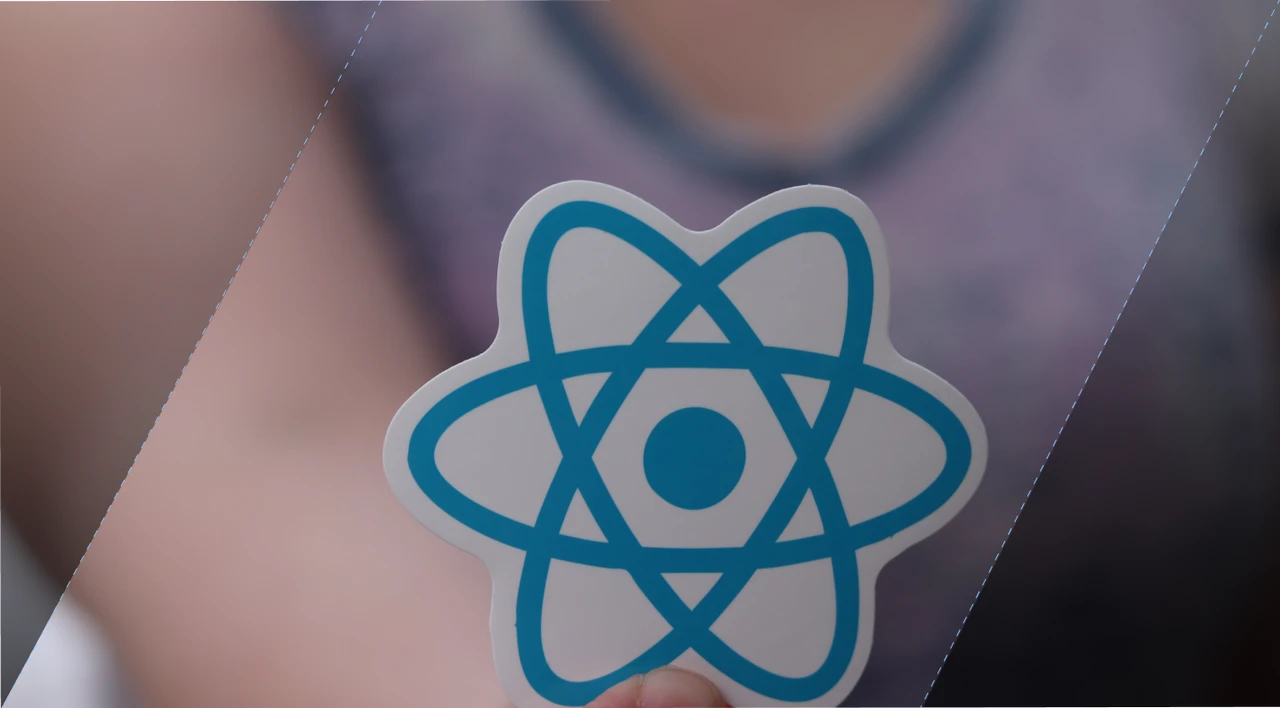
Contents
Contents
In the ever-expanding realm of web development, with projected market growth at a staggering $89 million by 2027, React has emerged as a powerhouse, driving innovation and efficiency in building dynamic user interfaces. As 2024 unfolds, developers find themselves navigating a sea of React libraries, each promising to streamline workflows and enhance user experiences.
In this article, we spotlight the top contenders, unveiling the best-in-class React libraries poised to shape the developer landscape in the year ahead.
Key Takeaways:
- React Router offers efficient routing and navigation for single-page applications (SPAs), with support for nesting and server-side rendering.
- Create-React-App simplifies the process of building React applications by providing a pre-built boilerplate and eliminating the need for complex configuration.
- Ant Design is a comprehensive React UI component library that allows painless integration with React projects, providing a smooth user experience and ES6 support.
- Tailwind UI is a highly customizable CSS framework for React, offering utility classes and reusable styles for creating unique and flexible UI designs.
- Semantic UI React follows a declarative API approach, enabling the creation of adaptive UIs with shorthand props for efficient coding.
The Top React Libraries in 2024
React development continues to thrive with an array of cutting-edge libraries catering to various needs. From state management to UI components, the top React libraries of this year offer unparalleled efficiency and flexibility, empowering React developers to craft dynamic, responsive web applications with ease.
Let’s delve into the forefront of React innovation and discover the tools shaping the future of custom web development.
1. React Router
In today’s web development landscape, single-page applications (SPAs) have become increasingly popular for their enhanced user experience and improved performance. However, handling routing and navigation within SPAs can be a challenge. This is where React Router comes in.
React Router is a powerful and widely used library specifically designed for handling routing and navigation in React applications. It provides developers with a seamless way to synchronize the components of the UI with the browser’s address, ensuring smooth and intuitive navigation.
One of the key advantages of React Router is its support for dynamic routing. With React Router, developers can easily define routes based on URL patterns, enabling the creation of responsive and flexible SPAs. Additionally, React Router offers nesting support, allowing for the creation of more complex navigation structures.
Furthermore, React Router offers support for server-side rendering, making it a suitable choice for both client-side and server-side rendering scenarios. This enables better performance and SEO optimization for React applications.
|
Key Features of React Router |
Benefits |
|
Dynamic routing |
Enables responsive and flexible SPAs |
|
Nesting support |
Allows for the creation of complex navigation structures |
|
Stable screen-to-screen transitions |
Provides a consistent and smooth user experience |
|
Server-side rendering support |
Better performance and SEO optimization |
Example Usage of React Router
Let’s take a look at a simple example to understand how React Router can be used in a real-world scenario:
In this example, the Router component wraps the entire application, providing the context needed for routing. Inside, navigation links are created using the Link component, directing users to different paths (“/”, “/about”, “/contact”). The Switch component renders the first Route that matches the current URL, ensuring that users are directed to the appropriate component (Home, About, or Contact) based on the link they click on.
This setup demonstrates a basic but powerful routing system in a React application, allowing for seamless navigation between different views or components based on the URL.
2. Create-React-App
Create-React-App is a CLI (Command Line Interface) tool that simplifies the process of building React applications. It eliminates the need for complex configuration by providing a pre-built boilerplate. With Create-React-App, you can get started with React development quickly and efficiently.
One of the key advantages of Create-React-App is its ease of use. It allows you to set up a new React project with just a few simple commands, saving you time and effort. You don’t need to worry about configuring various build tools or dealing with complex setup processes. Create-React-App takes care of all the necessary configurations behind the scenes.
Another benefit of Create-React-App is its built-in dependencies. It comes with essential tools like Webpack and Babel, which are crucial for bundling and transpiling your React code. These dependencies are already configured for you, ensuring that you have everything you need to start building your React app right away.
Create-React-App is particularly suitable for simple web apps. It provides a streamlined development experience for projects that don’t require extensive customization or complex setups. If you’re looking to quickly prototype an idea or create a small-scale application, Create-React-App can significantly speed up your development process.
To give you a better understanding of the benefits of Create-React-App, let’s take a look at a comparison table highlighting its key features:
|
Feature |
Create-React-App |
Traditional React Setup |
|
Configuration |
Pre-built boilerplate with minimal configuration |
Manual configuration of build tools and dependencies |
|
Dependencies |
Built-in dependencies like Webpack and Babel |
Need to install and configure dependencies separately |
|
Complexity |
Simplified setup process for quick development |
Requires in-depth understanding of build tools and configurations |
|
Time-Saving |
Fast and efficient setup saves development time |
The setup process can be time-consuming |
As you can see, Create-React-App offers a more straightforward and time-saving approach to React app development compared to traditional methods. Its pre-configured boilerplate and built-in dependencies simplify the setup process, allowing you to focus on building your app’s features and functionality.
Whether you’re a beginner or an experienced developer, Create-React-App can be a valuable tool in your React development toolkit. It’s an excellent choice for getting started quickly with React and building simple web applications.
3. Ant Design
When it comes to building user interfaces with React, developers often turn to Ant Design, a comprehensive React UI component library. Ant Design offers a wide range of components that can be easily integrated into your projects, saving you time and effort. With its intuitive design and seamless integration with React, Ant Design is a highly recommended choice for developers.
One of the key advantages of Ant Design is its painless integration into React projects. The library provides a consolidated development framework that allows for smooth integration with existing React applications. This means that you can quickly incorporate Ant Design components into your project without any hassle.
Ant Design also supports the nesting of UI components, allowing you to create complex and customizable interfaces. Whether you need to build a simple form or a sophisticated dashboard, Ant Design provides the necessary components to create a seamless user experience. The library’s flexibility and versatility make it suitable for a wide range of projects.
Additionally, Ant Design offers extensive support for ES6, the latest version of the ECMAScript standard. ES6 brings a range of new features and enhancements to JavaScript, making it easier to write clean and efficient code. With Ant Design’s ES6 support, you can take advantage of these modern JavaScript capabilities in your React applications.
|
Key Features |
Benefits |
|
Painless integration |
Saves time and effort |
|
Nesting of UI components |
Allows for complex and customizable interfaces |
|
ES6 support |
Enables the use of modern JavaScript capabilities |
4. Tailwind UI
Tailwind UI is a highly customizable CSS framework specifically designed for React. It provides a low-level CSS framework with utility classes that enable developers to easily override styles and create customized UI components. With Tailwind UI, you have complete control over the styling of your React applications, allowing you to create unique and flexible UI designs that align with your project requirements.
Unlike other frameworks that offer pre-built components, Tailwind UI focuses on providing utility classes, which are small, atomic CSS classes that can be combined to create any UI element you need. This approach allows for greater customization as you can mix and match utility classes to create your own unique styles.
One of the key advantages of using Tailwind UI is its reusability. The utility classes provided by Tailwind UI can be easily applied across multiple components, reducing code duplication and promoting a more efficient development process.
To further enhance the customization capabilities, Tailwind UI offers a JavaScript-based configuration. This means that you can easily customize the framework to suit your project’s needs by modifying the configuration file. Whether it’s changing colors, typography, or spacing, you have the flexibility to tailor Tailwind UI to match your design preferences.
5. Semantic UI React
Semantic UI React is a widely used React UI component library known for its declarative API approach. Unlike traditional jQuery-based libraries, Semantic UI React simplifies the development process by providing a clean and intuitive syntax.
One of the key advantages of Semantic UI React is its adherence to the adaptive React ecosystem. This means that it seamlessly integrates with other popular React libraries and frameworks, allowing developers to leverage the full potential of React in their applications.
The declarative API of Semantic UI React enables developers to describe the desired outcome of their UI elements rather than focusing on the implementation details. This makes the code more readable, maintainable, and easily understandable by other team members.
One of the standout features of Semantic UI React is the use of shorthand props. These shorthand props provide a more concise and efficient way to customize the UI components, reducing the amount of code needed to achieve the desired results.
With its focus on simplicity and adaptability, Semantic UI React has gained popularity among developers in the React community. It offers a wide range of pre-built, customizable UI components that can be easily integrated into any React project.
6. React Bootstrap
React Bootstrap is a powerful library that seamlessly combines the versatility of React with the rich UI components of Bootstrap. Developers can harness the benefits of both worlds, making the creation of stunning and responsive user interfaces a breeze.
With React Bootstrap, you have the advantage of using familiar Bootstrap components within your React applications, all while taking advantage of React’s reusable and modular approach. This compatibility ensures a smooth integration process and saves developers valuable time and effort.
One of the key advantages of React Bootstrap is its support for reusable UI components. This allows developers to easily incorporate pre-designed Bootstrap elements, such as buttons, forms, and navigation bars, into their React applications, without the need for extensive custom coding.
In addition, React Bootstrap provides a fluid interface, giving developers more control over the appearance and behavior of UI components. With its flexible styling options, developers can easily customize the look and feel of the components to match their application’s design requirements.
Whether you’re building a simple landing page or a complex web application, React Bootstrap offers a wide range of reusable UI components that can be easily integrated into your React projects. This streamlined development process allows you to focus on creating a visually stunning and user-friendly UI, without the need to start from scratch.
7. Fabric React
Fabric React, also known as Office UI Fabric, is a powerful library that offers native implementation of Fluent UI components for React-based applications. With Fabric React, developers can easily create visually appealing and interactive user interfaces.
One of the key features of Fabric React is its extensive collection of SASS components and CSS classes. These components provide developers with a wide range of options for styling their applications, from basic colors and typography to advanced animations and transitions. With Fabric React, you have complete control over the look and feel of your React application.
Another advantage of Fabric React is its flexibility in terms of styling. The library allows developers to easily customize the appearance of Fluent UI components according to their specific needs. Whether you want to change the color scheme, adjust the layout, or apply custom styling, Fabric React makes it easy to achieve the desired results.
Color customization is a particularly notable feature of Fabric React. The library offers a variety of color palettes and customization options, allowing you to create a unique and cohesive visual identity for your application. By harnessing the power of Fabric React, you can design UIs that are not only visually stunning but also consistent with your brand’s color scheme.
Overall, Fabric React is a popular choice among developers for its extensive collection of Fluent UI components, flexible styling options, and color customization features. Whether you’re building a simple or complex React-based application,
8. React DnD
React DnD is a highly regarded library that empowers developers to create intuitive drag-and-drop interfaces within React applications. Leveraging the HTML5 drag-and-drop API, along with the robust Redux state management, React DnD offers a comprehensive set of tools to implement interactive user interfaces with ease.
With React DnD, you can effortlessly enable drag-and-drop functionality, allowing users to intuitively move and rearrange objects within the UI. This visually engaging interaction enhances the user experience and provides a seamless way for users to organize and manipulate content.
One of the key advantages of React DnD is its ability to facilitate visual object selection. Users can easily select multiple objects by employing gestures such as holding down the shift key or using a gesture-based mechanism. This intuitive approach simplifies the selection process and provides a fluid user experience.
Developers can take advantage of the extensive documentation and examples provided by React DnD to quickly integrate this powerful library into their projects. The library’s flexibility and customizability make it an ideal choice for building complex interfaces, such as Trello boards and other interactive applications.
Conclusion
When it comes to building React applications, developers have a vast array of options in terms of libraries to enhance their development process. Whether you need efficient routing and navigation, comprehensive UI components, or customizable CSS frameworks, there are many React libraries available to cater to your specific needs.
Some of the best React libraries that developers highly recommend include React Router, Ant Design, and Material UI. These libraries have proven to be reliable and efficient tools for building high-quality React applications. With features like nesting support, server-side rendering, painless integration, and declarative APIs, these libraries offer the necessary tools and functionalities to streamline your development workflow.
By leveraging these top React libraries, you can save time, enhance user experience, and create visually appealing and interactive UIs. Whether you are a beginner or an experienced developer, exploring these libraries can greatly benefit your React projects and enable you to deliver outstanding results.
If you are looking for help with a React project, read more about Flatirons’ React development services.
FAQ
What are the best React libraries for UI components?
Some of the best React libraries for UI components include Chakra UI, Blueprint UI, Onsen UI, Fluent UI, and Headless UI.
What are the top React component libraries to try in 2024?
In 2024, some of the top React component libraries to try are Chakra UI, Blueprint UI, Headless UI, and Tailwind CSS.
How can I find the best React libraries for my project?
You can find the best React libraries for your project by researching popular libraries on Github, exploring community recommendations, and trying out different libraries to see which best fits your project’s needs.
How can I incorporate a React UI component into my project?
You can incorporate a React UI component into your project by installing the library using npm or yarn and then importing and using the component in your React application.
What are some animation libraries recommended for React developers?
Some recommended animation libraries for React developers are Framer Motion, React Spring, and Popmotion.
Are there any React component libraries specifically designed for CSS and styling?
Yes, libraries like Tailwind CSS and Theme UI are specifically designed for CSS and styling in React applications.
What are the top React component libraries focused on providing high-quality components?
The top React component libraries focused on providing high-quality components include Chakra UI, Headless UI, and Blueprint UI.
Can you recommend some React libraries that provide custom UI components?
Libraries such as Chakra UI, Headless UI, and Theme UI are known for providing custom UI components for React applications.
How can I choose the best React library for my project?
To choose the best React library for your project, consider factors such as community support, documentation, active development, and whether the library aligns with your project’s specific requirements.
Expert React Development Services
Flatirons Development provides top-rated React development services.
Get the CEO's Take
Handpicked tech insights and trends from our CEO.
Expert React Development Services
Flatirons Development provides top-rated React development services.
Get the CEO's Take
Handpicked tech insights and trends from our CEO.

Enterprise Computing: Transforming Business Operations
Flatirons
Oct 09, 2025
Explore the Top Embedded Systems Examples of Today
Flatirons
Oct 04, 2025
Best Manual Testing Tools to Boost Your Software Quality
Flatirons
Sep 28, 2025
Digital Product Development: Enhance Your Business Offerings
Flatirons
Sep 12, 2025
React SEO: Optimize Your React Apps for Search Engines
Flatirons
Sep 07, 2025
Will Software Engineers Be Replaced by AI?
Flatirons
Aug 31, 2025